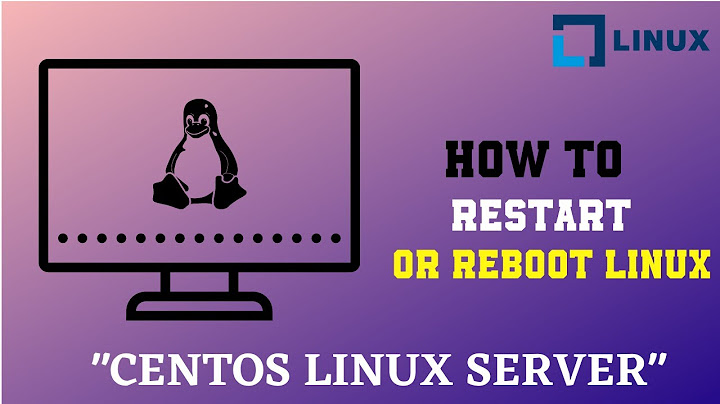CentOS libvirt reboot
9,400
Most likely libvirt exited uncleanly at some point, leaving the PID file behind.
Anyway, libvirt won't restart the VMs that are currently running. However, it will start up the VMs that are marked as "boot automatically" but were shut off.
Related videos on Youtube
Author by
timmanna
Updated on September 18, 2022Comments
-
timmanna over 1 year
I've noticed the following status message after system update (on SL 6.1 - yum update):
# /etc/init.d/libvirtd status libvirtd dead but pid file existsone of the updated packages was "libvirt". Is it possible that this caused the issue?
if I'll restart the "libvirtd" daemon this will also restart all the KVM VMs?
I'm not sure if the "libvirt" service was restarted automatically during the update process (like MySQL does)?
Regards
-
timmanna almost 12 yearsHi, it looks like there is some issue: # /etc/init.d/libvirtd restart Stopping libvirtd daemon: [FAILED] Starting libvirtd daemon: [ OK ] # /etc/init.d/libvirtd status libvirtd dead but pid file exists Could you please advise how I can investigate further?
-
sybreon almost 12 yearsthe PID file might have the old PID that is no longer running. So, it cannot kill the old process. therefore, it fails. you can try to stop libvirt, delete the existing PID file, and starting libvirt again, manually.