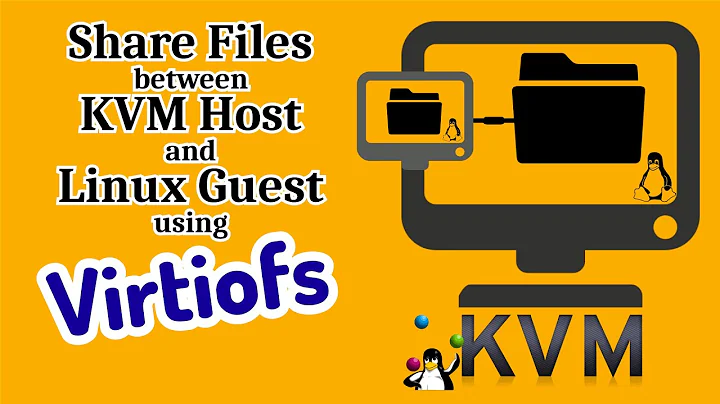Offline migrating KVM guests using virsh?
Solution 1
The message <domain> trying as domain NAME just means that the code is trying to lookup the guest based on its name (as opposed to UUID or ID). IOW, it is normal to see that here, no sign of problem.
The offline migrate facility doesn't really do anything much. It merely results in the XML config for the guest being copied to the target host, nothing more. In particular it will never copy any storage across to the target host.
IOW, the offline migrate is nothing you can't already do by running
virsh dumpxml FOO > foo.xml
scp foo.xml <targethost>
virsh define foo.xml
Solution 2
virsh migrate offline expects storage to be in shared mode.
--offline migration does not have any option to copy the disk.
--copy-storage-all indicates migration with non-shared storage with full disk copy, but that works only with live migration.
Related videos on Youtube
Jasmine Lognnes
Updated on September 18, 2022Comments
-
Jasmine Lognnes over 1 year
I want to offline migrate the KVM guest
e-develto another centos73 host usingvirsh. So I do# virsh -d 0 migrate --offline --persistent e-devel qemu+ssh://kvm2/system migrate: offline(bool): (none) migrate: persistent(bool): (none) migrate: domain(optdata): e-devel migrate: desturi(optdata): qemu+ssh://kvm2/system migrate: found option <domain>: e-devel migrate: <domain> trying as domain NAME root@kvm2's password: migrate: found option <domain>: e-devel migrate: <domain> trying as domain NAME #After typing the root passowrd I would have expected the guest to be migrated, but nothing happens.
The last debug line
migrate: <domain> trying as domain NAMEseams to me that something is missing.What does this line mean?