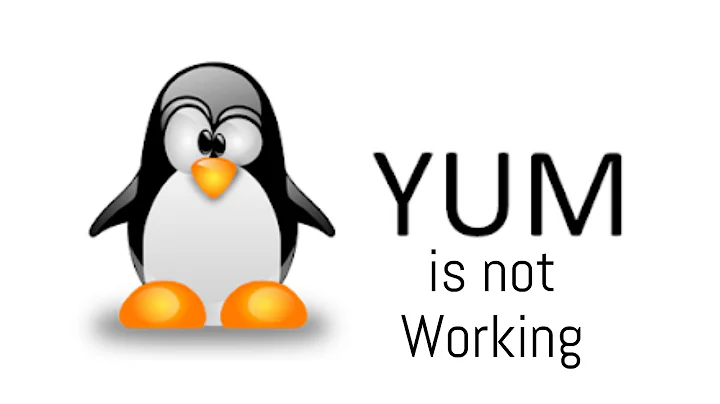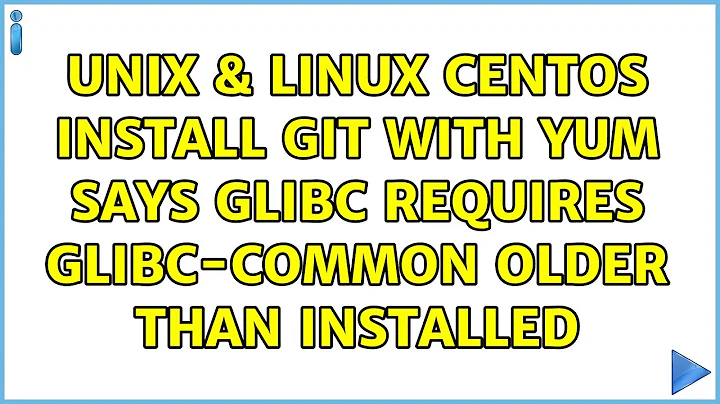CentOS yum install gcc error: glibc-common conflicts with glibc
Solution 1
The conflict is arising as your CentOS is already having a glibc version which is not allowing glibc-common to install itself and related dependencies.
run rpm -qa | grep glibc and check for the output.
You may get 2 different versions as suppose :
glibc-common-2.12-1.80.el6_3.5.x86_64
glibc-common-2.12-1.80.el6_3.4.x86_64
If so then remove the 3.5 version:
rpm -e glibc-common-2.12-1.80.el6_3.5.x86_64
After that, run yum update and yum install gcc
Solution 2
As the answer by Shashank Bajpai says, you have a version of a package that needs to be updated, but can't be.
You could try yum install --skip-broken gcc to install what can be installed without conflicts, but that might turn out to be nothing. In any case, this sounds like a broken repository, or perhaps you've got an index for an incomplete repository (during updating it?) or something weird like that. Try yum clean metadata and run your command again, chances are it will now work.
Related videos on Youtube
Jason Cao
Updated on September 18, 2022Comments
-
Jason Cao almost 2 years
I met a problem with installing gcc on my CentOS.
Outputs of my command sudo yum install gcc:
Loaded plugins: fastestmirror Loading mirror speeds from cached hostfile * addons: centos.ustc.edu.cn * base: centos.ustc.edu.cn * extras: mirror.bit.edu.cn * updates: centos.ustc.edu.cn Setting up Install Process Resolving Dependencies --> Running transaction check ---> Package gcc.x86_64 0:4.1.2-54.el5 set to be updated --> Processing Dependency: cpp = 4.1.2-54.el5 for package: gcc --> Processing Dependency: libgomp >= 4.1.2-54.el5 for package: gcc --> Processing Dependency: libgcc >= 4.1.2-54.el5 for package: gcc --> Processing Dependency: glibc-devel >= 2.2.90-12 for package: gcc --> Running transaction check ---> Package cpp.x86_64 0:4.1.2-54.el5 set to be updated ---> Package glibc-devel.x86_64 0:2.5-118.el5_10.2 set to be updated --> Processing Dependency: glibc-headers = 2.5-118.el5_10.2 for package: glibc-devel --> Processing Dependency: glibc = 2.5-118.el5_10.2 for package: glibc-devel --> Processing Dependency: glibc-headers for package: glibc-devel ---> Package libgcc.i386 0:4.1.2-54.el5 set to be updated ---> Package libgcc.x86_64 0:4.1.2-54.el5 set to be updated ---> Package libgomp.x86_64 0:4.4.7-1.el5 set to be updated --> Running transaction check --> Processing Dependency: glibc = 2.5-49 for package: nscd ---> Package glibc.x86_64 0:2.5-118.el5_10.2 set to be updated --> Processing Dependency: glibc-common = 2.5-118.el5_10.2 for package: glibc ---> Package glibc-headers.x86_64 0:2.5-118.el5_10.2 set to be updated --> Processing Dependency: kernel-headers >= 2.2.1 for package: glibc-headers --> Processing Dependency: kernel-headers for package: glibc-headers --> Running transaction check ---> Package glibc-common.x86_64 0:2.5-118.el5_10.2 set to be updated ---> Package kernel-headers.x86_64 0:2.6.18-371.4.1.el5 set to be updated ---> Package nscd.x86_64 0:2.5-118.el5_10.2 set to be updated --> Processing Conflict: glibc-common conflicts glibc > 2.5 --> Finished Dependency Resolution glibc-common-2.5-118.el5_10.2.x86_64 from updates has depsolving problems --> glibc-common conflicts with glibc Error: glibc-common conflicts with glibc You could try using --skip-broken to work around the problem You could try running: package-cleanup --problems package-cleanup --dupes rpm -Va --nofiles --nodigestI can not figure out what the "conflict" means, and I found nothing after a Google search. How can I get gcc working?