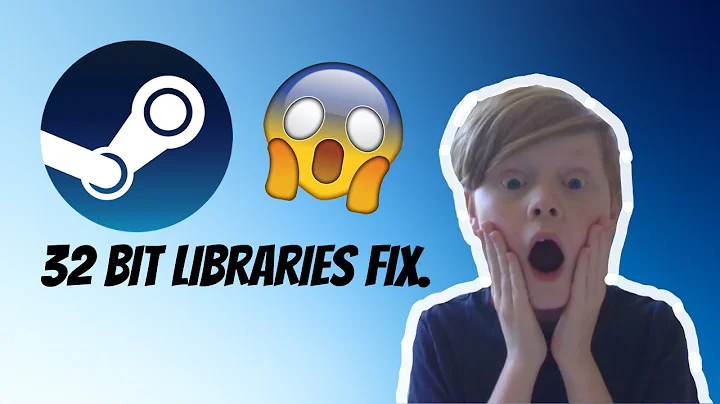No 32 development library error after install glibc-devel.i686
14,094
Solution 1
To be a tiny bit more explicit than @Miroslav answer:
1 The dependencies
#64-bit (`x86_64`) C library and headers
yum install libgcc
yum install glibc-devel
# 32-bit (‘i386’) C library and headers
yum install libgcc.i686
yum install glibc-devel.i686
See all of them in GCC Prerequesites.
2 Then compile with --enable-multilib
../configure --enable-languages=all --prefix=/usr/local/gcc --enable-multilib
Edit.
Side Note: Don't compile in the same directory, as I can see ./configure in your example. See Installing GCC
Do not run ./configure, this is not supported, you need to run configure from outside the source directory
Solution 2
I would say you need to install libgcc.i686
Related videos on Youtube
Author by
Gosere
Updated on September 18, 2022Comments
-
Gosere almost 2 years
I am trying to install gcc 4.9.0 on centOS 6. During
./configurethere is an error coming up:/usr/bin/ld: skipping incompatible /usr/lib/gcc/x86_64-redhat-linux/4.4.7/libgcc_s.so when searching for -lgcc_s /usr/bin/ld: skipping incompatible /usr/lib/gcc/x86_64-redhat- linux/4.4.7/libgcc_s.so when searching for -lgcc_s /usr/bin/ld: cannot find -lgcc_s collect2: ld returned 1 exit status configure: error: I suspect your system does not have 32-bit developement libraries (libc and headers). If you have them, rerun configure with --enable-multilib. If you do not have them, and want to build a 64-bit-only compiler, rerun configure with --disable-multilib.I have searched for an answer and found out that this error should be resolved by installing the
glibc-devel.i686package.However, the same error persists even after I install it using
yum. Any ideas?