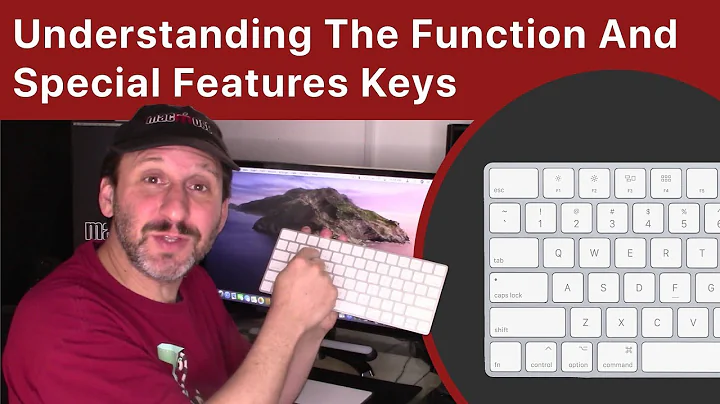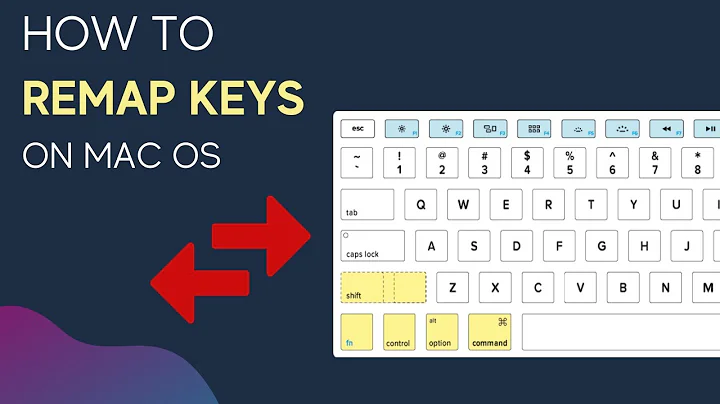Change behavior of Control key on Ubuntu with Mac keyboard
Solution 1
Keep in mind that the Command key is the same as the Windows key (or Super) in Bootcamp/whatever.
- Back up. Santa will thank you.
- Read this guide and this guide if you want to get a basic idea of what I'm doing in step 3.
-
Add these two commands to your startup (System->Administration->Startup Applications):
xmodmap -e 'keycode 133=Control_L' xmodmap -e 'keycode 37=Super_L'That'll take care of the left side, swapping the Command and Control key functions.
-
Add these two commands to your startup too for the right command and control.
xmodmap -e 'keycode 134=Control_R' xmodmap -e 'keycode 109=Super_R'
It'll only work as soon as you log in though.
Solution 2
You can also set this in the GUI:
Go into System -> Preferences -> Keyboard
Click on the "Layouts" tab and then click the "Layout Options" button.
Click on "Alt/Win key behavior"
Select "Control is mapped to Win keys (and the usual ctrl key).
from http://ubuntuforums.org/showthread.php?t=1293081
Related videos on Youtube
Comments
-
Wuffers over 1 year
On Ubuntu 10.10, is there any way to change the keyboard layout to where the Command key acts like the Control key?
And, if hardware makes any difference, I am on a 13" Aluminum Late '08 MacBook.
-
Victor S about 12 yearsDitto for 11.10
-
-
Wuffers over 13 yearsThanks for the answer! I'll try this as soon as I get the chance! (Computer is getting fixed x_x)
-
digitxp over 13 yearsIf you open a terminal and run any pair of commands does it work?
-
Wuffers over 13 years@digitxp: I tried that and that doesn't work, either.
-
digitxp over 13 yearsHm...that's tough. Does the Command key act like a Super key (quick way to check is to hit Cmd+E and again. If it works it'll show the multiple desktops view and return to normal view)
-
Wuffers over 13 years@digitxp: I tried that and it didn't work, so I guess the command key isn't working at all...
-
digitxp over 13 yearsThat could be it then.