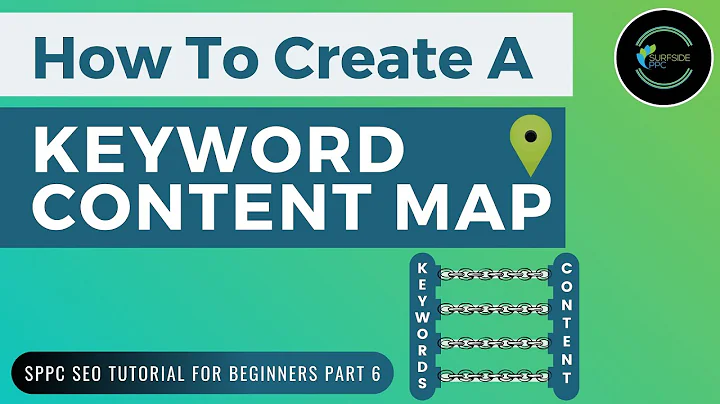Using setkeycodes to map pressed and released to different "keys"
you should use setkeycodes to assign a keycode.
http://www.jveweb.net/en/archives/2011/01/configure-unrecognized-keys-in-linux.html
the scan code of the keys were unrecognized, this is, no key code was found to be associated with the scan code, the important value here appears right next to the setkeycodes command. So You have to define e00b
find out an unused keycode with
xmodmap -pke | less
and then assign a key code with the command
setkeycodes
Related videos on Youtube
Comments
-
rubo77 over 1 year
I have a keyboard that has a scroll wheel, but it doesn't work on Ubuntu and
xevcommand doesn't show anything when moving it. But with thedmesgcommand I found this:When moving the scroll wheel up:
atkbd serio0: Unknown key pressed (translated set 2, code 0x8b on isa0060/serio0). atkbd serio0: Use 'setkeycodes e00b <keycode>' to make it known.When moving the scroll wheel down:
atkbd serio0: Unknown key released (translated set 2, code 0x8b on isa0060/serio0). atkbd serio0: Use 'setkeycodes e00b <keycode>' to make it known.It seems to be the same key but the pressed/released change if moving it up/down.
xmodmap -pke | grep crollshows:keycode 78 = Scroll_Lock NoSymbol Scroll_Lock keycode 185 = XF86ScrollUp NoSymbol XF86ScrollUp keycode 186 = XF86ScrollDown NoSymbol XF86ScrollDownHow do I configure it so when "pressed" is keycode 185 and when "released" is keycode 186?
-
 Admin about 10 yearsWhat was the
Admin about 10 yearsWhat was thedmesgcommand you used? I try to find out something else here: askubuntu.com/questions/450066/…
-