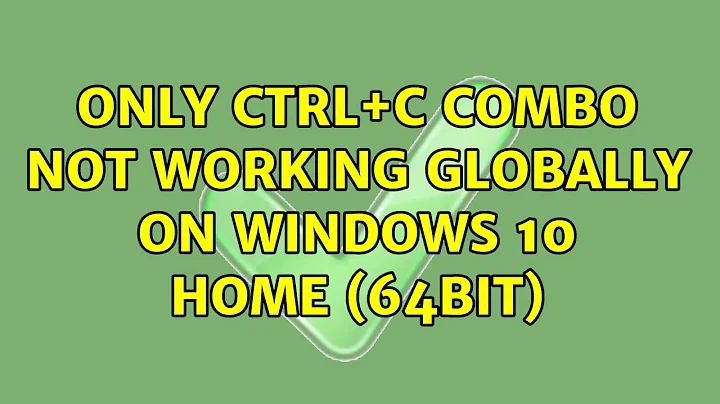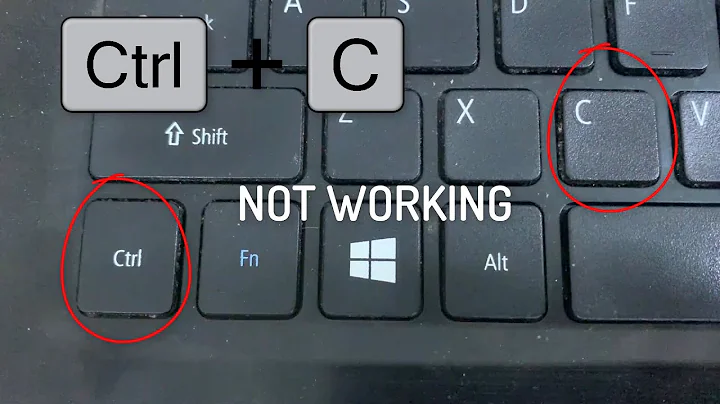Only Ctrl+C combo not working globally on Windows 10 Home (64bit)
My Ctrl-C combination stopped working today on all applications other than CMD Prompt. I downloaded the Passmark Keyboard Test app to help diagnose the problem. The Control key was recognised, the C key was recognised but the combination Ctrl-C was not. Ctrl-V was recognised as was all other dual key combinations. I tried everything to try to resolve this including installing different languages, reverting to a previous Windows state etc. Nothing worked. I then saw a post suggesting that the BIOS should be reset to default settings. I then recalled that earlier today my PC had booted into the BIOS for no apparent reason.
I booted into the BIOS, reset to default settings, remembering to set the disk access to AHCI before rebooting and, as if by magic, Ctrl-C now works as before. I hope this helps someone.
Related videos on Youtube
Shisa
Updated on September 18, 2022Comments
-
Shisa over 1 year
My Ctrl+C key-combo seems to have abruptly stopped working globally on all programmes. All other cut/paste/select-all/undo/redo/formatting combos are working.
Using online keyboard testers, the following result is seen:
- Ctrl key works / lights up when pressed
- 'C' key works / lights up when pressed
- If I press Ctrl + 'any other letter' - both Ctrl and the other letter key lights up on the tester, showing that both work.
- However, if I press Ctrl + C, then Ctrl key lights up on the tester, but not the 'C' key.
Given the above result, I tried switching on Sticky keys, and the Copy shortcut works with sticky keys (i.e. I press Ctrl, release, and then press C)
I've tried reinstalling my keyboard drivers already as well.
I have read through these two questions - THIS and THIS however, the solutions provided there have not worked. I am completely stumped at this weird behaviour. Would appreciate some expert help on this, including how to further test in order to pinpoint the possible problem.
-
 harrymc almost 5 yearsHas this happened recently? If yes, you might rollback to a previous system restore point. But have you installed or updated any product since then?
harrymc almost 5 yearsHas this happened recently? If yes, you might rollback to a previous system restore point. But have you installed or updated any product since then? -
Shisa almost 5 yearsThanks, guys. System restore was a last option because I had a heavy game download done that I didn't want to lose (never ran or set up the game). Anyway, after 2 days of trying a lot of different things, my copy keycombo has started working on its own within 3 hours of me offering the bounty, without any changes done :| Still no idea what went wrong, but it is working now. Thanks. Let me know if I should just delete this question or not.
-
Shisa almost 5 yearsBtw, the keys weren't working in safemode either, earlier.
-
 harrymc almost 5 yearsDeleting the post won't get you back the bounty. I advise to flag your post and ask a moderator to undo the bounty because the problem went away. Only delete the post some days afterward.
harrymc almost 5 yearsDeleting the post won't get you back the bounty. I advise to flag your post and ask a moderator to undo the bounty because the problem went away. Only delete the post some days afterward.

![FIX: Copy Paste [Ctrl C + Ctrl V] Not Working on Windows 10](https://i.ytimg.com/vi/2Y5PFNQ2zpQ/hq720.jpg?sqp=-oaymwEcCNAFEJQDSFXyq4qpAw4IARUAAIhCGAFwAcABBg==&rs=AOn4CLDArYiEI59xlU-ZW6OS35E1Rgabwg)