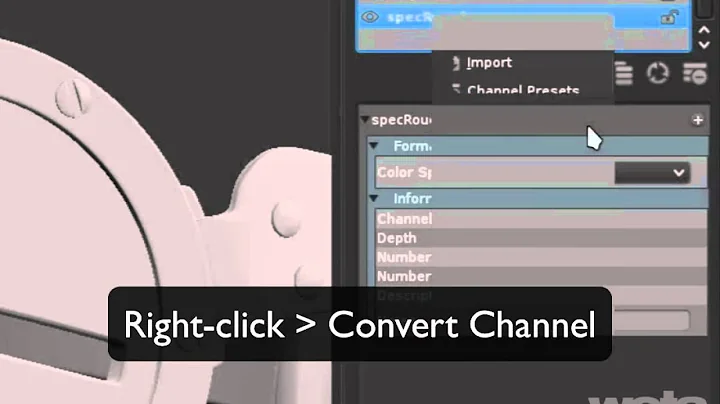change colour depth
5,933
Create an xorg.conf file by running Xorg -configure. Then edit the Depth entry in the Display subsection of the Screen section.
You can start an X server with a non-default depth by running e.g. startx -- -depth 8.
If you already have a running X server, pick a different display number (if the display you choose is already in use, you'll get the message “Server is already active for display NUMBER”). The default display number is 0. To indicate the display number, pass a :NUMBER argument to the X server. For example:
Xorg :1 -configure
startx -- :1 -depth 8
Related videos on Youtube
Author by
gadgetmo
Updated on September 18, 2022Comments
-
gadgetmo over 1 year
How do I change the colour depth? It says online to edit the
xorg.conffile, but I don't have that. I am running Debian XFCE on a Powerbook G4 -
Michael Durrant over 10 yearsMe neither:
$ sudo Xorg -configure Server is already active for display 0 -
 Gilles 'SO- stop being evil' over 10 years@MichaelDurrant See my answer to gadgetmo's question.
Gilles 'SO- stop being evil' over 10 years@MichaelDurrant See my answer to gadgetmo's question.