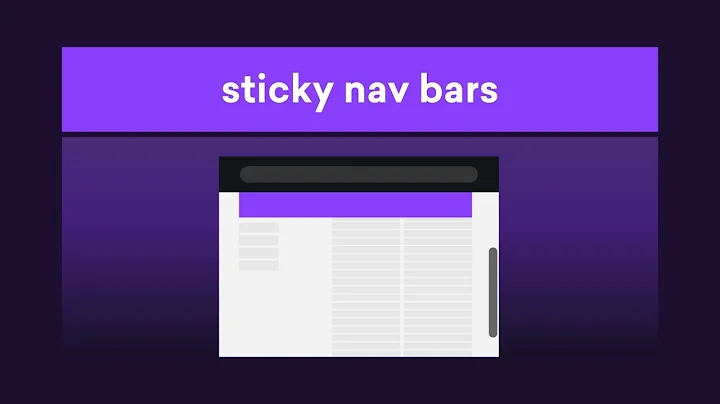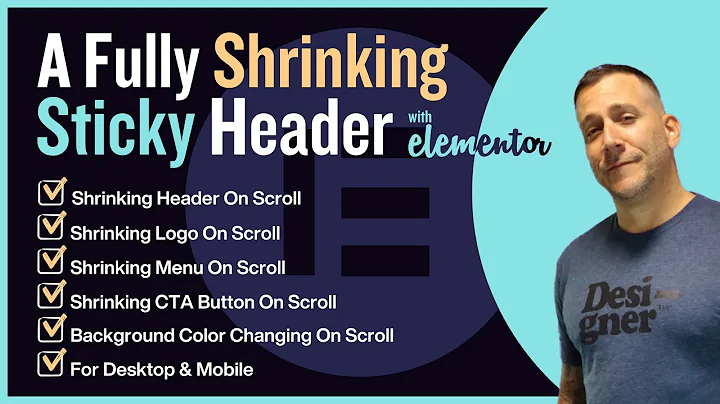change css when user scroll past or below a specific div
17,160
It's the same sort of thing. you just have to determine how far the top of the div is from the top of the window. Then determine the height of the div add the two together to get the pixel distance from the top where you want the change to occur. Then when you scroll past that point you make the change.
$(function(){
$(window).scroll(function() {
var scroll = $(window).scrollTop(); // how many pixels you've scrolled
var os = $('#div1').offset().top; // pixels to the top of div1
var ht = $('#div1').height(); // height of div1 in pixels
// if you've scrolled further than the top of div1 plus it's height
// change the color. either by adding a class or setting a css property
if(scroll > os + ht){
$('#div2').addClass('blue');
}
});
});
see this fiddle: http://jsfiddle.net/5d922roc/
Related videos on Youtube
Author by
lee
Updated on June 04, 2022Comments
-
lee almost 2 years
look here: http://jsfiddle.net/1L5y559z/
Let's say I want to change the body's background color when someone scroll past or below div 1, how would I do that with jquery if it can?
I know there's this:
$(window).scroll(function() { var y_scroll_pos = window.pageYOffset; var scroll_pos_test = 100; if(y_scroll_pos > scroll_pos_test) { $("body").css("background-color","black"); } else { $("body").css("background-color","white"); } });But it's for when you scroll past or below a specific number pixel. I'm trying to get the same thing for a specific div instead.
-
 Mo Alsaedi over 8 yearspossible duplicate of Detecting when user scrolls to bottom of div with jQuery
Mo Alsaedi over 8 yearspossible duplicate of Detecting when user scrolls to bottom of div with jQuery
-
-
Edward about 6 yearsperfect solution and explanation.