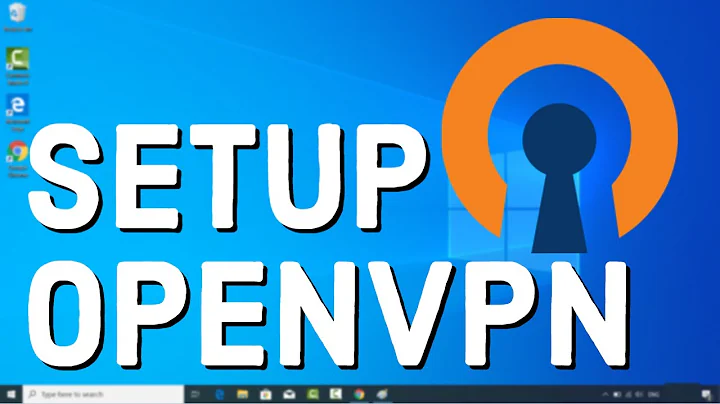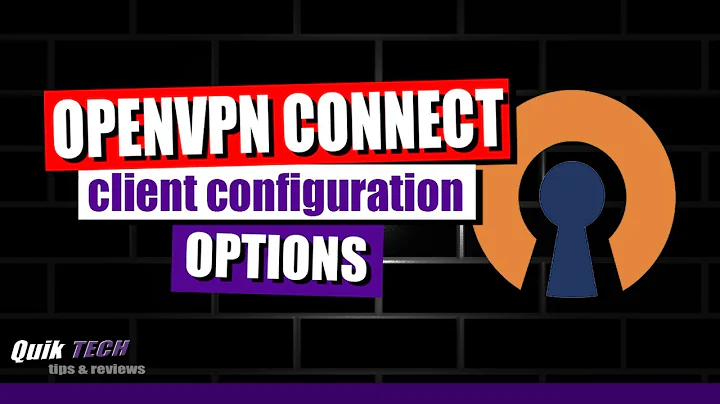Change default DNS on openvpn connect
Solution 1
Lightweight DNS seems like a best option as noted by @peterph. This is because /etc/resolv.conf can only really handle one DNS.
So I think dnsmasq is the best option on Linux. I used this on CentOS 6, but configuration should be similar on anything.
- Install with something like
yum install dnsmasq(or apt-get install). - Start dnsmasq (just to test)
service dnsmasq start. You might need to stop and disable other DNS servers if you have any (check what is running on DNS port:netstat -aonp | grep ":53"). - Edit
/etc/dnsmasq.conf- Nice to have (see man dnsmasq for description):
- domain-needed
- bogus-priv
- strict-order
- no-resolv
- Setup servers for sepcifc URLs.
- syntax is
server=/some URL base/dns server IP - e.g:
server=/example.com/192.168.0.1-- ask DNS server on192.168.0.1for*.example.com.
- syntax is
- Add other, generic servers. E.g. google servers:
- server=8.8.8.8
- server=8.8.4.4
- Optionally disable lookup cache (to avoid caching problems when some server got disconnected or something):
- cache-size=0
- Nice to have (see man dnsmasq for description):
- Reload configuration
service dnsmasq restart. - Set DNS for NetworkManager (if you use that)
- Edit
/etc/sysconfig/network-scripts/ifcfg-*(change DNS1:DNS1=127.0.0.1). - Restart:
/etc/init.d/network restart.
- Edit
- Test domains with
digornslookup. - Run service on boot:
chkconfig dnsmasq on(note thatchkconfigis CentOS/RedHat specific, useupdate-rc.dfor most others).
Solution 2
- As for the server configuration, OpenVPN server should issue something like
push dhcp-option DNS XXX.XXX.XXX.XXX
push dhcp-option DOMAIN mylocaldomain.local
(see more details here). XXX.XXX.XXX.XXX is your DNS-server, mylocaldomain.local is your local domain. Can be easily found in OpenVPN client output (dhcp-option DNS ...,dhcp-option DOMAIN ...) when you start it on your local machine.
- OpenVPN client should update the resolv.conf (tested on 14.04)
$ sudo openvpn --config client.ovpn --up /etc/openvpn/update-resolv-conf --down /etc/openvpn/update-resolv-conf --script-security 2
Solution 3
While this is something that is usually done on the server as mentioned in the comments, there might be cases where you only want to use the VPN's DNS for queries inside of the VPN. In that case you'd probably want to run a lightweight DNS daemon on your system and instruct it where to send what query. If you are in several VPNs at once this is basically a must.
Related videos on Youtube
Daniel
Updated on September 18, 2022Comments
-
Daniel over 1 year
I am using Network Manager on Ubuntu 12.10 to connect to an openvpn server. The connection works without problems. However, when I connect, I would like to change my default DNS server to a server on the vpn network. That way I can use domain names that are only defined on the vpn network. Is there a way I can make this automatic with Network Manager?
I can also change settings on the openvpn server if that is the way I need to go.
Thanks!
-
Nux over 4 yearsMy vote would dnsmasq because it is very easy to setup and even pre-installed on some systems. Described in my answer in detail.