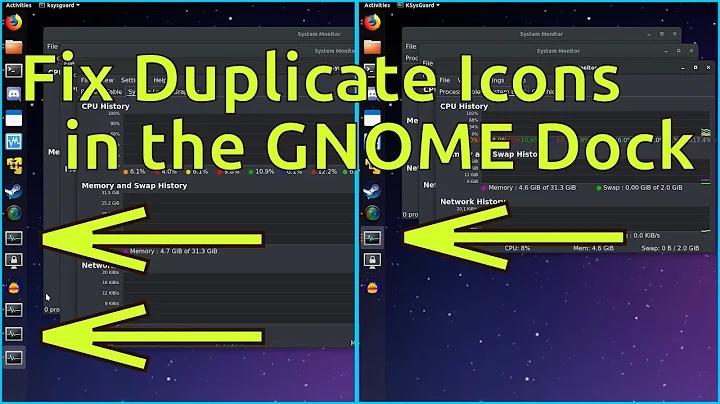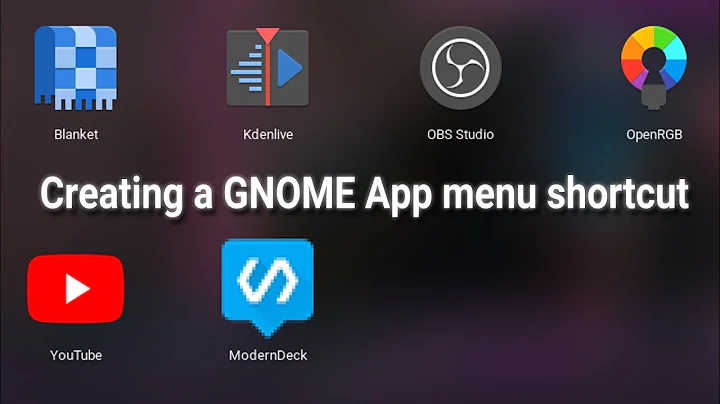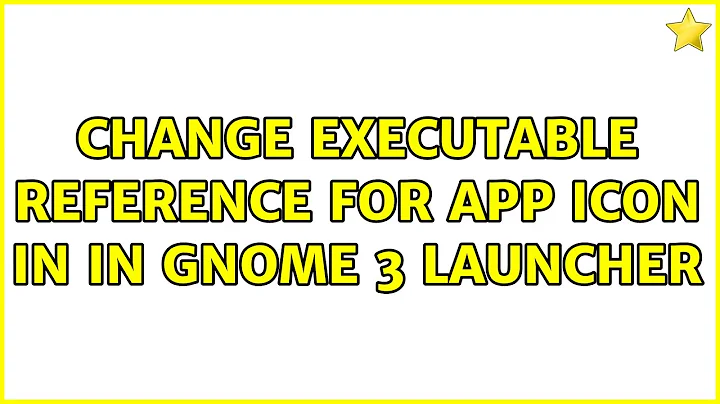Change executable reference for app icon in in GNOME 3 launcher
7,154
Look for the file /usr/share/applications/virtualbox.desktop. On my system, it has the following contents:
[Desktop Entry]
Encoding=UTF-8
Version=1.0
Name=Oracle VM VirtualBox
GenericName=Virtual Machine
Type=Application
Exec=VirtualBox %U
...
Simply change the Exec part to point to your custom executable/script.
See also
Thomas Nyman's answer to a similar question.
Related videos on Youtube
Author by
Rombus
Updated on September 18, 2022Comments
-
 Rombus over 1 year
Rombus over 1 yearI've created a custom script to launch VirtualBox that replaced the original script in ¸/usr/bin/¸. So running VirtualBox in a terminal launches my script. However, pressing super key and type "virtualbox" in Gnome Shell launcher brings the old original script.
How can I change that behavior so that when I type virtualbox in Gnome Shell launcher my custom script runs?
-
 Rombus over 10 yearsPerfect! thanks. The thing that's weird is that when I run the command "locate virtualbox.desktop" the output was empty.
Rombus over 10 yearsPerfect! thanks. The thing that's weird is that when I run the command "locate virtualbox.desktop" the output was empty. -
Jeff Hewitt over 10 years@Rombus No that's not weird. It just means your
locatedbisn't up-to-date. You need to runupdatedbfirst. Seeman locate.