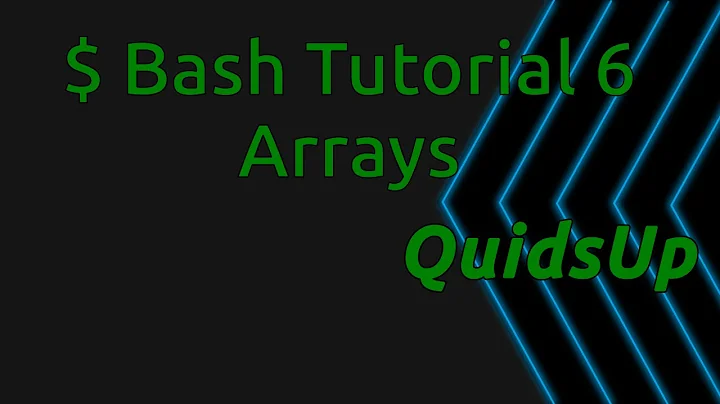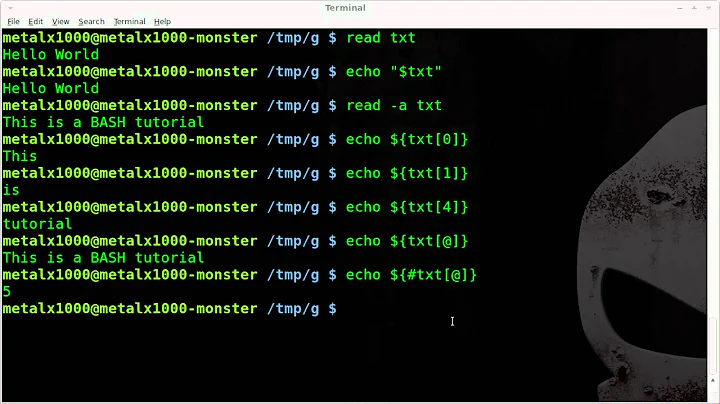Go from a String to an Array of "words" in Bash
Solution 1
VotePedro="Vote for Pedro"
votePedroArray=(${VotePedro})
Explanation:
Arrays are usually declared using parentheses. For example votePedroArray=("Vote" "For" "Pedro") would give you an array of length 3. And ${VotePedro} is the same as $VotePedro in this context. To access individual array elements, you can use brackets similar to what you had for the for loop in your question. e.g. ${votePedroArray[0]} is the first element in the array ("Vote" for this example)
Solution 2
In bash and most other Bourne-like shells, when you leave a variable expansion unquoted, e.g. $VotePedro, the following steps are performed:
- Look up the value of the variable.
- Split the value at each block of whitespace into a list of strings. More generally, the separators are the characters in the value of the
IFSvariable; by default that's space, tab and newline. - Interpret each element of the list as a wildcard pattern; for each element, if the pattern matches some files, then replace that element by the list of matching file names.
Thus you can split a string into whitespace-delimited elements (assuming the default value of IFS) by turning off wildcard expansion and expanding a variable whose value is that string outside of quotes.
VotePedro="Vote for Pedro"
set -f
votePedroArray=($VotePedro)
set +f
for i in "${votePedroArray[@]}"; do …
You can directly do the split at the point of use; this would work even in shells such as sh that don't have arrays:
VotePedro="Vote for Pedro"
set -f
for i in ${votePedro}; do
set +f
…
done
set +f
Related videos on Youtube
farid99
Updated on September 18, 2022Comments
-
farid99 over 1 year
I need to go from a string to an array where each entry is each word on that string. For example, starting with:
VotePedro="Vote for Pedro"I need the array:
Vote For PedroWhich I should then be able to iterate over as:
for i in "${votePedroArray[@]}" do ## Do something done -
farid99 almost 9 yearsCould you explain what the parentheses and the brackets do? I'm new to BASH and want to understand why this would work.
-
airfishey almost 9 yearsArrays are usually declared using parentheses. For example
votePedroArray=("Vote" "For" "Pedro")would give you an array of length 3. And${VotePedro}is the same as$VotePedroin this context. To access individual array elements, you can use brackets similar to what you had for the for loop in your question. e.g.${votePedroArray[0]}is the first element in the array ("Vote" for this example) -
farid99 almost 9 yearsThanks for your answer. I would upvote but I don't have enough reputation yet.
-
Goblinhack over 6 yearsAnd to iterate over them: for vote in ${votePedroArray[@]}; do echo $vote; done