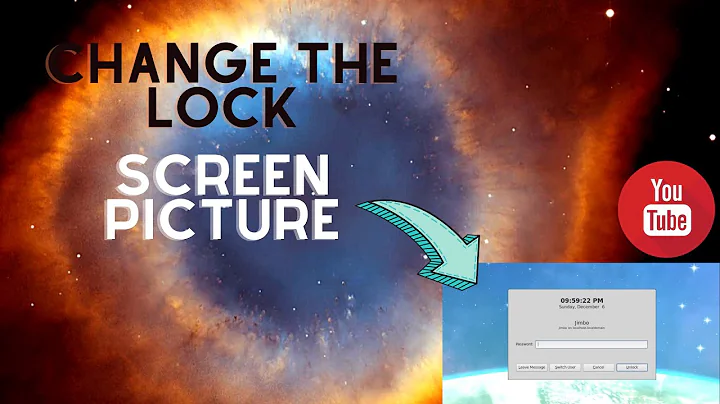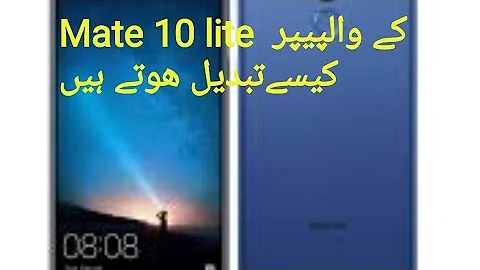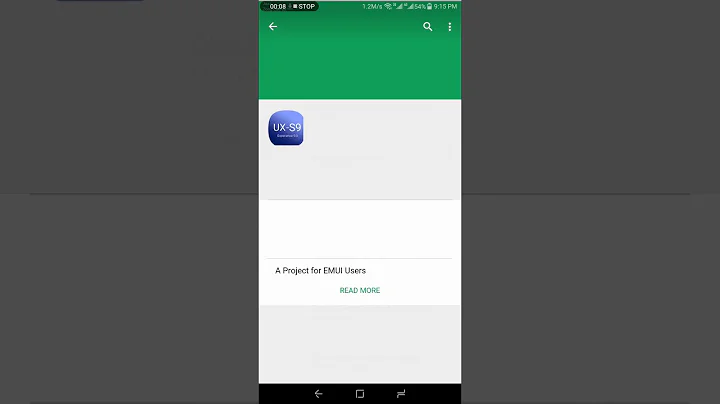Change lockscreen in MATE?
5,845
If you want lightdm you just have to install it: sudo apt-get install lightdm. During the install, you'll be asked to select your default display manager. Select lightdm.
If lightdm is already installed, run sudo dpkg-reconfigure lightdm.
Related videos on Youtube
Author by
A. Kounovský
Updated on September 18, 2022Comments
-
A. Kounovský over 1 year
I want the
lightdm-webkit-greeterto be mine lockscreen, do you know how to change it? I found a way how to add Xscreensaver screensavers tomate-screensaveror even change background, but no word on how to change lockscreen completely.EDIT: Just to make it clear: I use
lightdm-webkit-greeterfor login and it works, but when I close the lid, themate-screensaver-command -lis executed - which I want to change it tolightdm-webkit-greeteraswell usingdm-tool lock.-
user319862 about 9 yearsDid you ever figure this out?
-
A. Kounovský about 9 yearsWell, I don't know if it's a correct way, but yes, I sort of figured this out. I Disabled the MATE's lockscreen in screensaver settings and added
light-locker --lock-on-suspend --late-locking --lock-after-screensaver=30startup command.
-
-
A. Kounovský about 9 yearsWell the
lightdmwas pre-installed and I even managed to getlightd-webkit-greeterto work at system start. So do I have to reinstall lightdm to get the lockscreen changing dialogue? -
A. Kounovský about 9 yearsThat seems like it's doing nothing. The command doesn't show error, warning or any message at all. I tried it with
lightdmstopped. EDIT: evensudo apt-get --reinstall install lightdmdoes not offer such dialogue. -
TheWanderer about 9 yearsTry it with
gdminstead. -
TheWanderer about 9 yearsAre you sure you have
lightdminstalled? -
A. Kounovský about 9 yearsYes, I can confirm that
lightdmis installed and running and thatgdmis not installed at all. EDIT: I made it cleare in the question that I just want to switch the lockscreen only when the pc (laptop) is suspended. -
TheWanderer about 9 yearsI don't think that's possible. The lockscreen and login screen are essentially the same thing.
-
A. Kounovský about 9 yearsThat's what I thought, but they clearly aren't.
-
TheWanderer about 9 yearsYou have a default display manager. You can't use both at the same time. It's even said in the installation of a display manager.
-
A. Kounovský about 9 yearsUmm ... do I? I do have only
lightdminstalled, nogdm, nonodm, noxdm, nosddm, nowdmnot even alxdm. So I believe that I am using only one display manager at the time, and I don't think that it's even possible to run two simultaneously. -
A. Kounovský about 9 yearsI don't want to seem rude and I thank you for your time, but I don't want to change my display manager, I just want to change the command that locks the screen when I close my laptop lid, since I can't find it by myself. Right now, the system seems to call
mate-lockscreen-command -land I just want it change it todm-tool lock.