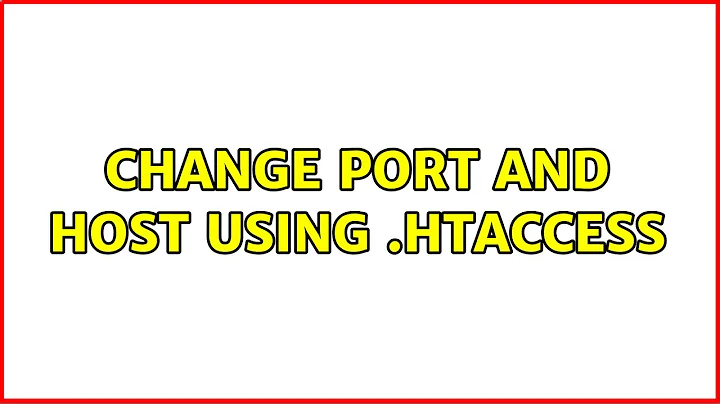Change port and host using .htaccess
Solution 1
Try using this in your .htaccess.
RewriteEngine On
RewriteCond %{HTTP_HOST} ^sub.website.com:2000 [NC]
RewriteRule (.*) https://123.45.67.891:3000/$1 [R=301,L]
You can also look the accepted answer here (http://www.webmasterworld.com/apache/3264071.htm). R=301 is used for permanent redirection. If you wish to use temporary redirection, use R=302 instead.
If it doesn't help, you can try enabling proxy in your apache: (edit your /etc/apache2/httpd.conf)
LoadModule proxy_module modules/mod_proxy.so
LoadModule proxy_http_module modules/mod_proxy_http.so
ProxyRequests Off
<Proxy *>
Order deny,allow
Allow from all
</Proxy>
<VirtualHost sub.website.com:2000>
ServerName redirecting
ServerAdmin [email protected]
ProxyRequests off
ProxyPass / http://123.45.67.891:3000
</VirtualHost>
(look the solution posted here Apache port forwarding).
Solution 2
It's hard to do this with RewriteRules in .htaccess files. You problem is that .htaccess files are only read after the server has gone through the URL-to-filename translation phase. Only after a server has come to the (preliminary) conclusion that the resource it needs to serve exists on it's filesystem will it start reading the relevant .htaccess files. So it might be that your .htaccess file isn't ever read for these requests. Enable rewritelog to find this out.
You should do this in the main server config.
Related videos on Youtube
Joshua
Updated on September 18, 2022Comments
-
Joshua over 1 year
I am trying to use
mod_rewriteto basically port forward a port on a subdomain to another port on another IP.Like this:
sub.website.com:2000 --> 123.45.67.891:3000How could this be accomplished using a
.htaccessfile withmod_rewrite?I have tried the following but to no avail:
RewriteCond %{HTTP_HOST} ^sub.website.com$ [NC] RewriteCond %{SERVER_PORT} ^2000$ RewriteRule ^(.*)$ https://123.45.67.891:3000/$1 [L,R=302] -
Joshua about 11 yearsThanks but I've had no luck with that, i'm trying it here with port 2000 but Safari just tells me that the server where the page is located is not responding.
-
 Meriadoc Brandybuck about 11 yearsDid you try to restart apache?
Meriadoc Brandybuck about 11 yearsDid you try to restart apache? -
Joshua about 11 yearsStill no joy unfortunately
-
Joshua about 11 yearsMy
.htaacessfile: pastebin.com/RB8K1Dhi -
Krist van Besien about 11 yearsIs your server actually listening to port 2000? If safari times out this usually means that your server isn't responding at all.