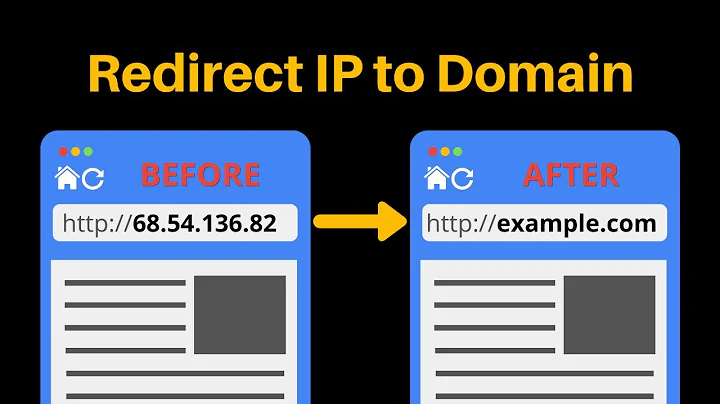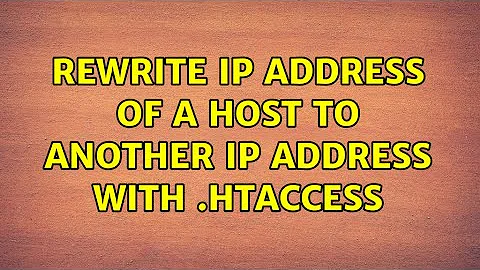Rewrite IP address of a host to another IP address with .htaccess
If you can use RewriteRule in your .htaccess file, you can't "redirect" per se, but you can reverse-proxy the connections to 123.123.123.123 out to 234.234.234.234, so that you only have to maintain the single website.
RewriteEngine On
RewriteRule ^/(.*)$ http://234.234.234.234/$1 [P]
This assumes that host 123.123.123.123 can connect to host 234.234.234.234 directly. Connections from users who are getting "123.123.123.123" as the IP for your DNS name will go to the old server, but then Apache will make a request on their behalf to the new server and return the results of that request back to the user.
An important side effect of this is that the client IP will get lost in the shuffle, as host 234.234.234.234 will see the requests as all coming from host 123.123.123.123. However, Apache does set an X-Forwarded-For header which you can log if you choose.
WARNING: The one possible snag in this setup is that the connections coming into 234.234.234.234 will send a Host header of "234.234.234.234" which may be okay if your site is the only one on that IP, but if your new hosting location is using named virtual hosts, it will likely fail.
In that case, the best option would be to use a different DNS host. You should be able to set the authoritative name servers on your DNS record to point to somewhere else, either your new web hosting provider might provide this service, or for maximum control you can take over control of your records yourself using a service such as Amazon Route 53.
Related videos on Youtube
Yusuf
Updated on September 18, 2022Comments
-
Yusuf over 1 year
I have to redirect content on a webserver with a hostname (
mydomain.com) from current IP (123.123.123.123) to a new IP (234.234.234.234), while keeping the same hostname, using.htaccess. How can I do that?-
Sumeet Kashyap about 12 yearsI think this is impossible under the constraints described: if the DNS has mydomain.com -> 123.123.123.123, then for the client to access a different server you have to either change the DNS or change the hostname. You could have the server proxy one to the other, but I'm not sure if that's possible within htaccess.
-
Yusuf about 12 yearsOK, then let's say I have created a sub domain for the new server; how do I redirect the mydomain.com to sub.mydomain.com while still showing the user mydomain.com for all the links?
-
ravi yarlagadda about 12 yearsYou could proxy the user.. but can you clarify why you wouldn't simply change the DNS?
-
Yusuf about 12 yearsWell, the thing is, I've already changed the DNS, but our ISP is Mauritius has 3 DNS servers; two of them are pointing to the new IP address, while only one of them is still pointing to the old one. We have also contacted them to try solving the issue, but they're so slow that we're trying other solutions in the meantime. You have anything else to propose? What do you mean by proxying the user?
-
-
Yusuf about 12 yearsYes, I already know that and I have done it several times; but with this particular domain, the change is not being propagated to one of our local (Mauritius) ISP's DNS servers.
-
Yusuf about 12 yearsThis looks like it could help, although I'm using Virtual Hosts like you said; I'll still try it though, and see what gives.
-
uset631458 about 12 yearsThis may totally mix your stats if you use awstats too, because your rewritelogs will see all incoming connexions from
123.123.123.123(= the real referer will be lost). Tell me if I'm wrong. -
 Jenny D about 10 yearsNote that this requires you to have
Jenny D about 10 yearsNote that this requires you to havemod_proxyas well asmod_rewriteavailable.