Change position of a Flutter Snackbar
Solution 1
You can do this by placing a container inside the snackbar. Since snackbar can take any widget and you can change its background color to transparent, you can use a container with custom padding and borders to give an illusion of positioning.
SnackBar(content: Container(
//color: Colors.white,
decoration: BoxDecoration(color: Colors.white, border: Border.all(width: 2.0, color: Colors.black), borderRadius: BorderRadius.circular(20)),
margin: EdgeInsets.fromLTRB(0, 0, 0, 75),
child: Padding(
padding: const EdgeInsets.all(8.0),
child: Text('Yay! A SnackBar!'),
),
), backgroundColor: Colors.transparent, elevation: 1000, behavior: SnackBarBehavior.floating,);
Solution 2
You can try by, setting behavior as SnackBarBehavior.floating and setting margin as much as you want.
SnackBar(
behavior: SnackBarBehavior.floating,
margin: EdgeInsets.only(bottom: 100.0),
content: Text("Hello World!"),
);
Solution 3
I'm afraid you can't do that.
A lightweight message with an optional action which briefly displays at the bottom of the screen.
You can just change it's behavior and elevation
Solution 4
Unfortunately, no. But you can use https://api.flutter.dev/flutter/widgets/Overlay-class.html to display a Widget over another Widget (In your case over and above like a Tooltip widget) and create a Widget similar to Snackbar Widget
Solution 5
You can use Flushbar instead of SnackBar
check it for more detail
Note: It has been discontinued as on 2022
Related videos on Youtube
Comments
-
mongy910 over 2 years
I want to display a simple disappearing error message above a button when certain conditions aren't met. It seems as if Flutter's Snackbar is well suited to this purpose.
However, I'm having difficulty changing the position of the Snackbar to be anything other than at the very bottom of the screen. Is this possible? If not, is there a Widget better suited for this purpose?
My current snackbar code:
class ContinueButton extends StatelessWidget { @override Widget build(BuildContext context) { return Container( margin: const EdgeInsets.only( bottom: 24.0, top: 24.0), child: Align( alignment: FractionalOffset.bottomCenter, child: MaterialButton( onPressed: () { final snackBar = SnackBar( content: Text('Yay! A SnackBar!'), ); Scaffold.of(context).showSnackBar(snackBar); }, child: Text('Continue'), height: 40.0, minWidth: 300.0, color: Colors.greenAccent, ), ), ); } } -
Alberto M over 2 yearsthe only issue with this solution is that everything underneath will not be clickable
-
 Osman about 2 yearsdue the discontinuation you might want to check another_flushbar
Osman about 2 yearsdue the discontinuation you might want to check another_flushbar

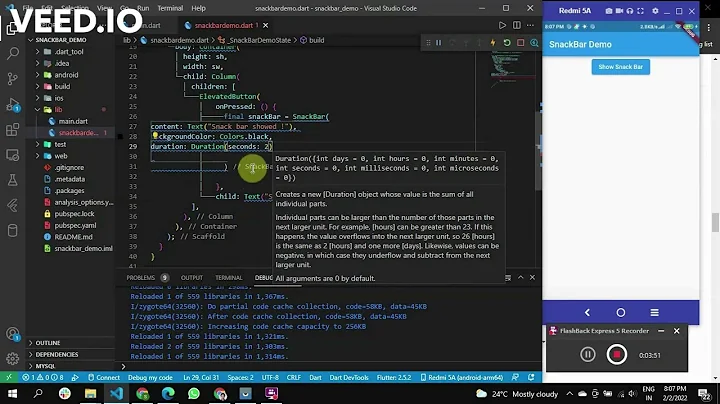



![Flutter Tutorial - SnackBar In 6 Minutes & Scaffold Messenger [2021] Duration, Dismiss](https://i.ytimg.com/vi/Q_YO_Y5u2Pg/hq720.jpg?sqp=-oaymwEcCNAFEJQDSFXyq4qpAw4IARUAAIhCGAFwAcABBg==&rs=AOn4CLCeYZ00gukLBVFwvFVI6HFp_o_CkQ)
