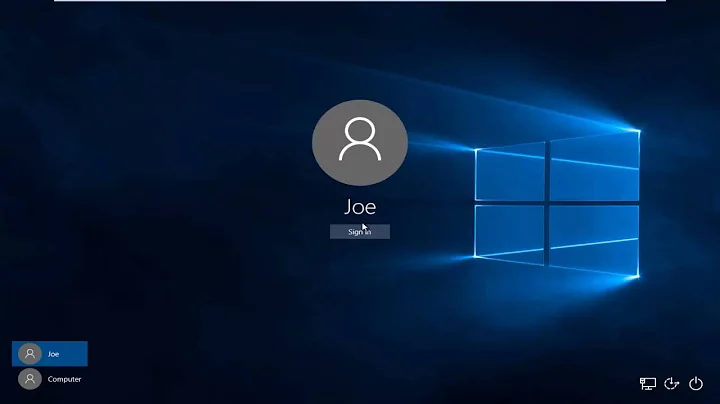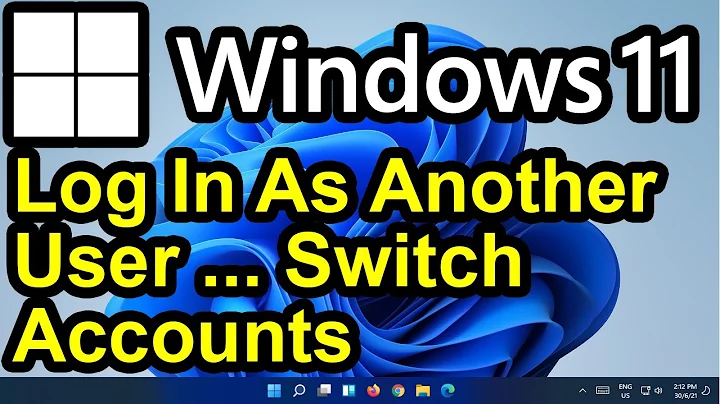Change "Other User" from Windows 10 login?
5,825
The file you want to edit is:
C:\Windows\System32\en-US\credprovhost.dll.mui
You will need to grant yourself modify permissions and use a dll file editor to change string 100 from Other User to something else
You can do this via GPO if it's for work. Just be sure to fix the permissions after you make your changes.
Related videos on Youtube
Author by
Insane
Updated on September 18, 2022Comments
-
 Insane over 1 year
Insane over 1 yearI have
Do not display last user nameenabled using Local Security Policy.I prefer it that way for a few reasons one being I'm not the only one to use the computer.
However I was wondering if there was any possible way to change the text from "Other User".
Here is a screenshot of my login page (ignore the fact there's a different background):
-
 Ƭᴇcʜιᴇ007 over 8 yearsChange it to what exactly? Just some other random text, or ???
Ƭᴇcʜιᴇ007 over 8 yearsChange it to what exactly? Just some other random text, or ??? -
 Insane over 8 yearsI don't see how that's too relevant, but for my case I would want it to say something that describes the computer system the people are logging into. Could also be useful for other reasons, haven't thought that far though.
Insane over 8 yearsI don't see how that's too relevant, but for my case I would want it to say something that describes the computer system the people are logging into. Could also be useful for other reasons, haven't thought that far though. -
 Ƭᴇcʜιᴇ007 over 8 yearsKnowing what you want it to display could change your question's scope greatly. Regardless, there is not easy way to change it AFAIK; it's part of the OS. So you'd probably have to hack at system files to get it changed, which is almost always a bad idea(tm). :)
Ƭᴇcʜιᴇ007 over 8 yearsKnowing what you want it to display could change your question's scope greatly. Regardless, there is not easy way to change it AFAIK; it's part of the OS. So you'd probably have to hack at system files to get it changed, which is almost always a bad idea(tm). :) -
 Insane over 8 yearsHmm. I wouldn't be opposed to trying! Hopefully someone's done it already and can provide insight.
Insane over 8 yearsHmm. I wouldn't be opposed to trying! Hopefully someone's done it already and can provide insight. -
p_q almost 8 yearsDid anyone come up with a solution for this? In an educational lab setting, "other user" doesn't really make any sense. A welcome message or no text at all would be ideal.
-
 Insane almost 8 years@p_q Agreed. But no I haven't found a solution. Feel free to up vote the question
Insane almost 8 years@p_q Agreed. But no I haven't found a solution. Feel free to up vote the question -
p_q almost 8 years@Insane already did. I'll be sure to respond here if I find anything. It has to be stored somewhere.... We edit the default picture just by editing the default gray person image. Seems like the process for changing the text wouldn't be too dissimilar.
-
-
 Insane almost 5 yearsI will try this soon!
Insane almost 5 yearsI will try this soon!