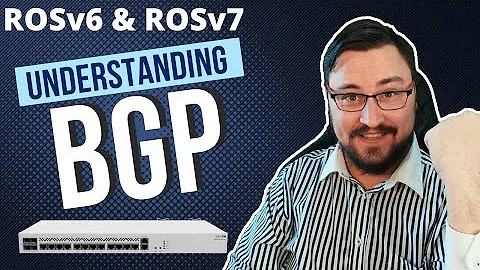Windows 10 randomly automatically logs user out while I'm using it
When you open ‘gpedit.msc’ from a Run-window or command prompt you can walk through the tree to ‘Computer Configuration’ -> ‘Windows Settings’ -> ‘Security Settings’ -> ‘Local Policies’ -> ‘Audit Policy’
There check the boxes for Success and Failure for ‘Audit logon events’ and ‘Audit account logon events’.
There’s a good chance you’ll see relevant events appear in the security event log from the time you were automatically logged out about why you got logged off.
For more information on individual events and what they mean you can copy paste the event ID, source and/or eventdata in your favourite search engine or ask here (be sure to remove personally identifiable information you don't want to share)
Related videos on Youtube
Abc123
Updated on September 18, 2022Comments
-
Abc123 over 1 year
I have the problem that my Windows 10 automatically logs me out. Also while I'm using it (-for example while I'm editing a file). How can I change that behaviour? Normaly it should not logging me out while the PC is in use?!
Somebody have a clue how I can fix this?
-
Abc123 over 8 yearsEvent ID: - System - Provider [ Name] Microsoft-Windows-Security-Auditing [ Guid] {XXXXXX} EventID 4634 Version 0 Level 0 Task 12545 Opcode 0 Keywords 0x8020000000000000 - TimeCreated [ SystemTime] 2015-12-26 EventRecordID 25558 Correlation - Execution [ ProcessID] 764 [ ThreadID] 9008 Channel Security Computer XXXXX Security - EventData TargetUserSid XXXXX TargetUserName XXXXX TargetDomainName XXXX TargetLogonId 0xebc5e7e LogonType 2
-
-
GapWim over 8 yearsYou're correct. Taking the pointers from the link DavidPostill provided I've reworded my response. If you feel this is still inadequate for an answer I'll completely remove it.
![Windows 10 Randomly Black Screen Error Fixed | Monitor Goes Black[Solved]](https://i.ytimg.com/vi/6T97zIQ14d8/hq720.jpg?sqp=-oaymwEcCNAFEJQDSFXyq4qpAw4IARUAAIhCGAFwAcABBg==&rs=AOn4CLAO8T4lD1DmRxvdN-GigkGTcgg0SA)
![[FIXED] Windows 10 is locking itself Automatically](https://i.ytimg.com/vi/BIex2RmMEHE/hq720.jpg?sqp=-oaymwEXCNAFEJQDSFryq4qpAwkIARUAAIhCGAE=&rs=AOn4CLDZ24YbVX99C9vaTgnxyGAn6Q9nNA)