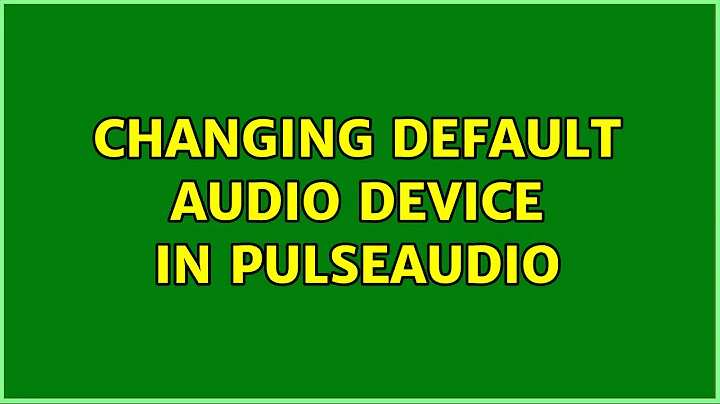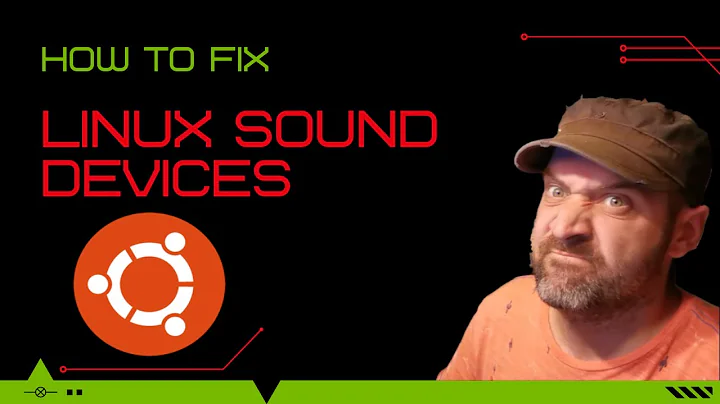Changing default audio device in Pulseaudio
It seems like I found a solution, at least for this particular case. Since I knew the card and device number assigned by ALSA, I just had to open /etc/pulse/default.pa. in editor and change this line
#load-module module-alsa-sink
into this
load-module module-alsa-sink device=hw:2,7
where 2 and 7 are my particular instances of card and device numbers. This created a new sink connected to the correct device, which was then used as the default output.
Related videos on Youtube
pomotron
Updated on September 18, 2022Comments
-
pomotron over 1 year
I would like to use HDMI on my graphic card for audio output. ALSA shows it as a card with 4 devices and I can get sound through one of them (the other three are different channels, perhaps? I have only stereo output connected). Although Pulseaudio has the right card set as default, it seems to me that it plays on the wrong device. Pacmd shows that the sink has parameter alsa.device set to the first device listed by ALSA, but I can get sound only from the second one.
How can I force Pulseaudio to use another device of the same card as the default output?
or
How can I force ALSA to switch numbers of the first and the second device on the card?