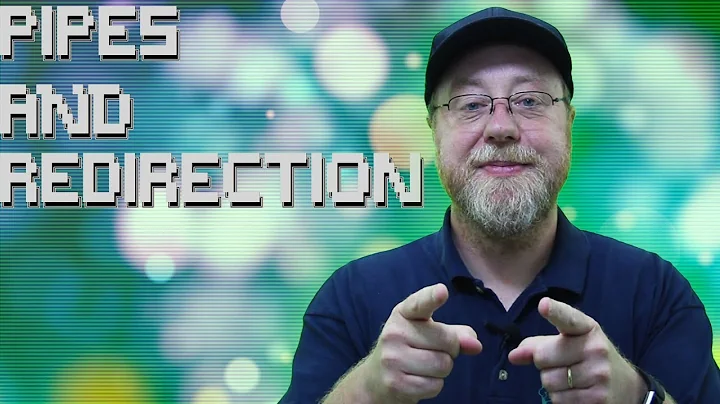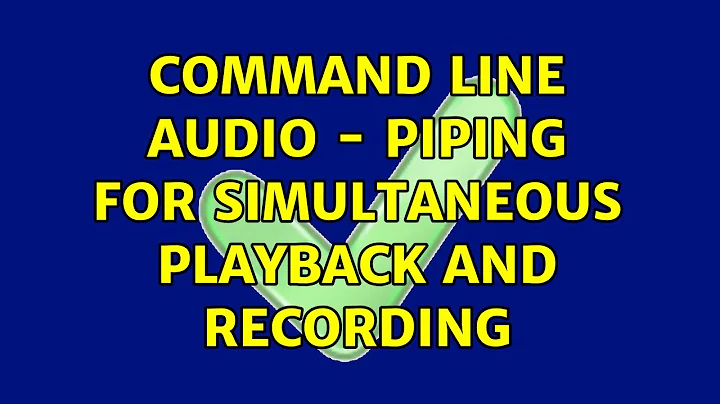Command line audio - piping for simultaneous playback and recording
You can use tee(1) to multiplex the stream, e.g.
perl -e 'for ($c=0; $c<4*44100; $c++) {
$k=1*sin((1500+$c/16e1)*$c*22e-6); print pack "f", $k;
}' | tee >(sox -c1 -r44100 -t f32 - test.wav) \
>(sox -c1 -r44100 -t f32 - -d) > /dev/null
You might also be interested in soxs' synth effect, which can produce most tones and sweeps, e.g.
sox -n -r 44100 test.wav synth 4 sine 100:1000
Related videos on Youtube
sdaau
Updated on September 18, 2022Comments
-
sdaau over 1 year
I am trying to generate sound data, convert it and store it to a WAV format. I'm almost there - except I'd like to hear the generated sound while it is being "recorded".
This command just generates data and plays it back:
perl -e 'for ($c=0; $c<4*44100; $c++) { $k=1*sin((1500+$c/16e1)*$c*22e-6); print pack "f", $k; } ' | aplay -t raw -c 1 -r 44100 -f FLOAT_LE(Note that if you press Ctrl-C here after sound stops playing,
aplaymay segfault)Using
soxandmplayer, I can record fine - but I can hear no sound at the same time:perl -e 'for ($c=0; $c<4*44100; $c++) { $k=1*sin((1500+$c/16e1)*$c*22e-6); print pack "f", $k; } ' | sox -V -r 44100 -c 1 -b 32 -e floating-point -t raw - \ -c 2 -b 16 -t wav - trim 0 3 gain -1 dither | mplayer - -cache 8092 -endpos 3 -vo null -ao pcm:waveheader:file=test.wavNote here that
play test.wav(whereplayis fromsoxpackage, notalsa'saplay) will state "Duration: 00:00:03.00" for thetest.wavfile. Also, this process seems to run faster than realtime, i.e. completes in (apparently) less than 3 secs.By trying to cheat by using
teeto capture the stream to disk,perl -e 'for ($c=0; $c<4*44100; $c++) { $k=1*sin((1500+$c/16e1)*$c*22e-6); print pack "f", $k; } ' | sox -V -r 44100 -c 1 -b 32 -e floating-point -t raw - \ -c 2 -b 16 -t wav - trim 0 3 gain -1 dither | tee test.wav | aplayHere apparently I get to hear the sound as it is generated - and
test.wavis playable as well, however,play test.wavwill report "Duration: unknown".So I'd like to ask - is it possible to do something like the above "one-liner" command, to both generate, play and record a sound at the same time - however, without the need to install
jack?PS: some relevant links:
- notes on linux audio file formats
- Mplayer doesn’t stream from stdin without cache setting - Dag Olav Prestegarden
- command line - How to convert 16bit wav to raw audio - Stack Overflow
- Old Nabble - linux-audio-dev - audio recording through pipe using mplayer and sox sometimes has incorrect speed
- How to redirect the ALSA output to a file? | Software View
- Can I setup a loopback audio device? - Unix and Linux - Stack Exchange