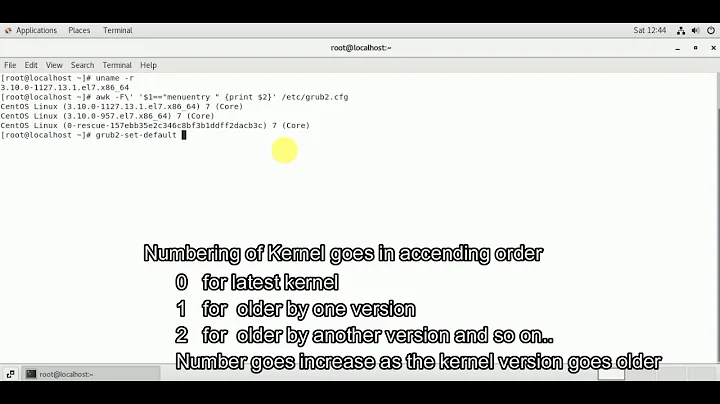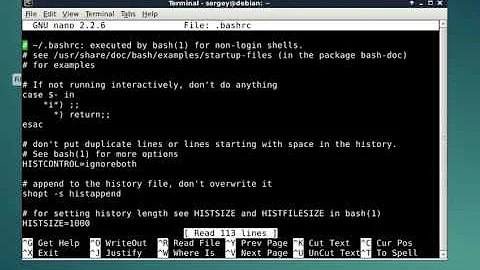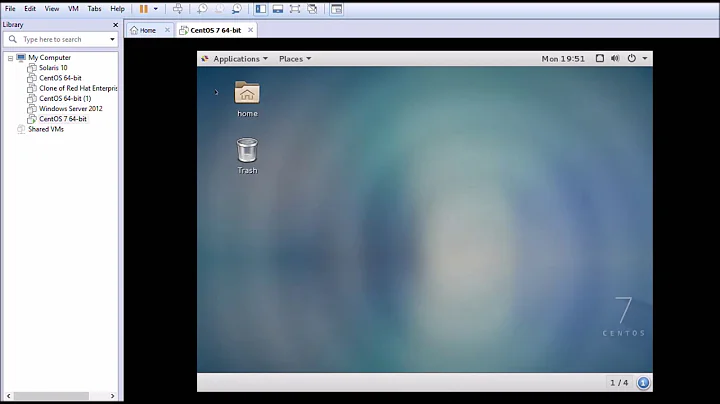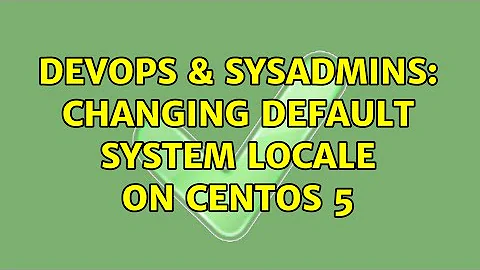Changing default system locale on CentOS 5
5,633
Try
grep -r "zh_CN.GB18030" /etc
and see where it gets set.
Related videos on Youtube
Author by
samxli
Independent developer working on various projects at a startup.
Updated on September 18, 2022Comments
-
samxli over 1 year
I'm running a CentOS 5 server and the current default locale seems to be always set as:
LANG=zh_CN.GB18030 LC_CTYPE="zh_CN.GB18030" LC_NUMERIC="zh_CN.GB18030" LC_TIME="zh_CN.GB18030" LC_COLLATE="zh_CN.GB18030" LC_MONETARY="zh_CN.GB18030" LC_MESSAGES="zh_CN.GB18030" LC_PAPER="zh_CN.GB18030" LC_NAME="zh_CN.GB18030" LC_ADDRESS="zh_CN.GB18030" LC_TELEPHONE="zh_CN.GB18030" LC_MEASUREMENT="zh_CN.GB18030" LC_IDENTIFICATION="zh_CN.GB18030" LC_ALL=zh_CN.GB18030When I run
export LC_ALL=en_US.UTF-8 export LANG=en_US.UTF-8Things seem to work fine until I restart my system or relogin; it returns to Chinese again. I checked my /etc/sysconfig/i18n config and it reads:
LANG="en_US.UTF-8" SYSFONT="latarcyrheb-sun16"Cant's seem to figure out other ways to set the default system locale. I don't want to do it in .bashrc or .bash_profile because I want it to be globally set for the system. What to do?
-
samxli over 12 yearscloud hosting provider changed the profile file to do export LANG="zh_CN.GB18030"...