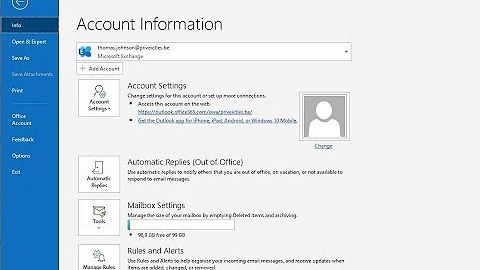Changing existing Hotmail email address to a different one
From your current Hotmail account, you can make an alias and set this alias as your 'primary alias':
If you want a new name for your account, you can add an alias, make the new alias primary, then remove the original alias. Source
a) To add (or remove) the alias:
Go to www.outlook.com, login. Click your username at the top right, click "Account Settings". Click Overview > Add or Change aliases > Add alias (or remove). Make an account email
b) To set the new alias as your primary one:
Go to http://account.live.com. Click account aliases. Click "Make Primary" under your new alias.
c) To remove the original email address, go to step a).
NOTE: THIS WILL REMOVE ALL YOUR EMAILS IN YOUR OLD EMAIL AND NOBODY WILL BE ABLE TO CONTACT YOU UNTIL THEY KNOW YOUR NEW EMAIL ADDRESS!!
Related videos on Youtube
PowerTowerDad
Updated on September 18, 2022Comments
-
PowerTowerDad almost 2 years
I read that revealing your age in your email address isn't in your favor when you're job hunting. Is it possible to change from one email address to another WITHOUT opening a new account and deleting the old one (i.e. [email protected] to [email protected])? I was researching, but I couldn't find any information about it.
-
 ᔕᖺᘎᕊ about 10 yearsDon't think so, but you could make an alias within Hotmail, that way, you will have your old email and a new email, but to access them, you have to login with your old email...
ᔕᖺᘎᕊ about 10 yearsDon't think so, but you could make an alias within Hotmail, that way, you will have your old email and a new email, but to access them, you have to login with your old email... -
PowerTowerDad about 10 yearsI guess delete it is.
-
 ᔕᖺᘎᕊ about 10 yearsIs there something wrong with aliases? I might be able to think of an alternative...
ᔕᖺᘎᕊ about 10 yearsIs there something wrong with aliases? I might be able to think of an alternative... -
PowerTowerDad about 10 yearsI love simplicity, and I don't use the old email anyway. Your advice is helpful, but I'll delete it anyway.
-
 ᔕᖺᘎᕊ about 10 yearsI think you should hold off deleting it... Someone may know a way...
ᔕᖺᘎᕊ about 10 yearsI think you should hold off deleting it... Someone may know a way... -
 ᔕᖺᘎᕊ about 10 yearsActually, look at the note here: windows.microsoft.com/en-GB/windows/outlook/add-alias-account (in the centre of the page...). You can make an alias, and delete the old one after setting the new one as your primary one. Is this something that you may like?
ᔕᖺᘎᕊ about 10 yearsActually, look at the note here: windows.microsoft.com/en-GB/windows/outlook/add-alias-account (in the centre of the page...). You can make an alias, and delete the old one after setting the new one as your primary one. Is this something that you may like? -
PowerTowerDad about 10 yearsYeah, makes more sense than deleting it. Thanks!
-
 ᔕᖺᘎᕊ about 10 yearsDo you want me to add an answer from that website?
ᔕᖺᘎᕊ about 10 yearsDo you want me to add an answer from that website?
-