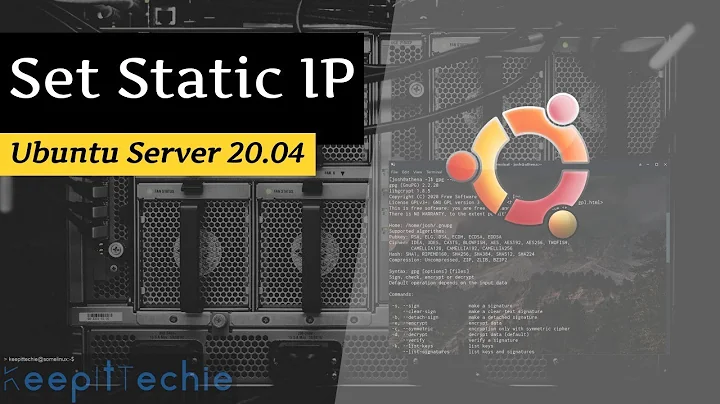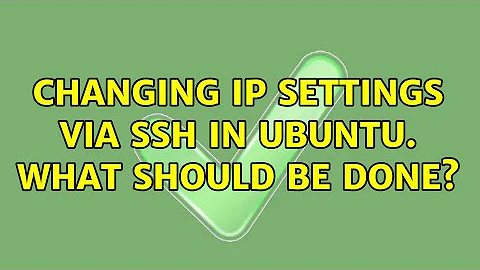Changing IP settings via ssh in Ubuntu. What should be done?
NetworkManager, the default network manager for Ubuntu, does not play well with headless/ssh setups. It has a command-line interface called nmcli but with limited capabilities.
One solution would be to disable NetworkManager and directly control the network settings through the /etc/network/interfaces file. The man page man interfaces is a good starting point for understanding its syntax.
Every time you modify the /etc/network/interfaces file you can apply the settings by running:
sudo service networking restart
Your ssh connection will very likely drop and you will have to reconnect.
Related videos on Youtube
Chad Harrison
Updated on September 18, 2022Comments
-
 Chad Harrison over 1 year
Chad Harrison over 1 yearI've hear mixed things about how to handle setting IP parameters in Ubuntu. There's several sources that say if a GUI is installed like KDE or Gnome, that you should only use the network manager to set or change IP settings. This is added to the already complicated problem of changing the IP address during a remote session. There are times where RDP or VNC is just not an option. What should be consider?