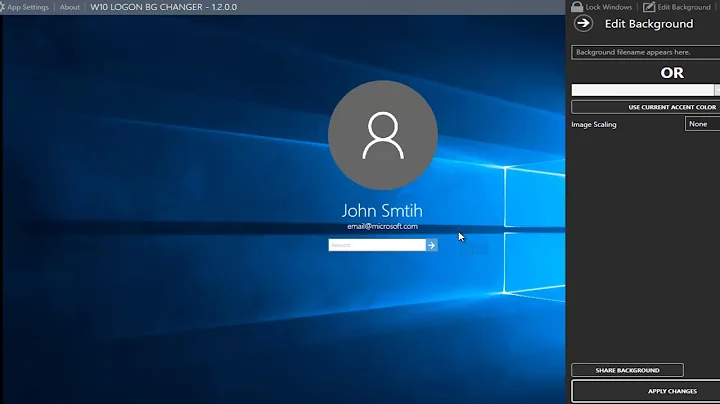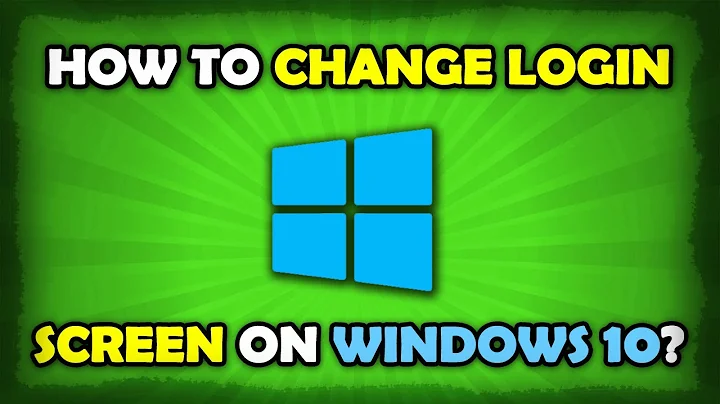Changing login screen wallpaper
Solution 1
By trying the answer of Senio I had no luck. But with little modification I hit the jackpot :
sudo -i
xhost +SI:localuser:lightdm
su lightdm -s /bin/bash
gsettings set com.canonical.unity-greeter draw-user-backgrounds 'true'
gsettings set com.canonical.unity-greeter background 'path-to-image'
exit
path-to-image is actually the path where the image you want as log in screen wallpaper is stored e.g. : /usr/share/backgrounds/x.jpg
I tested it and it's working
I found this page which offers some tips regarding this problem : Ubuntu13.04 LighDM
Solution 2
Cheap and dirty solution: Got to Terminal, then:
sudo nautilus
Then use Nautilus to copy your preferred background to
/usr/share/backgrounds/
Then rename the image that is being used to backup-imagenameold.png
Then rename your preferred image to the filename of the original background.
I know it's not clean or lean, but it does the job asap ;)
Cheers, Rüssel
Solution 3
Hmmm .. I try install dconf-editor to change that background. Open Terminal and type this script ..
sudo apt-get install dconf-editor
Run dconf-editor:
sudo dconf-editor
And show the Window ... Open com > canonical > unity-greeter Then change:
draw-user-backgrounds: 'true'
background: 'path-to-image'
Solution 4
Its very simple.
- Open a terminal
-
become root and change current folder
sudo su cd /usr/share/backgrounds/ Copy the picture file to this location
Change the file name to
warty-final-ubuntu.png
That will change the login screen background image.
Solution 5
I believe what you are looking for is:
sudo apt-get install lightdm-gtk-greeter
sudo vim /etc/lightdm/lightdm-gtk-greeter.conf
Change the line:
background=/usr/share/backgrounds/warty-final-ubuntu.png
to whatever you want. Hope this helps
Related videos on Youtube
Joren
Updated on September 18, 2022Comments
-
Joren over 1 year
I have been trying to change my login screen wallpaper to one of my own using ubuntu-tweak. The wallpapers are located in Ubuntu's default wallpaper folder and I have given all users read privileges on them.
Now there isn't even a wallpaper left on the login screen.
-
Mitch almost 11 yearsHave a look at my answer Here, and see if it helps.
-
Joren almost 11 yearsI have already tried that and it didn't work.
-
 Lucio almost 11 yearsWhat version of Ubuntu do you have? I use to have a login screen with the wallpaper of the user but now in Ubuntu 13.04 this function is disabled, at least by default..
Lucio almost 11 yearsWhat version of Ubuntu do you have? I use to have a login screen with the wallpaper of the user but now in Ubuntu 13.04 this function is disabled, at least by default.. -
Joren almost 11 years@Lucio I'm running Ubuntu 13.04. Would there be an alternative option?
-
rubo77 almost 5 yearsIn Ubuntu 18.04 this changed again, here is a tutorial, how to change it: vitux.com/how-to-change-login-lock-screen-background-in-ubuntu
-
-
Joren almost 11 yearsI have followed your steps but I am still seeing no wallpaper in my login screen.
-
Joren over 10 yearsI also confirmed that this works in 13.10 too.
-
rubo77 over 8 yearsOr in one line:
sudo su -c 'echo "background=/usr/share/backgrounds/Tranquil_by_Pat_David.jpg">>/etc/lightdm/lightdm-gtk-greeter.conf' -
rubo77 over 8 yearsThis doesn't work on my Ubuntu Studio 15.10 , upgraded with
ubuntu-desktop -
 Scott Stensland about 8 yearsInterestingly this continues to work even for ubuntu 16.04 ... albeit the file must be a png
Scott Stensland about 8 yearsInterestingly this continues to work even for ubuntu 16.04 ... albeit the file must be a png -
 Byte Commander about 8 yearsIt would be great if you could elaborate your answer a bit and provide more details to each step. How to install Ubuntu Tweak would be nice as well as a few screenshots maybe.
Byte Commander about 8 yearsIt would be great if you could elaborate your answer a bit and provide more details to each step. How to install Ubuntu Tweak would be nice as well as a few screenshots maybe. -
 wordsforthewise almost 8 yearsthis was actually the easiest. A lot of the other answers didn't work and were more complex than this
wordsforthewise almost 8 yearsthis was actually the easiest. A lot of the other answers didn't work and were more complex than this -
Priidu Neemre almost 8 yearsThis is a good and universal solution -- one probably needs
dconf-editorfor other stuff anyway. +1 -
 JonasCz almost 8 yearsI believe the OP is referring to the background wallpaper, not the little user picture / avatar.
JonasCz almost 8 yearsI believe the OP is referring to the background wallpaper, not the little user picture / avatar. -
 JonasCz almost 8 yearsThis doesn't seem to work on 16.04 either: Separate wallpaper for login screen and desktop? (16.04 LTS)
JonasCz almost 8 yearsThis doesn't seem to work on 16.04 either: Separate wallpaper for login screen and desktop? (16.04 LTS) -
 masu almost 8 years@JonasCz Works for the lock screen in 16.04 though...
masu almost 8 years@JonasCz Works for the lock screen in 16.04 though... -
Martin Ewing almost 8 yearsWorks nicely for me on 16.04. It is most appropriate for systems that have a single user. The background is obviously user-specific.
-
 Marcel over 7 yearsSimple, works on Ubuntu 14.04.
Marcel over 7 yearsSimple, works on Ubuntu 14.04. -
 turkus over 7 years@JonasCz for me works also on 16.04, maybe you forgot to put your wallpaper to
turkus over 7 years@JonasCz for me works also on 16.04, maybe you forgot to put your wallpaper to/usr/share/backgrounds/and use this path/usr/share/backgrounds/bg-image.jpgwhen using commands from the answer. -
 manniL over 7 years@JonasCz but the little user picture / avatar will be used as the login screen background!
manniL over 7 years@JonasCz but the little user picture / avatar will be used as the login screen background! -
 theYnot over 7 yearsThis is the only one that worked for me in 16.10
theYnot over 7 yearsThis is the only one that worked for me in 16.10 -
 Apurv about 7 yearsThis does work, but how can I centre the image and scale it to like 0.5 times the original image?
Apurv about 7 yearsThis does work, but how can I centre the image and scale it to like 0.5 times the original image? -
Bill almost 7 yearsthanks. for me I have to set "draw-user-backgrounds" to false to make the image show, otherwise it's just a color gradient.. good luck.
-
guttermonk almost 4 yearsDidn't have to restart, but this worked great for me. Thank you! Also wanted to add that you can just change the hex code and leave the file path alone, if you just want to change the color.