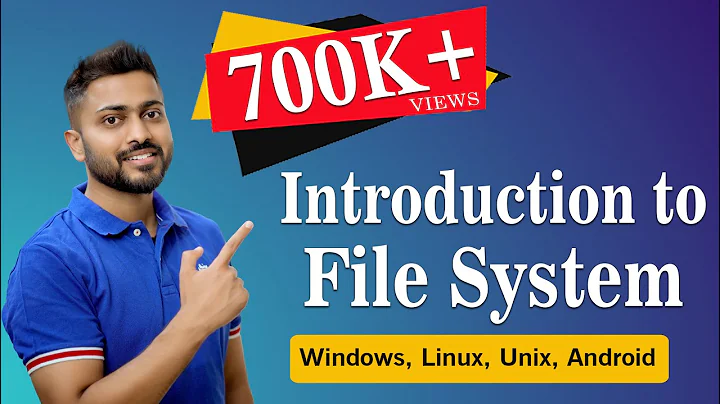Changing user and group ID system wide (including file system attributes)?
If I understand your question correctly, you can use find's -gid condition:
find /media/extdrive -gid 100 | sudo xargs chown myself:myself
or if you prefer find's -exec:
sudo find /media/extdrive -gid 100 -exec chown myself:myself {} +
or, looking at chown's manpage, it has a --from option you may find useful:
sudo chown -R myself:myself --from=:100
See the appropriate manpages for more information.
Related videos on Youtube
sdaau
Updated on September 18, 2022Comments
-
sdaau almost 2 years
(this question possibly related to Linux: simulating/masking user ownership upon mount of 'external' partitions? - Stack Overflow)
I typically use Ubuntu (currently 11.04) as my desktop OS; let's say there, I'm the user
myselfwith uid=1000, part of the groupmyselfwith gid=1000; so basically the home directory permissions look like this:> stat ~ File: `/home/myself' ... Access: (0755/drwxr-xr-x) Uid: ( 1000/ myself) Gid: ( 1000/ myself)Now, on the same machine I sometimes need to boot OpenSuse (currently 11.2) through a LiveUSB (Live-CD). All of that works fine for me, except that the default user in a Live-CD environment is
linuxwith uid=999, part of the groupuserswith gid=100; so there the home directory permissions look like this:> stat ~ File: `/home/linux' ... Access: (0755/drwxr-xr-x) Uid: ( 999/ linux) Gid: ( 100/ myself)So, basically, when I mount my Ubuntu drives (which are owned by 1000:1000) under the live OpenSUSE (whose default user is 999:100), I fail to access them as usual, i.e.:
linux@linux:~> touch /media/extdrive/xxx touch: cannot touch `/media/extdrive/xxx': Permission deniedSo, I thought I should try to change the default uid/gud for
linux:userson the OpenSUSE machine, so I tried this:> sudo /usr/sbin/usermod -u 1000 linux usermod: Account `linux' is currently in use. > id linux uid=999(linux) gid=100(users) groups=100(users),33(video) # so if that fails.... change directly from /etc/passwd? > sudo nano /etc/passwd > id linux uid=1000(linux) gid=100(users) groups=100(users),33(video)... and just having the uid changed, makes me access the Ubuntu drives fine - however, now I cannot access the OpenSUSE stuff previously owned by
linux:users:> sudo nano /etc/fstab sudo: unknown uid: 999... so, it turns out, bad idea to change /etc/passwd directly :) The solution here seems to have been to drop to root shell first, do the
usermodcommand, reboot - and now I have on from the OpenSUSE environment:linux@linux:~> stat ~ Access: (0755/drwxr-xr-x) Uid: ( 1000/ linux) Gid: ( 100/ users)This makes me - for the most part - have access to the Ubuntu filesystems/drives as usual; while also having usual access to whatever is owned by the default user in OpenSUSE.
However, to be on the safe side, I'd also like to change the group ID. What would be the recommended way of doing this ( and what would the recommended way be to change the uid, if I didn't do it right in the discussion above )?
Many thanks in advance for any answers,
Cheers! -
sdaau over 12 yearsMany thanks @Kevin - that is exactly what I was looking for! Actually, I forgot to say: since I believe
usermodsomehow changed the uid's of files without traversing the file system, is there an alternative to the traversing done byfind? E.g. is there something likegroupmod -g 1000 users(where users originally has gid=100)? Cheers! -
Kevin over 12 yearsLooking at the manpages, if you use
usermodto change a user's uid or gid, it automatically changes the file ownership within the affected user's home directory only, and outside there and usinggroupmod, you have to change the ids manually. -
sdaau over 12 yearsCheers for that @Kevin, that settles it for me. Many thanks again!