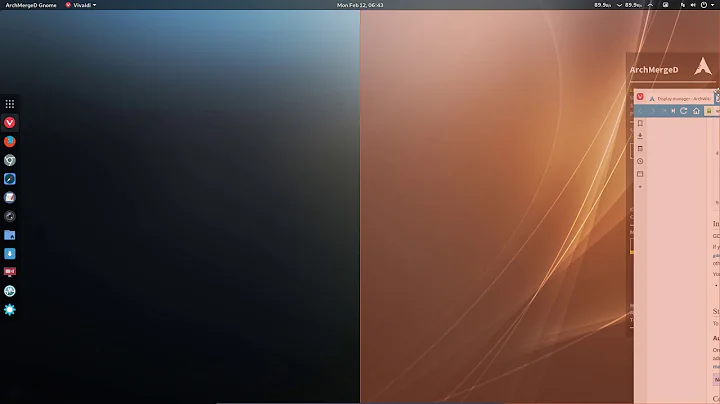Changing window manager in LightDM
The SeatDefaults section, as expected, set the default values. However, once a user has already logged, the session they used (even if it was the default left unchanged) is taken as their session choice. So changes to SeatDefaults no longer apply to them. They'll have to manually select the session from the menu next to their username (usually a gear icon).
Related videos on Youtube
infokiller
Updated on September 18, 2022Comments
-
infokiller over 1 year
I'm using Ubuntu 14.04 and wanted to change the default Unity/Compiz window manager. I've went through the LightDM documentation and saw a related question, but I still can't make it work (I tried to switch both to xmonad and i3).
In my
/usr/share/xsessions/I see the desktop files (for both i3 and xmonad), and I created a file/etc/lightdm/lightdm.conf.d/50-i3.confwith the following content:[SeatDefaults] user-session=i3Still, after rebooting I don't get i3 (same goes for xmonad). I'm not sure how to debug this problem.
Any help will be appreciated.
-
 muru over 9 yearsThat specifies the default session, which doesn't change what a user who has logged in previously gets. Did you try manually selecting the session from the menu next to your username (usually a gear icon)?
muru over 9 yearsThat specifies the default session, which doesn't change what a user who has logged in previously gets. Did you try manually selecting the session from the menu next to your username (usually a gear icon)? -
infokiller over 9 yearsYes, that did the trick. Thanks a lot! If you will write this in a separate post I will be able to mark this as the solution.
-