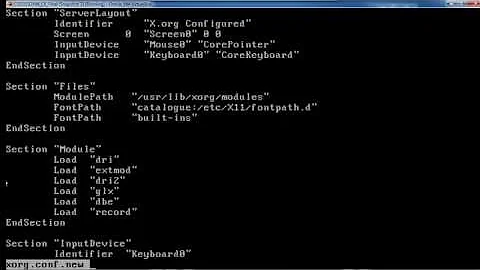Changing X display manager
All the major display managers' packages are set to "provide" a meta-package called x-display-manager. When you have more than one of these, installed, running...
sudo dpkg-reconfigure lightdm
...should open up a dialogue for picking the default. If that doesn't work, calling dpkg-reconfigure for the gdm (or whatever other DMs you have) should have the same effect.
Does it matter if you have more than one installed? No, but only one will be running at a time by default. You can hack something together to get both running but the defaults won't do that.
And regarding your wider problem, DMs don't actually do that much. The compositors and window managers (Compiz, Kwin, Mutter, etc) all contribute a lot more stress on the graphhics system.
Related videos on Youtube
wawa
Updated on September 18, 2022Comments
-
wawa over 1 year
On my Ubuntu 14.04 there's
gdmandlightdminstalled.
Is it recommended to have both installed? How can I check which one's active and how can I change them?I have some troubles with the Ubuntu installation as I've posted here https://askubuntu.com/questions/571245/gnome-crashing-on-ubuntu-14-04-how-can-i-fix-or-helping-fix-it and here Ubuntu on Laptop external monitor not working properly. I'm guessing, it could have something todo with the X display manager (but that's just a wild guess, if you have another guess, let me know).
-
wawa over 9 yearsYou sir, you just made my day! I've changed the X display manager to
gdmand are finally able to use both my monitors together! thanks! (I'd give you an upvote, but that requires 15 points ;)) -
Joe J over 7 years@Oli, do you know what's happening behind the scenes when this command is executed? Just wondering if this updates a config file somewhere to switch the display manager, or if it's doing something more complicated.