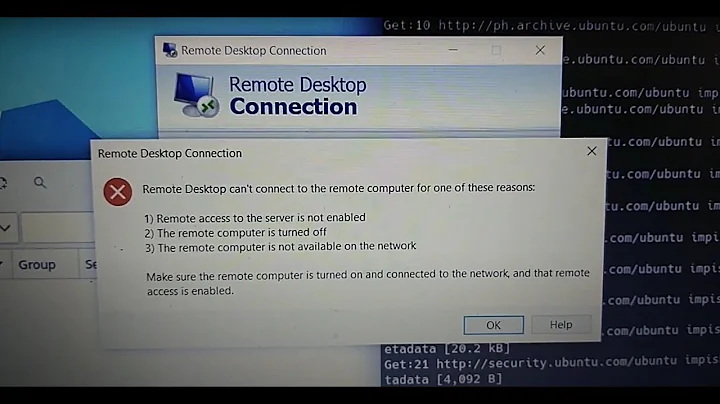chcon: can't apply partial context to unlabeled file '/usr/sbin/xrdp'
Solution 1
I'm also on CentOS 7, and this works for me:
chcon -h system_u:object_r:bin_t:s0 /usr/sbin/xrdp
chcon -h system_u:object_r:bin_t:s0 /usr/sbin/xrdp-sesman
Solution 2
Your command has to give more information. It has been discussed before (but I see no duplicates).
For example,
- in chcon: can't apply partial context to unlabeled file while installing nagios with SELinux, Sergei Lomakov pointed out that it was first necessary to label the files using
semanage. - in Linux chcon: can't apply partial context to unlabeled file, the suggested solution uses the complete type in the
chconcommand (but you would have to first determine the type usingls -Z). The complete type would usually have a colon (:) in the name, because it represents a hierarchy.
For example, ls -lZ gives these tags for a sample listing:
$ ls -lZ msginit msgmerge msgunfmt
-rwxr-xr-x. root root unconfined_u:object_r:bin_t:s0 msginit
-rwxr-xr-x. root root unconfined_u:object_r:bin_t:s0 msgmerge
-rwxr-xr-x. root root unconfined_u:object_r:bin_t:s0 msgunfmt
and chcon is expecting something like unconfined_u:object_r:bin_t:s0 in its argument. A bin_t is only partial information.
The referenced procedure should have worked, and the use of chcon redundant. Checking my CentOS7, I happen to have xrdp installed, and a listing shows
$ ls -lZ xrdp xrdp-chansrv xrdp-sesman xrdp-sessvc
-rwxr-xr-x. root root system_u:object_r:bin_t:s0 xrdp
-rwxr-xr-x. root root system_u:object_r:bin_t:s0 xrdp-chansrv
-rwxr-xr-x. root root system_u:object_r:bin_t:s0 xrdp-sesman
-rwxr-xr-x. root root system_u:object_r:bin_t:s0 xrdp-sessvc
The system_u field is the SELinux user, the object_r field is the role, bin_t is the type and s0 is the (default) level. The files in /usr/sbin get their context from a pattern shown by semanage fcontext -l (but there are a lot of matches). In following the guide, you may have removed the pattern for the xrdp — or even for /usr/sbin. However, you can be more explicit in the command, by specifying the user and role using chcon:
chcon -u system_u -r object_r --type=bin_t /usr/sbin/xrdp
chcon -u system_u -r object_r --type=bin_t /usr/sbin/xrdp-sesman
Alternatively, if the patterns are intact but (for instance) you had moved the files rather than installing them, you could repair things using
restorecon -v /usr/sbin/xrdp
restorecon -v /usr/sbin/xrdp-sesman
Further reading:
- 5.6. SELinux Contexts – Labeling Files
- 5.6.2. Persistent Changes: semanage fcontext
restorecon- restore file(s) default SELinux security contexts.chcon- change file SELinux security context
Solution 3
It might help someone, so here is my simple 2 cents. If you somehow disabled selinux, you might face this issue. to resolve this, just change the selinux back to normal. open /etc/selinux/config and change
SELINUX=disabled
back to
SELINUX=enforcing
Related videos on Youtube
Franklin.s.dev
Updated on September 18, 2022Comments
-
 Franklin.s.dev almost 2 years
Franklin.s.dev almost 2 yearsI have been installed sass on my Debian wheezy laptop, but when I want to run the sass compiler the console display the following error:
$ sass --watch develop.scss:style.css >>> Sass is watching for changes. Press Ctrl-C to stop. NoMethodError: undefined method `join' for nil:NilClass Use --trace for backtrace.sass -vgivs "Sass 3.4.6 (Selective Steve)".- I'm trying to hack the
Gemfilebut not found this file. - The gems for the compass, listen and ruby and ruby1.9.1-dev have been installed too.
-
TheOnlyOne about 8 yearsI still don't get it , Can you tell me what command would be the fix for it then ? as I'm not really familiar with linux Neither SELinux :(
-
Adelin over 6 yearsWhile Thomas gave a pretty comprehensive answer, the solution is not that straightforward. I had to do a lot of try and error till I reached these two commands, which are actually working
-
ramires.cabral about 4 yearsThat worked for me too in a CentOs box.