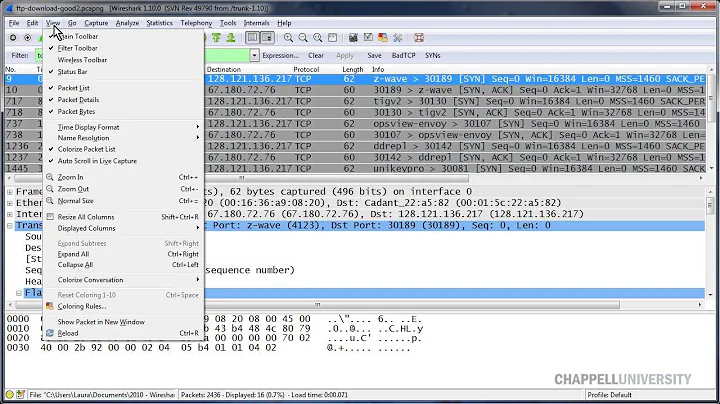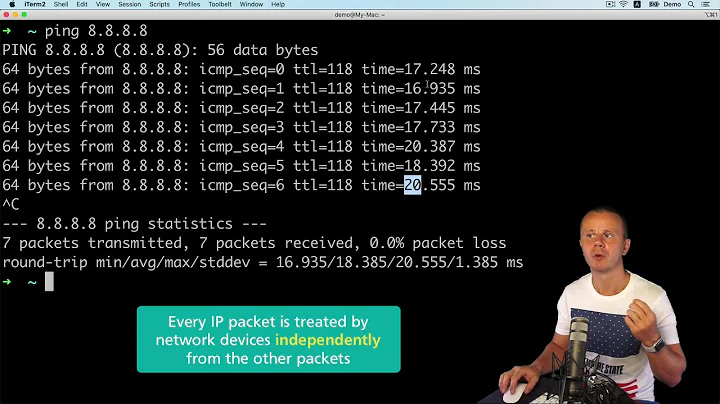Cheap way to detect client round trip times for http
Solution 1
$tcpinfo_rtt, $tcpinfo_rttvar, $tcpinfo_snd_cwnd, $tcpinfo_rcv_space
information about the client TCP connection; available on systems that support the TCP_INFO socket option
http://nginx.org/en/docs/http/ngx_http_core_module.html#variables
Solution 2
If you have access to a linux or unix machine1, you should use tcptrace. All you need to do is capture the client traffic with wireshark or tcpdump to a pcap file.
After you have that .pcap file2, analyze with tcptrace -xtraffic <pcap_filename>3. This will generate two text files, and the average RTT stats for all connections in that pcap are shown at the bottom of the one called traffic_stats.dat.
[mpenning@Bucksnort tcpperf]$ tcptrace -xtraffic willers.pcap
mod_traffic: characterizing traffic
1 arg remaining, starting with 'willers.pcap'
Ostermann's tcptrace -- version 6.6.1 -- Wed Nov 19, 2003
16522 packets seen, 16522 TCP packets traced
elapsed wallclock time: 0:00:00.200709, 82318 pkts/sec analyzed
trace file elapsed time: 0:03:21.754962
Dumping port statistics into file traffic_byport.dat
Dumping overall statistics into file traffic_stats.dat
Plotting performed at 15.000 second intervals
[mpenning@Bucksnort tcpperf]$
[mpenning@Bucksnort tcpperf]$ cat traffic_stats.dat
Overall Statistics over 201 seconds (0:03:21.754962):
4135308 ttl bytes sent, 20573.672 bytes/second
4135308 ttl non-rexmit bytes sent, 20573.672 bytes/second
0 ttl rexmit bytes sent, 0.000 bytes/second
16522 packets sent, 82.199 packets/second
200 connections opened, 0.995 conns/second
11 dupacks sent, 0.055 dupacks/second
0 rexmits sent, 0.000 rexmits/second
average RTT: 67.511 msecs <------------------
[mpenning@Bucksnort tcpperf]$
The .pcap file used in this example was a capture I generated when I looped through an expect script that pulled data from one of my servers. This was how I generated the loop...
#!/usr/bin/python
from subprocess import Popen, PIPE
import time
for ii in xrange(0,200):
# willers.exp is an expect script
Popen(['./willers.exp'], stdin=PIPE, stdout=PIPE, stderr=PIPE)
time.sleep(1)
END NOTES:
- A Knoppix Live-CD will do
- Filtered to only capture test traffic
-
tcptraceis capable of very detailed per-socket stats if you use other options...
================================
[mpenning@Bucksnort tcpperf]$ tcptrace -lr willers.pcap
1 arg remaining, starting with 'willers.pcap'
Ostermann's tcptrace -- version 6.6.1 -- Wed Nov 19, 2003
16522 packets seen, 16522 TCP packets traced
elapsed wallclock time: 0:00:00.080496, 205252 pkts/sec analyzed
trace file elapsed time: 0:03:21.754962
TCP connection info:
200 TCP connections traced:
TCP connection 1:
host c: myhost.local:44781
host d: willers.local:22
complete conn: RESET (SYNs: 2) (FINs: 1)
first packet: Tue May 31 22:52:24.154801 2011
last packet: Tue May 31 22:52:25.668430 2011
elapsed time: 0:00:01.513628
total packets: 73
filename: willers.pcap
c->d: d->c:
total packets: 34 total packets: 39
resets sent: 4 resets sent: 0
ack pkts sent: 29 ack pkts sent: 39
pure acks sent: 11 pure acks sent: 2
sack pkts sent: 0 sack pkts sent: 0
dsack pkts sent: 0 dsack pkts sent: 0
max sack blks/ack: 0 max sack blks/ack: 0
unique bytes sent: 2512 unique bytes sent: 14336
actual data pkts: 17 actual data pkts: 36
actual data bytes: 2512 actual data bytes: 14336
rexmt data pkts: 0 rexmt data pkts: 0
rexmt data bytes: 0 rexmt data bytes: 0
zwnd probe pkts: 0 zwnd probe pkts: 0
zwnd probe bytes: 0 zwnd probe bytes: 0
outoforder pkts: 0 outoforder pkts: 0
pushed data pkts: 17 pushed data pkts: 33
SYN/FIN pkts sent: 1/1 SYN/FIN pkts sent: 1/0
req 1323 ws/ts: Y/Y req 1323 ws/ts: Y/Y
adv wind scale: 6 adv wind scale: 1
req sack: Y req sack: Y
sacks sent: 0 sacks sent: 0
urgent data pkts: 0 pkts urgent data pkts: 0 pkts
urgent data bytes: 0 bytes urgent data bytes: 0 bytes
mss requested: 1460 bytes mss requested: 1460 bytes
max segm size: 792 bytes max segm size: 1448 bytes
min segm size: 16 bytes min segm size: 32 bytes
avg segm size: 147 bytes avg segm size: 398 bytes
max win adv: 40832 bytes max win adv: 66608 bytes
min win adv: 5888 bytes min win adv: 66608 bytes
zero win adv: 0 times zero win adv: 0 times
avg win adv: 14035 bytes avg win adv: 66608 bytes
initial window: 32 bytes initial window: 40 bytes
initial window: 1 pkts initial window: 1 pkts
ttl stream length: 2512 bytes ttl stream length: NA
missed data: 0 bytes missed data: NA
truncated data: 0 bytes truncated data: 0 bytes
truncated packets: 0 pkts truncated packets: 0 pkts
data xmit time: 1.181 secs data xmit time: 1.236 secs
idletime max: 196.9 ms idletime max: 196.9 ms
throughput: 1660 Bps throughput: 9471 Bps
RTT samples: 18 RTT samples: 24
RTT min: 43.8 ms RTT min: 0.0 ms
RTT max: 142.5 ms RTT max: 7.2 ms
RTT avg: 68.5 ms RTT avg: 0.7 ms
RTT stdev: 35.8 ms RTT stdev: 1.6 ms
RTT from 3WHS: 80.8 ms RTT from 3WHS: 0.0 ms
RTT full_sz smpls: 1 RTT full_sz smpls: 3
RTT full_sz min: 142.5 ms RTT full_sz min: 0.0 ms
RTT full_sz max: 142.5 ms RTT full_sz max: 0.0 ms
RTT full_sz avg: 142.5 ms RTT full_sz avg: 0.0 ms
RTT full_sz stdev: 0.0 ms RTT full_sz stdev: 0.0 ms
post-loss acks: 0 post-loss acks: 0
segs cum acked: 0 segs cum acked: 9
duplicate acks: 0 duplicate acks: 1
triple dupacks: 0 triple dupacks: 0
max # retrans: 0 max # retrans: 0
min retr time: 0.0 ms min retr time: 0.0 ms
max retr time: 0.0 ms max retr time: 0.0 ms
avg retr time: 0.0 ms avg retr time: 0.0 ms
sdv retr time: 0.0 ms sdv retr time: 0.0 ms
================================
Related videos on Youtube
sajal
Updated on September 18, 2022Comments
-
sajal over 1 year
I am trying to figure out a way to detect round trip times for each IP that connects to port 80 on my server. What is a good way to do this?
There are far to many connections, and pinging each ip is not practical. I was thinking, somehow measuring the time difference between when server send the syn/ack packet and when server receives the ack for it.
Is there a way to log this cheaply? Maybe using some magic tcpdump filter?
The goal of this exercise is to aggregate the data and figure if there are any routing inefficiencies. Say one ISP in one region maybe routing incorrectly, etc.
FWIW the webserver is nginx.
-
 Admin almost 12 yearsWhy is pinging not practical? It doesn't maintain a TCP connection.
Admin almost 12 yearsWhy is pinging not practical? It doesn't maintain a TCP connection. -
 Admin almost 12 yearsmy goal is to know the round trip time of real traffic already going thru the server which is doing 100s of connections/second. Wouldnt it be inefficient to ignore the data already passing thru, and pinging each discovered IP? moreover ICMP could be blocked by many ISPs. remember im the server and want to know the latency from end users connections.
Admin almost 12 yearsmy goal is to know the round trip time of real traffic already going thru the server which is doing 100s of connections/second. Wouldnt it be inefficient to ignore the data already passing thru, and pinging each discovered IP? moreover ICMP could be blocked by many ISPs. remember im the server and want to know the latency from end users connections.
-
-
sajal almost 12 yearsWould generating full .pcap file on a server doing 100 Mbit/second make the file huge and eat up all the IO available? +1 for tcptrace. I didnt know about it.
-
Spence almost 12 years@sajal: You can decrease the snaplen on the capture because you don't need the payloads. No matter where you're capturing (mirrored port, on the web server itself) it probably makes good sense to decreased the snaplen because that's just wasted disk space and longed processing time after-the-fact due to I/O reading the pcap files.
-
 Mike Pennington almost 12 yearsIf you perform the
Mike Pennington almost 12 yearsIf you perform thetcpdumpdirectly on the webserver, then yes you'll burn a lot of IO. If you're that concerned, have your network team fire up a mirrored port on the ethernet switch that your webserver is connected to, then pipe the traffic to and from your webserver to that mirrored port. You can put another linux machine on that port and capture everything... as Evan mentioned, you can decrease your snaplen to reduce load... but if you're concerned about performance a port mirror is best. FYI you may need to increase your linux port buffers -
resmon6 almost 12 yearsif you're running tcpdump on the server, only capture the packets with the syn bit set and snap to 56-68 bytes.
tcpdump -s 56 'tcp[tcpflags] & tcp-syn !=0' -
sajal almost 12 years
tcp[tcpflags] & tcp-syn !=0seems to be dumping the syn sent by the client and the ack sent by the server. since i measure on the server side, the time difference is ~0 -
 Mike Pennington almost 12 yearsif he limits captures to syn only, he will loose min, avg and max rtt stats. snaplen should be long enough to grab any tcp options in the packets... just do snaplen around one hundred and it will get anything important.
Mike Pennington almost 12 yearsif he limits captures to syn only, he will loose min, avg and max rtt stats. snaplen should be long enough to grab any tcp options in the packets... just do snaplen around one hundred and it will get anything important. -
sajal almost 12 yearsThis looks very promising, however on nginx/0.8.54 the config doesn't validate :
[emerg]: unknown "tcpinfo_rttvar" variable. Will try with newer versions. -
VBart almost 12 yearsnginx.org/en/CHANGES it appeared in version 1.1.18
-
resmon6 almost 12 yearsGood points. You could capture just the tcp-ack flags and catch the syn-ack and ack packets.
-
est over 10 yearsThis is so cool. Why it's not on the new wiki.nginx.org site?
-
VBart over 10 yearswiki.nginx.org isn't new. In fact it is non-official community-based wiki, and currently it is abandoned by its creator.