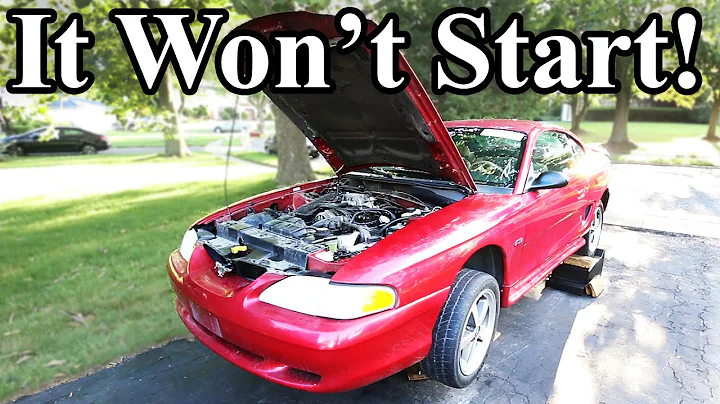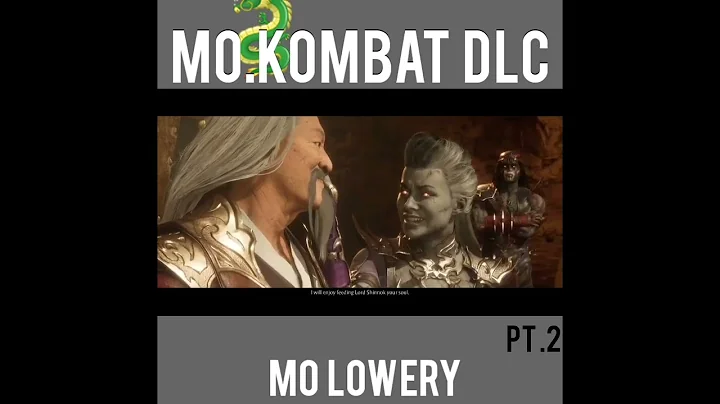Check if an application is idle for a time period and lock it
12,052
Solution 1
You can use these functions
see this code, you must add a timer to your form, and set this.timer1.Enabled = true;
using System;
using System.Collections.Generic;
using System.ComponentModel;
using System.Data;
using System.Drawing;
using System.Text;
using System.Windows.Forms;
using System.Runtime.InteropServices;
namespace WindowsFormsApplication9
{
internal struct LASTINPUTINFO
{
public uint cbSize;
public uint dwTime;
}
public partial class Form1 : Form
{
[DllImport("User32.dll")]
public static extern bool LockWorkStation();
[DllImport("User32.dll")]
private static extern bool GetLastInputInfo(ref LASTINPUTINFO Dummy);
[DllImport("Kernel32.dll")]
private static extern uint GetLastError();
public static uint GetIdleTime()
{
LASTINPUTINFO LastUserAction = new LASTINPUTINFO();
LastUserAction.cbSize = (uint)System.Runtime.InteropServices.Marshal.SizeOf(LastUserAction);
GetLastInputInfo(ref LastUserAction);
return ((uint)Environment.TickCount - LastUserAction.dwTime);
}
public static long GetTickCount()
{
return Environment.TickCount;
}
public static long GetLastInputTime()
{
LASTINPUTINFO LastUserAction = new LASTINPUTINFO();
LastUserAction.cbSize = (uint)System.Runtime.InteropServices.Marshal.SizeOf(LastUserAction);
if (!GetLastInputInfo(ref LastUserAction))
{
throw new Exception(GetLastError().ToString());
}
return LastUserAction.dwTime;
}
public Form1()
{
InitializeComponent();
}
private void timer1_Tick(object sender, EventArgs e)
{
if (GetIdleTime() > 10000) //10 secs, Time to wait before locking
LockWorkStation();
}
private void Form1_Load(object sender, EventArgs e)
{
timer1.Start();
}
}
}
Solution 2
IMO the accepted answer is not as good as this method:
http://www.codeproject.com/Articles/30345/Application-Idle
The CodeProject article uses Windows messages that will cause the component to consider the application not idle, eg
public enum ActivityMessages : int
{
/// <summary>
/// Cursor moved while within the nonclient area.
/// </summary>
WM_NCMOUSEMOVE = 0x00A0,
/// <summary>
/// Mouse left button pressed while the cursor was within the nonclient area.
/// </summary>
WM_NCLBUTTONDOWN = 0x00A1,
/// <summary>
/// Mouse left button released while the cursor was within the nonclient area.
/// </summary>
WM_NCLBUTTONUP = 0x00A2,
/// <summary>
Related videos on Youtube
Author by
Sauron
Updated on June 04, 2022Comments
-
Sauron almost 2 years
In my project I need an application lock (same as windows lock). If the application is idle for a time period the application should be locked i.e, the login window for the application will appear. How can I do it in a WPF C# application?
-
Sauron over 14 yearsIs there any sample applications available?
-
alice7 almost 12 yearsDo you know how to achieve for MVC application?
-
Emerick Rogul almost 9 yearsThis detects when the system as a whole is idle, not when a specific application is idle.