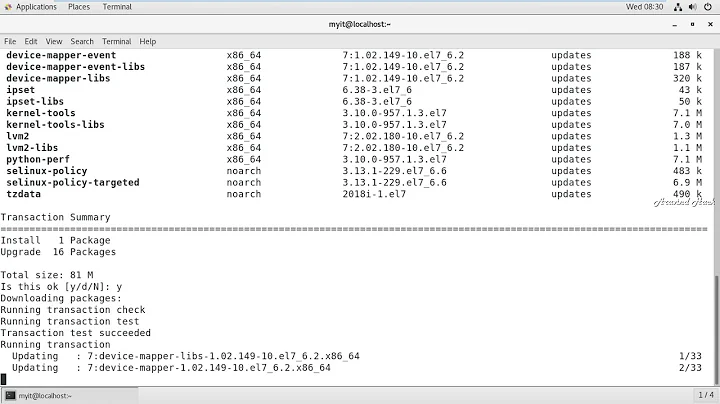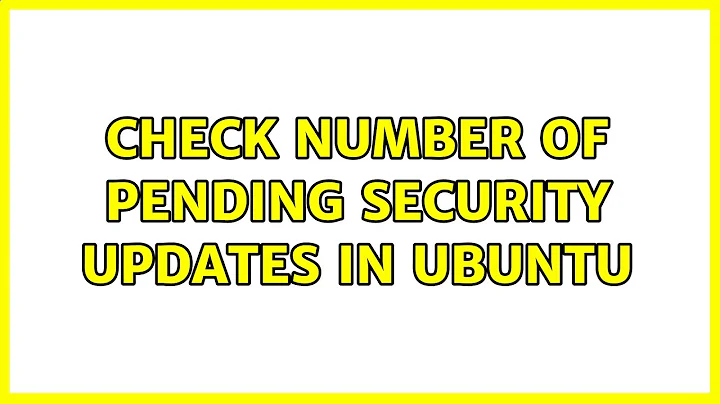Check number of pending security updates in Ubuntu
Solution 1
The Nagios plugin /usr/lib/nagios/plugins/check_apt does not detect critical updates in Ubuntu correctly due how it detects critical updates via apt combined with how Ubuntu non-critical updates are published. More details are in the bug here: https://bugs.launchpad.net/bugs/1031680
Using /usr/lib/update-notifier/apt-check instead is a reliable workaround.
Solution 2
Turns out that the number of pending regular updates can be found using:
/usr/lib/update-notifier/apt-check 2>&1 | cut -d ';' -f 1
And the number of pending security updates can be found using:
/usr/lib/update-notifier/apt-check 2>&1 | cut -d ';' -f 2
In the end, my Nagios plugin was as follows:
#!/bin/sh
#
# Standard Nagios plugin return codes.
STATUS_OK=0
STATUS_WARNING=1
STATUS_CRITICAL=2
STATUS_UNKNOWN=3
# Query pending updates.
updates=$(/usr/lib/update-notifier/apt-check 2>&1)
if [ $? -ne 0 ]; then
echo "Querying pending updates failed."
exit $STATUS_UNKNOWN
fi
# Check for the case where there are no updates.
if [ "$updates" = "0;0" ]; then
echo "All packages are up-to-date."
exit $STATUS_OK
fi
# Check for pending security updates.
pending=$(echo "${updates}" | cut -d ";" -f 2)
if [ "$pending" != "0" ]; then
echo "${pending} security update(s) pending."
exit $STATUS_CRITICAL
fi
# Check for pending non-security updates.
pending=$(echo "${updates}" | cut -d ";" -f 1)
if [ "$pending" != "0" ]; then
echo "${pending} non-security update(s) pending."
exit $STATUS_WARNING
fi
# If we've gotten here, we did something wrong since our "0;0" check should have
# matched at the very least.
echo "Script failed, manual intervention required."
exit $STATUS_UNKNOWN
Solution 3
Why not simply using the apt-get command?:
apt-get -s dist-upgrade | grep "^Inst" | grep -i security | wc -l
Related videos on Youtube
Mak Kolybabi
Updated on September 17, 2022Comments
-
Mak Kolybabi over 1 year
Let me start by saying I have been forbidden to enable automatic updates on our Ubuntu servers, for both security and regular packages.
When I log into any of my four Ubuntu servers, the welcome message contains this:
39 packages can be updated. 26 updates are security updates.However, when I run the Nagios plugin that monitors APT, I get:
% /usr/lib/nagios/plugins/check_apt APT WARNING: 33 packages available for upgrade (0 critical updates).I need to know how to properly detect that there are pending security updates, and regular updates. Once I can do that, I plan to write a Nagios script that will return WARNING for pending regular updates, and CRITICAL for pending security updates.
Anyone know how to detect those two conditions?
-
Robie Basak over 8 yearsThis hack will not reliably distinguish between security and non-security updates. For example, on Ubuntu, security updates are also published to the updates pocket. If the updates pocket is listed first in
sources.list, your suggestion will lead to missing security update notifications. apt will choose to download them from the updates pocket instead, and so your grep will miss them. -
mc0e almost 7 yearsThe problem identified by @RobieBasak can be corrected as per my answer at serverfault.com/a/856769/134053
-
Travis van der Font almost 7 yearsIs "-oDir" a typo ?!