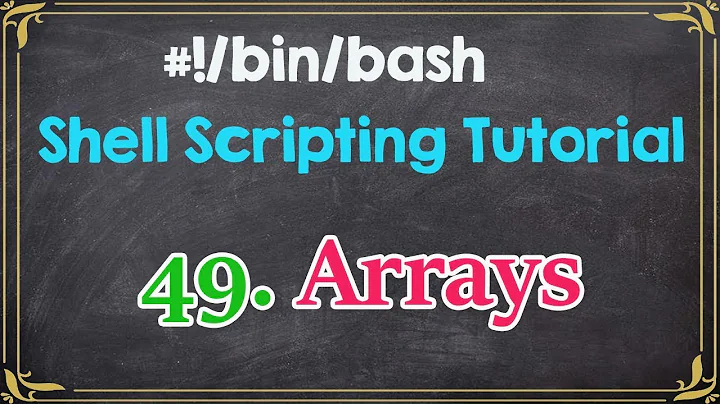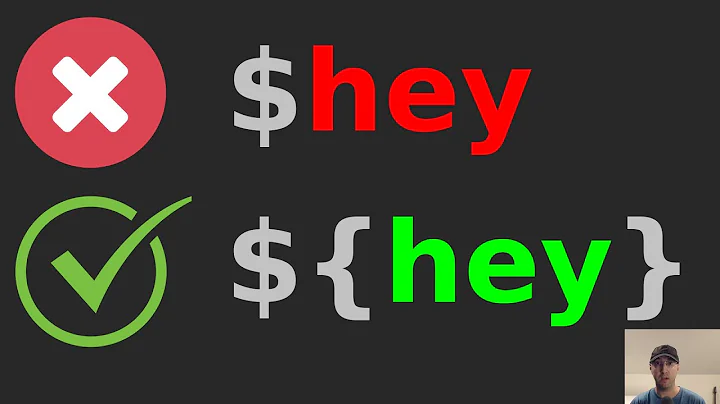Check variable is an array in Bourne like shell?
Solution 1
I don't think you can, and I don't think it actually makes any difference.
unset a
a=x
echo "${a[0]-not array}"
x
That does the same thing in either of ksh93 and bash. It looks like possibly all variables are arrays in those shells, or at least any regular variable which has not been assigned special attributes, but I didn't check much of that.
The bash manual talks about different behaviors for an array versus a string variable when using += assignments, but it afterwards hedges and states that the the array only behaves differently in a compound assignment context.
It also states that a variable is considered an array if any subscript has been assigned a value - and explicitly includes the possibility of a null-string. Above you can see that a regular assignment definitely results in a subscript being assigned - and so I guess everything is an array.
Practically, possibly you can use:
[ 1 = "${a[0]+${#a[@]}}" ] && echo not array
...to clearly pinpoint set variables that have only been assigned a single subscript of value 0.
Solution 2
In zsh
zsh% a=(1 2 3) s=1
zsh% [[ ${(t)a} == *array* ]] && echo array
array
zsh% [[ ${(t)s} == *array* ]] && echo array
zsh%
Solution 3
So you effectively want just the middle part of declare -p without the junk around it?
You could write a macro such as:
readonly VARTYPE='{ read __;
case "`declare -p "$__"`" in
"declare -a"*) echo array;;
"declare -A"*) echo hash;;
"declare -- "*) echo scalar;;
esac;
} <<<'
so that you can do:
a=scalar
b=( array )
declare -A c; c[hashKey]=hashValue;
######################################
eval "$VARTYPE" a #scalar
eval "$VARTYPE" b #array
eval "$VARTYPE" c #hash
(A mere function won't do if you'll want to use this on function-local variables).
With aliases
shopt -s expand_aliases
alias vartype='eval "$VARTYPE"'
vartype a #scalar
vartype b #array
vartype c #hash
Solution 4
For bash, it's a little bit of a hack (albeit documented): attempt to use typeset to remove the "array" attribute:
$ typeset +a BASH_VERSINFO
bash: typeset: BASH_VERSINFO: cannot destroy array variables in this way
echo $?
1
(You cannot do this in zsh, it allows you to convert an array to a scalar, in bash it's explicitly forbidden.)
So:
typeset +A myvariable 2>/dev/null || echo is assoc-array
typeset +a myvariable 2>/dev/null || echo is array
Or in a function, noting the caveats at the end:
function typeof() {
local _myvar="$1"
if ! typeset -p $_myvar 2>/dev/null ; then
echo no-such
elif ! typeset -g +A $_myvar 2>/dev/null ; then
echo is-assoc-array
elif ! typeset -g +a $_myvar 2>/dev/null; then
echo is-array
else
echo scalar
fi
}
Note the use of typeset -g (bash-4.2 or later), this is required within a function so that typeset (syn. declare) doesn't work like local and clobber the value you are trying to inspect. This also does not handle function "variable" types, you can add another branch test using typeset -f if needed.
Another (nearly complete) option is to use this:
${!name[*]}
If name is an array variable, expands to the list
of array indices (keys) assigned in name. If name
is not an array, expands to 0 if name is set and
null otherwise. When @ is used and the expansion
appears within double quotes, each key expands to a
separate word.
There's one slight problem though, an array with a single subscript of 0 matches two of the above conditions. This is something that mikeserv also references, bash really doesn't have a hard distinction, and some of this (if you check the Changelog) can be blamed on ksh and compatibilty with how ${name[*]} or ${name[@]} behave on a non-array.
So a partial solution is:
if [[ ${!BASH_VERSINFO[*]} == '' ]]; then
echo no-such
elif [[ ${!BASH_VERSINFO[*]} == '0' ]]; then
echo not-array
elif [[ ${!BASH_VERSINFO[*]} != '0' ]];
echo is-array
fi
I have used in the past a variation on this:
while read _line; do
if [[ $_line =~ ^"declare -a" ]]; then
...
fi
done < <( declare -p )
this too needs a subshell though.
One more possibly useful technique is compgen:
compgen -A arrayvar
This will list all indexed arrays, however associative arrays are not handled specially (up to bash-4.4) and appear as regular variables (compgen -A variable)
Solution 5
yash's array builtin has some options that only work with array variables. Example: the -d option will report an error on non-array variable:
$ a=123
$ array -d a
array: no such array $a
So we can do something like this:
is_array() (
array -d -- "$1"
) >/dev/null 2>&1
a=(1 2 3)
if is_array a; then
echo array
fi
b=123
if ! is_array b; then
echo not array
fi
This approach won't work if array variable is readonly. Trying to modify a readonly variable leading to an error:
$ a=()
$ readonly a
$ array -d a
array: $a is read-only
Related videos on Youtube
user3717775
Updated on September 18, 2022Comments
-
user3717775 over 1 year
I am trying to upload an image file with the code below, but the file is not being uploaded. The console still shows the message "1 Record Successfully Inserted."
Create table image ( name varchar2(20), photo blob ); import java.sql.*; import java.io.*; public class ImageWriter { static Connection connection = null; static CallableStatement pstat = null; static String connectionURL = null; public static void main(String[] args) { try{ Class.forName("oracle.jdbc.driver.OracleDriver"); connection = DriverManager.getConnection("jdbc:oracle:thin:@localhost:1521:xe", "SYSTEM", "SYSTEM"); PreparedStatement pstat = connection.prepareStatement("insert into image(name,photo) values(?,?)"); FileInputStream fin = new FileInputStream("E:\\test.jpg"); pstat.setString(1, "ABC"); pstat.setBinaryStream(2, fin,fin.available()); int result = pstat.executeUpdate(); System.out.println(result + " Record Successfully Inserted"); connection.close(); } catch(Exception e){ e.printStackTrace(); } } }-
 Raptor almost 10 yearswhy do you want to save an image into DB? You can just save the image path and leave the image file in server...
Raptor almost 10 yearswhy do you want to save an image into DB? You can just save the image path and leave the image file in server... -
 sunleo almost 10 yearsYou have done insertion then whats wrong.?
sunleo almost 10 yearsYou have done insertion then whats wrong.? -
user3717775 almost 10 yearsinsertion is done only for name field not for photo field.As I am seeing data in database for photo, it shows data not available.
-
Robby Cornelissen almost 10 yearsDo you get the same problem if you just do
pstat.setBinaryStream(2, fin);, i.e. without thefin.available()?
-
-
cuonglm over 8 yearsSo I guess checking if
${a[1]-not array}can do the task, can't it? -
 mikeserv over 8 years@cuonglm - Well, not according to the
mikeserv over 8 years@cuonglm - Well, not according to thebashmanual: An array variable is considered set if a subscript has been assigned a value. The null string is a valid value. If any subscript is assigned its an array per spec. In practice, also no, because you can doa[5]=x. I guess[ 1 -eq "${#a[@]}" ] && [ -n "${a[0]+1}" ]could work. -
PSkocik over 8 years@mikeserv Good point. Aliases make it look prettier. +1
-
 mikeserv over 8 yearsi meant -
mikeserv over 8 yearsi meant -alias vartype="$VARTYPE"... or just not defining the$VARTYPEat all - it should work, right? you only should need thatshoptthing inbashbecause it breaks with the spec regardingaliasexpansion in scripts. -
PSkocik over 8 years@mikeserv I'm sure cuonglm is well capable of tweaking this approach to his needs and preferences. ;-)
-
PSkocik over 8 years... and security considerations.
-
 mikeserv over 8 yearswell, true, and it didn't matter when you just used
mikeserv over 8 yearswell, true, and it didn't matter when you just usedeval, because you only targeted the one definition, but when youalias x='eval "$x"'it may not be immediately apparent to some that thealiasand$xare connected over time. you know what I mean? i mean that a lot of people may think thealiasdefinition sticks even if the variable doesn't - that's all i'm getting at... but you can't portably make functionsreadonly, and i've only now learned you can at all... -
 Admin over 8 yearsThe
Admin over 8 yearsThetypeset +aalso reports an error in ksh. Not in zsh, though. -
 Admin over 8 yearsMaybe
Admin over 8 yearsMaybeecho ${(t)var}is simpler. Thanks for this. -
 Admin over 8 yearsTry:
Admin over 8 yearsTry:bash -c 'unset var; var=foo; typeset -p var'. Do bash answer report an array (needs an -a)?. Now compare with:bash -c 'unset var; var[12]=foo; typeset -p var'. Why is there a difference?. A: The shell maintains (for good or for bad) a notion of which vars are scalars or arrays. The shell ksh do mix both concepts into one.