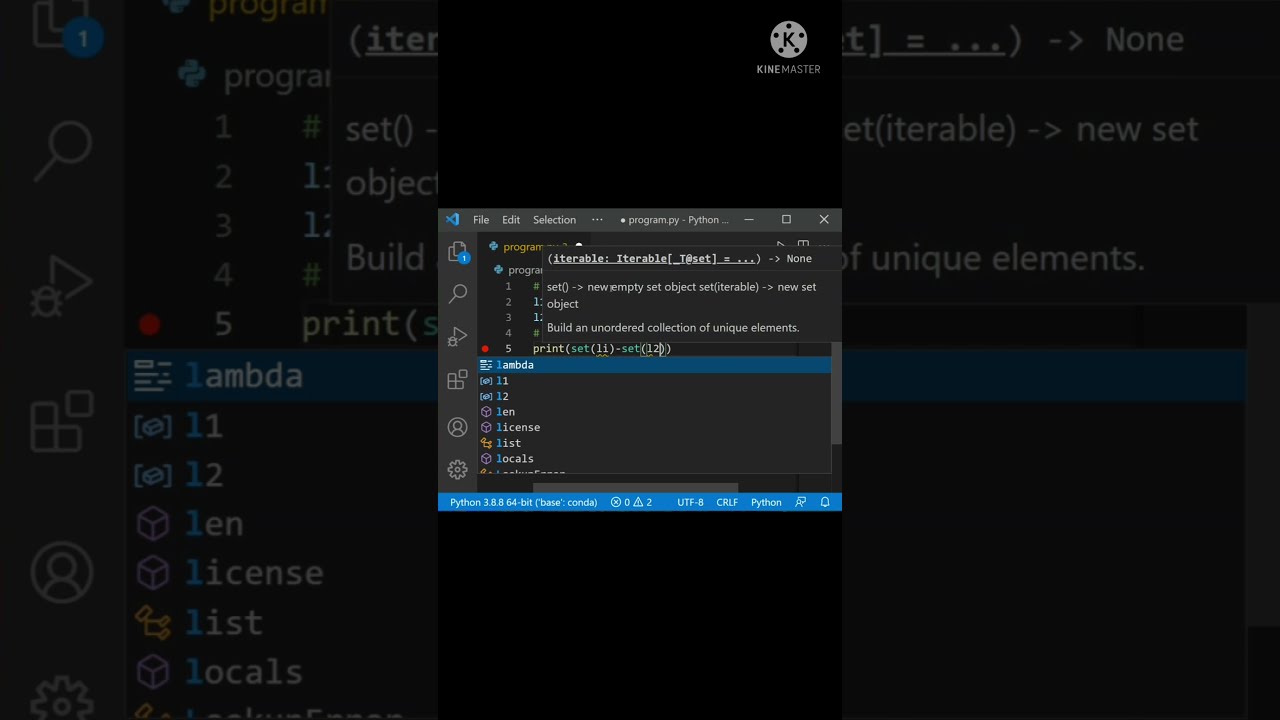How to subtract two list (fast)?
Solution 1
You can use comm to remove anything that’s common to both lists:
listr=($(comm -3 <(printf "%s\n" "${list1[@]}" | sort) <(printf "%s\n" "${list2[@]}" | sort) | sort -n))
This sorts both lists in the order comm expects, compares them, outputs only items which are unique to either list, and sorts them again in numeric order.
If both lists are sorted lexicographically (as per LC_COLLATE), you can avoid sorting again:
listr=($(comm --nocheck-order -3 <(printf "%s\n" "${list1[@]}") <(printf "%s\n" "${list2[@]}")))
This also works great if the values you need to compare are stored in files.
Solution 2
#!/bin/zsh
list1=( 1 2 3 4 5 6 7 8 9 10 11 12 )
list2=( 1 2 3 5 7 8 9 11 12 )
listr=("${(@)list1:|list2}")
typeset -p listr
Solution 3
Abstract:
For long lists, if lists are already sorted, comm (alg7) is the fastest.
The zsh solution is (by far) the fastest if no file is read, that is, the lists are given "in memory". However, that is not a fair comparison with all the other solutions that have to read values from files. I changed the original code (which avoided the time to read files from testing) to a code that also include the time to read files.
This is a Community Answer, it is meant to only report the time of each answer.
Please DO edit and add your solution/option to compare all.
List of algorithms
- alg1: naive looped solution.
- alg2: using external
sortanduniq -u - alg3: processing an string in bash.
- alg4: join -v on sorted lists (Thanks @Kusalananda)
- alg5: comm (Thanks @Stephen Kitt)
- alg6: zsh (Thanks @Llua)
- alg7: comm but on already sorted files (thanks @Stephen Kitt)
Note from zsh manual:
${name:|arrayname}
If arrayname is the name (N.B., not contents) of an array variable, then any elements contained in arrayname are removed from the substitution of name.
Testing
As there are several ways to solve this, we need a general framework to test (in fairness) the answers.
Some guidelines (change them if you find them unfair):
- Measure enough repetitions to have a reasonably precision.
- Measure inside the shell used (avoid loading/unloading of the shell).
- Avoid output overhead by either not printing or redirecting to /dev/null.
Testing code:
#!/bin/bash
alg1(){
arr=( "${list1[@]}" )
for i in "${list2[@]}"; do
for j in "${!arr[@]}"; do
if [[ "$i" == "${arr[j]}" ]]; then
unset arr["$j"]
break
fi
done
done
printf '%s ' "${arr[@]}"; echo
}
alg2(){
arr=($({ printf '%s\n' "${list1[@]}" "${list2[@]}"; } | sort | uniq -u))
printf '%s ' "${arr[@]}"; echo
}
alg3(){
a=" $(printf '%s ' ${list1[@]})" # Watch the space at the start!!.
for i in "${list2[@]}"; do
a=${a/ "$i" / };
done
printf '%s\n' "$a"
}
alg4(){ join -v 1 list1.txt list2.txt ; }
alg5(){ #listr=$(
comm -3 <(printf "%s\n" "${list1[@]}" | sort) \
<(printf "%s\n" "${list2[@]}" | sort) |
sort -n
#)
}
alg6(){ zsh -c ' alg6(){
list1=( $(cat list1.txt) )
list2=( $(cat list2.txt) )
listr=("${(@)list1:|list2}")
typeset -p listr
}
TIMEFMT="%E %U %S"
time ( for ((k=0;k<'"$1"';k++)); do alg6; done; )
'
}
#: <<-\_comment_
alg7(){ comm -23 list1.txt list2.txt; }
try(){ for ((k=0;k<$1;k++)); do "$2"; done; }
#list1=( 1 2 3 4 5 6 7 8 9 10 11 12 )
#list2=( 1 2 3 5 7 8 9 11 12 )
#list1=( a a b b b c d d )
#list2=( b b c c c d d e )
size=1000000
list1=( "0" $(seq 1 "$size") )
list2=( "${list1[@]}" ); unset "list2[123]" "list2[234]" "list2[345]"
printf '%s\n' "${list1[@]}" | sort >list1.txt
printf '%s\n' "${list2[@]}" | sort >list2.txt
repeats=${1:-10}; shift
out=${1:-no} ; shift
(($#==0)) && set -- alg{1..7}
TIMEFORMAT='%R %U %S'
for i
do printf '%s ' "$i"
if [[ $out == no ]]; then
[[ $i != alg6 ]] &&
time try "$repeats" "$i" >/dev/null ||
time alg6 "$repeats" >/dev/null
else
[[ $i != alg6 ]] &&
time try "$repeats" "$i" ||
time alg6 "$repeats"
fi
done
Results:
Short list (as presented in the code):
$ ./script
alg1 2.056 0.806 1.237
alg2 3.478 3.126 1.756
alg3 0.999 0.728 0.304
alg4 1.186 0.780 0.434
alg5 5.234 1.926 1.722
alg6 2.71s 1.64s 1.26s
2.758 1.637 1.265
alg7 1.156 0.799 0.422
The times for alg6 are as reported by zsh and after as reported by bash.
Also, the execution time of zsh is really smaller (0.050) if the reading of files is removed from the function to outside.
Longer List
Testing a list of only 500 values (10 repeats) reveals that alg1 is very inefficient. Removing it from further testing:
alg1 4.149 3.471 0.657
alg2 0.145 0.055 0.063
alg3 0.219 0.180 0.009
alg4 0.039 0.015 0.003
alg5 0.149 0.018 0.027
alg6 0.06s 0.02s 0.02s
0.087 0.030 0.018
alg7 0.033 0.008 0.008
Testing 5k values (10 repeats) reveals that alg3 is also inefficient:
alg2 0.590 0.526 0.187
alg3 12.957 12.888 0.044
alg4 0.098 0.047 0.008
alg5 0.654 0.028 0.036
alg6 0.16s 0.12s 0.04s
0.211 0.118 0.044
alg7 0.038 0.022 0.014
Testing 50k values (10 repeats):
alg2 6.487 5.838 1.611
alg4 0.488 0.469 0.019
alg5 5.073 0.250 0.056
alg6 1.42s 1.20s 0.21s
1.467 1.206 0.216
alg7 0.271 0.247 0.014
For 500k (10 repeats)
alg4 5.471 5.269 0.156
alg6 15.14s 13.33s 1.91s
15.215 13.335 1.926
alg7 2.833 2.655 0.138
For 1M (10 repeats)
alg4 11.127 10.804 0.251
alg7 5.772 5.525 0.230
Related videos on Youtube
done
Updated on September 18, 2022Comments
-
 done over 1 year
done over 1 yearWhat is a fast way to subtract two lists1. The lists may be small, maybe a direct way in shell works. Or the lists may be long, maybe external tools are the faster way.
Assume you have two lists:
list1=( 1 2 3 4 5 6 7 8 9 10 11 12 ) list2=( 1 2 3 5 7 8 9 11 12 )How to remove all elements of list2 from list1 to obtain a resulting list (
listr) equivalent to:listr=( 4 6 10 )The lists could be inside files also, as the should if the list is big (it may use too much memory).
To make this question brief, I am placing all algoritms in a community answer.
Please read the multiple tests done in there.
Multisets
The original question was meant to find the missing elements of a complete list (list1) in list2, without repetitions.
However, if the lists are:
list1=( a a b b b c d d ) list2=( b b c c c d d e )And the definition of multiset subtraction is as in this page, the expected result is:
listr= ( a a b )Only algorithms 1 and 3 work correctly.
Neither algorithms 2 or 4 can do this.
Algorithm 5 (comm) could match this definition by doingcomm -23.
Algorithm 6 (zsh) fails. I do not know how to make it work.
Algorithm 7 (comm). As said above, using-23works.I have not analyzed all the algorithms for the Set symmetric difference definition which should yield:
listr=( a a b c c e )But
comm -3 list1.txt list2.txt | tr -d ' \t'works.
1 Yes, I know that it is a bad idea to process a text file (list of lines) in a shell, it is slow by design.
But there are cases where it seems that it can not be avoided.
I (we) am (are) open to suggestions.-
 Kusalananda about 6 yearsIf the lists are sorted and on file, just
Kusalananda about 6 yearsIf the lists are sorted and on file, justjointhem (with the-voption). -
 Jeff Schaller about 6 years
Jeff Schaller about 6 years -
 Eric Duminil about 6 yearsWhat about duplicates? What should be the output with
Eric Duminil about 6 yearsWhat about duplicates? What should be the output with1 1 1and1 1? What about1 2and2 1? -
 done about 6 years@EricDuminil Interesting question. However, the answer will depend on the definition of subtraction when applied to multisets. Please read the edited question.
done about 6 years@EricDuminil Interesting question. However, the answer will depend on the definition of subtraction when applied to multisets. Please read the edited question. -
 done about 6 years@don_crissti The answer you point to defines the method required here as a complement, yes. However, there is no evaluation of speed in any sense of the possible solutions given there. I beg to differ.
done about 6 years@don_crissti The answer you point to defines the method required here as a complement, yes. However, there is no evaluation of speed in any sense of the possible solutions given there. I beg to differ.
-
-
 done about 6 yearsGood Idea. However, With all the sorting involved, It takes well over 5 seconds.
done about 6 yearsGood Idea. However, With all the sorting involved, It takes well over 5 seconds. -
Stephen Kitt about 6 years@isaac how about without sorting?
-
 done about 6 years@StephenKitt Quite better, but still around 2 seconds. Please take a look at the (community) answer I just posted with the measured times. Please feel free to edit/add/adapt the answer.
done about 6 years@StephenKitt Quite better, but still around 2 seconds. Please take a look at the (community) answer I just posted with the measured times. Please feel free to edit/add/adapt the answer. -
 Kusalananda about 6 yearsYou said in the question that some lists may be larger than what's reasonable to put into an array. This would disqualify a number of solutions, for example the
Kusalananda about 6 yearsYou said in the question that some lists may be larger than what's reasonable to put into an array. This would disqualify a number of solutions, for example thezshsolution. -
 done about 6 yearsYes, as a general question, it has several points of view. For short lists, zsh (and all the examples presented so far) do work. Feel free to generate a list of 50k lines (
done about 6 yearsYes, as a general question, it has several points of view. For short lists, zsh (and all the examples presented so far) do work. Feel free to generate a list of 50k lines (seq 50000), test again and add results to this answer. -
llua about 6 yearsThe question was explicitly tagged zsh in additional to other shells. How would that answer be cheating?
-
 done about 6 years@llua I mean that maybe zsh is doing some internal optimization and avoiding/bypassing the real output step (I do not know if that happens), thus: if it is not cheating.
done about 6 years@llua I mean that maybe zsh is doing some internal optimization and avoiding/bypassing the real output step (I do not know if that happens), thus: if it is not cheating. -
 done about 6 years@StephenKitt Yes, the final sort is numeric (as I believe You intended the solution to work) removed, re-tested, edited (ASAP).
done about 6 years@StephenKitt Yes, the final sort is numeric (as I believe You intended the solution to work) removed, re-tested, edited (ASAP). -
Stephen Kitt about 6 yearsI intended the solution to work as I wrote it ;-). (The first variant has a numeric sort to restore the order given in the question, which is lost by the
sortused to prepare the data forcomm; the second doesn’t need the numeric sort because the order given in the question is preserved throughout.) -
 done about 6 years@StephenKitt Yes :-) ... But then, in your first solution, the partial sort(s) may be numeric (sort -n) and the last re-sorting could be completelly avoided/removed (could it not?).
done about 6 years@StephenKitt Yes :-) ... But then, in your first solution, the partial sort(s) may be numeric (sort -n) and the last re-sorting could be completelly avoided/removed (could it not?). -
Stephen Kitt about 6 yearsNo,
commexpects files to be sorted according toLC_COLLATE, sosort -ncan’t be used on its inputs (see its documentation). -
 Stéphane Chazelas about 6 yearsTo clarify, the inputs need to be sorted lexically (with
Stéphane Chazelas about 6 yearsTo clarify, the inputs need to be sorted lexically (withstrcoll), not numerically for thecomm --nocheck-orderto work. See for instancecomm --nocheck-order -3 <(printf '%s\n' 3 20) <(printf '%s\n' 1 20) -
llua about 6 yearsIn general, this will fall on face with arbitrary input; lines/elements with whitespace or metacharacters that can be considered globs.