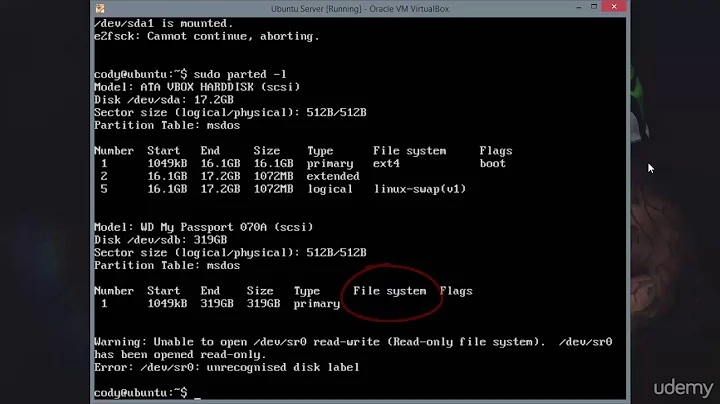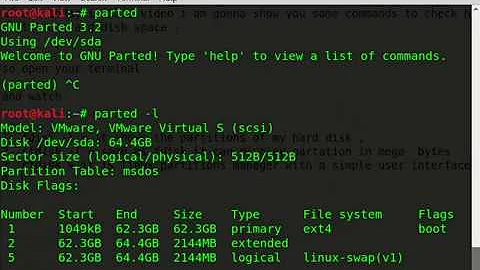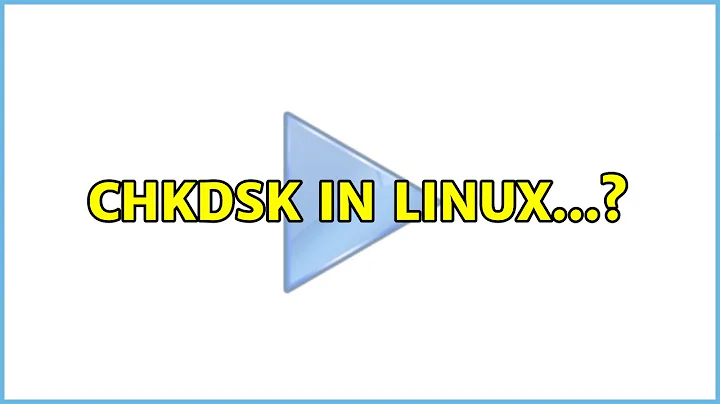CHKDSK in Linux...?
12,220
Solution 1
Try this:
- Reboot the computer, and before the Windows logo comes up, press F8 a few times.
- When the menu comes up, select Repair Your Computer (or similar) at the top.
- When it's finished booting, select the Command Prompt.
- Run ChkDsk.
Another option (this is tedious):
- Download and install the Windows AIK.
- Create a bootable flash drive with Windows PE on it (it's slightly painful).
- Reboot using the flash drive, and run ChkDsk.
I would upload an image that I'd already made, but I don't believe I'm allowed to. :\
Solution 2
Not per se. You can try running ntfsfix, part of NTFS-3G, but there is no proper replacement for chkdsk for NTFS drives.
Related videos on Youtube
Author by
L84
Updated on September 18, 2022Comments
-
 L84 over 1 year
L84 over 1 yearMy computer has taken a dive and it will not boot up. I have reasons to believe that it is the hard drive. I would like to run CHKDSK but I cannot get the computer to boot up into Windows.
My question is this: Is there a way to run CHKDSK from Ubuntu? I can boot into UBuntu using a USB and I can mount and see the hard drive contents (and access them). I was wondering if there is any way I can get chkdsk/r to run and see what happens. (Anyway I can get it to run inside or outside of Ubuntu)
-
Patches almost 13 yearsIf you have a Windows 7 install DVD, you can run
chkdskfrom there. -
 L84 almost 13 yearsNo Disk. Did not come with computer.
L84 almost 13 yearsNo Disk. Did not come with computer. -
 L84 almost 13 yearsWhat I learned is to create recovery media when you get your computer. I did not and learning the hard way.
L84 almost 13 yearsWhat I learned is to create recovery media when you get your computer. I did not and learning the hard way. -
Petra almost 13 yearsI don't suppose you have another PC you can transplant the disc into temporarily to do the chkdsk? In my current experiences with windows 7 chkdsk has not been particularly useful in recovering non booting PCs but good luck.
-
Joe Internet almost 13 years@UBhapE2 - OEM recovery media is usually just an image that restores your suytem back to the origianl factory install. It's not a real installation DVD.
-
 L84 almost 13 years@Joe I realize that. I looked into it and it would cose $35 and their support said it might not fix it because of the error I was having. Its under warranty so I am not going to spend the money on a disk. I will attempt what I can here then send it in if it doesn't work. Thanks for the information. =>
L84 almost 13 years@Joe I realize that. I looked into it and it would cose $35 and their support said it might not fix it because of the error I was having. Its under warranty so I am not going to spend the money on a disk. I will attempt what I can here then send it in if it doesn't work. Thanks for the information. =>
-
-
Patches almost 13 years
ntfsfixalso sets the bit that tells Windows to runchkdskon startup, which may or may not help depending on at what point Windows stops loading. -
 L84 almost 13 yearsHow do you run ntfsfix?
L84 almost 13 yearsHow do you run ntfsfix? -
 L84 almost 13 yearswhen I try that I get a black screen with a white cursor I cannot get to the Command Prompt Screen
L84 almost 13 yearswhen I try that I get a black screen with a white cursor I cannot get to the Command Prompt Screen -
user541686 almost 13 years@UBhapE2: When exactly does that happen? (After which step?)
-
Ignacio Vazquez-Abrams almost 13 yearsYou open a terminal and type it in along with any relevant options. If the command isn't recognized then you'll need to install NTFS-3G, probably from the Ubuntu repositories.
-
 L84 almost 13 yearsI Press F8 - I choose Repair Your Computer - It says Windows is Loading then I get a Black Screen with a White Cursor. It will not go past that point (I have let it sit at that screen for over 4 hours)
L84 almost 13 yearsI Press F8 - I choose Repair Your Computer - It says Windows is Loading then I get a Black Screen with a White Cursor. It will not go past that point (I have let it sit at that screen for over 4 hours) -
user541686 almost 13 years@UBhapE2: Ah, I see... Do you think you could try the Windows AIK approach? That's a really good way to run ChkDsk, but it's a little annoying.
-
 L84 almost 13 yearsWhat is the AIK Approach?
L84 almost 13 yearsWhat is the AIK Approach? -
user541686 almost 13 years@UBhapE2: I've updated it in my answer. You need to download the Windows Automated Installation Kit, and make a boot CD (or flash drive). It's a little tedious, but if you're willing to try I'd be willing to help you get it working. :) It's pretty much just a command prompt with the vital commands.
-
 L84 almost 13 yearsI will attempt this. Lets see what happens.
L84 almost 13 yearsI will attempt this. Lets see what happens. -
 L84 almost 13 yearsWhere do I get Windows PE? I Google it and get information on it but not to download it.
L84 almost 13 yearsWhere do I get Windows PE? I Google it and get information on it but not to download it. -
user541686 almost 13 years@UBhapE2: It's part of the Windows AIK (which is why I provided the link, and why the download is so large).
-
 L84 almost 13 yearsgot it, I will post comment here once download is finished. It is quite large. 1.7 GB!
L84 almost 13 yearsgot it, I will post comment here once download is finished. It is quite large. 1.7 GB! -
user541686 almost 13 years@UBhapE2: Okay sure! Yeah it's large, it has a lot of tools (not all of which are relevant), but the PE image itself isn't that big (around ~130 MB each I think -- there's 3 versions, one for x86, one for x64, one for IA64; you only need the x86 one).
-
 L84 almost 13 yearsk, from what I read I must "burn" it to a USB (Laptop does not have Disk Drive) will it do that or what should I use to handle that process?
L84 almost 13 yearsk, from what I read I must "burn" it to a USB (Laptop does not have Disk Drive) will it do that or what should I use to handle that process? -
user541686 almost 13 years@UBhapE2: You obviously don't need to burn the image file you downloaded just so you can install it (you can just use ImDisk or something similar to mount a virtual image, and run the installer from there). After you've installed it, go to the Start Menu -> Programs -> Windows AIK (or something similar -- it could also be called "Microsoft Windows AIK" or whatnot) and open the help documentation for Windows PE. Then search for UFD in the index (standing for USB Flash Drive) and try following the instructions. (Back up your UFD's data!!)
-
 L84 almost 13 yearsHmm Avira just stopped the download. Said it contained a Trojan or Virus...starting again
L84 almost 13 yearsHmm Avira just stopped the download. Said it contained a Trojan or Virus...starting again -
user541686 almost 13 years@UBhapE2: LOL ok. You might want to use Free Download Manager to download it more quickly, btw.
-
 L84 almost 13 yearsActually I was wrong, it was ImDisk that had the virus related to it. But when Avira caught it, it stopped the download.
L84 almost 13 yearsActually I was wrong, it was ImDisk that had the virus related to it. But when Avira caught it, it stopped the download. -
 L84 almost 13 yearsI think it was a flase-positive. I am going to use ImgBurn just in case it is not. => One note: I am uisng an XP computer to do this on yet that computer with an issue is A windows 7. Will there be any issue "installing" this with this computer to do what I must do?
L84 almost 13 yearsI think it was a flase-positive. I am going to use ImgBurn just in case it is not. => One note: I am uisng an XP computer to do this on yet that computer with an issue is A windows 7. Will there be any issue "installing" this with this computer to do what I must do? -
user541686 almost 13 years@UBhapE2: Lol. I'm not sure you need the .NET framework -- you probably only need it if you're using some other parts of the tools, but not this part. Try installing it and see if you really need it.
-
 L84 almost 13 yearsWell, Image Burn doesn't write to USB so I found this wudt.codeplex.com and this tool is made for exactly what I am doing. Good to know. I believe ImDisk is a false positive but not taking chances. I am down to one computer right now.
L84 almost 13 yearsWell, Image Burn doesn't write to USB so I found this wudt.codeplex.com and this tool is made for exactly what I am doing. Good to know. I believe ImDisk is a false positive but not taking chances. I am down to one computer right now. -
 L84 almost 13 yearsI might not need to but I am writing to USB for the simple reason that hard drive space is limited here and with my second computer down I cannot move files that I normally move. So I am keeping a certain amount of space open on the drive. It should not be this complicated and really is isn't just seems that way =>
L84 almost 13 yearsI might not need to but I am writing to USB for the simple reason that hard drive space is limited here and with my second computer down I cannot move files that I normally move. So I am keeping a certain amount of space open on the drive. It should not be this complicated and really is isn't just seems that way => -
user541686 almost 13 years@UBhapE2: OK, whatever you say... so long as it works. :)
-
 L84 almost 13 yearsgot the AIK installed, how do I create the WindowsPE on a bootable flash drive?
L84 almost 13 yearsgot the AIK installed, how do I create the WindowsPE on a bootable flash drive? -
 L84 almost 13 yearsI found and followed these instructions: 4sysops.com/archives/…
L84 almost 13 yearsI found and followed these instructions: 4sysops.com/archives/… -
 L84 almost 13 yearsFrom what I read they are the same, the site just gives a bit easier instructions (for me at least) and I changed from x86 to amd64 as the computer is a AMD64 bit computer =>
L84 almost 13 yearsFrom what I read they are the same, the site just gives a bit easier instructions (for me at least) and I changed from x86 to amd64 as the computer is a AMD64 bit computer => -
user541686 almost 13 years@UBhapE2: You don't really need to change x86 to amd64 (unless you really want to) -- x86 works on both. x86 might be better since you can then use it on 32-bit-only computers, too.
-
Petra almost 13 yearsI think ntfsfix comes in the standard install now, it's run by doing ntfsfix /dev/devname the devname for windows is usually /dev/sda1 but you can get a list of your partitions and drives by doing ls /dev/sd* if it's a Sata hard drive.
-
 L84 over 12 yearsI tried to run the AIK tonight on the broken computer. When I boot up from the USB it says "Mising Operating System" What is going on? I followed every instruction that I knew of for the AIK and as far as I can tell it is on the USB fine Any ideas? Thanks!
L84 over 12 yearsI tried to run the AIK tonight on the broken computer. When I boot up from the USB it says "Mising Operating System" What is going on? I followed every instruction that I knew of for the AIK and as far as I can tell it is on the USB fine Any ideas? Thanks! -
user541686 over 12 years@UBhapE2: I think you haven't correctly set up the USB to be bootable, or you're missing some files. Could you try doing this: (1) Make sure no application is using the flash drive. (2) Assuming your flash drive is
X:(change this appropriately), open up the command prompt and run"%ProgramFiles%\Windows AIK\Tools\PETools\x86\bootsect.exe" /nt60 X:in the command prompt, and try booting again. (I'm not sure if the AIK is stored in%ProgramFiles%\Windows AIKor not, adjust that accordingly.) What happens when you try this? (If it doesn't work, let me know; you might be missing\bootmgr) -
user541686 over 12 years@UBhapE2: Yay it worked??
-
 L84 over 12 yearsNo, but I have not messed with it much. I haven't had time! But the box came today for the laptop to go in for warrenty so off it goes => But I am going to play with AIK some and see what I can get working. It looks interesting and can help issues when I run into situations like I did. We will see what happens. => Thanks for all your help and information.
L84 over 12 yearsNo, but I have not messed with it much. I haven't had time! But the box came today for the laptop to go in for warrenty so off it goes => But I am going to play with AIK some and see what I can get working. It looks interesting and can help issues when I run into situations like I did. We will see what happens. => Thanks for all your help and information. -
user541686 over 12 years@UBhapE2: Ah, I see. No problem, glad it helped! You might also like looking at BartPE, btw -- it's a lot more tedious to set up, but somewhat more powerful.
-
 L84 over 12 yearsI don't want more tedious this was enough => But who knows I might get bored one day
L84 over 12 yearsI don't want more tedious this was enough => But who knows I might get bored one day -
user541686 over 12 years@UBhapE2: LOL ok :)
-
 Tom Hale over 7 yearsPlease delete this answer: The linked website says:
Tom Hale over 7 yearsPlease delete this answer: The linked website says:BartPE is no longer available! We have to move on! Thanks everyone for all your support throughout the years!!!