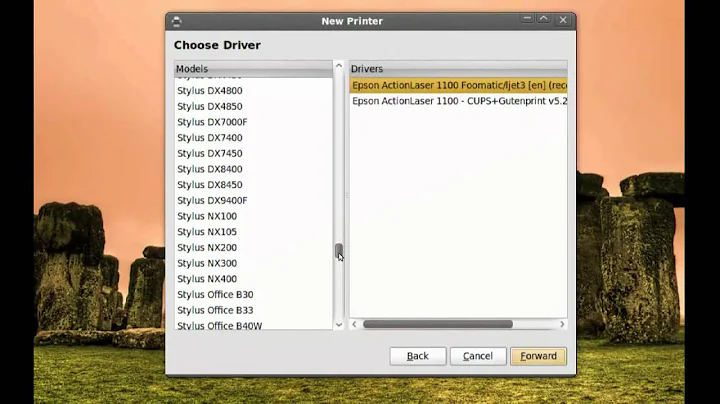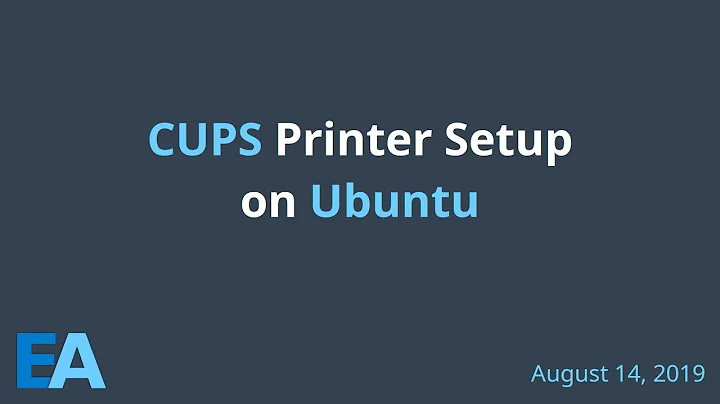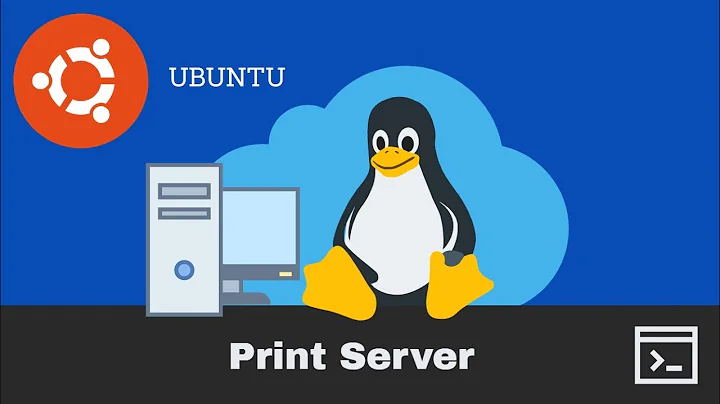Windows can see Ubuntu Server printer, but can't print to it
Solution 1
You need to add a guest user to the samba password database. Usually it is done by mapping guest in samba configuration files to a UNIX existing user; give that user printing rights via groups; then you should be able to access the printer via the \\server\ URI.
You can try also connecting to the server by supplying a username (i.e. administrator) when adding a network drive.
Solution 2
When printing from Windows to a CUPS server, I found it more reliable to use IPP (Internet Printing Protocol) rather than SMB.
In Windows, when adding a new printer, choose "Network Printer", then "Connect to printer on the Internet or your intranet".
When it asks for printer URL, input http :// hostname:631/printers/printername (remove spaces from this URL, I've added them due to Superuser.com's hyperlink count limit for new users).
Then proceed as usual.
See also this 3-part howto for setting up the CUPS server, printer drivers and Windows client:
http://www.howtoforge.com/ipp_based_print_server_cups
Related videos on Youtube
Michael Moussa
Updated on September 17, 2022Comments
-
Michael Moussa over 1 year
I have an old desktop that I'm trying to set up as a home backup/print server. Backup was trivial, but am having issues getting the printing to work. The printer is connected to the server running Ubuntu Server 9.10 (no gui). If I access the printer via http://hostname:631/printers/, I am able to print a test page, so I know the printer is working; however, I am having no luck from Windows.
Windows can see the printer when browsed via \hostname\, but I am unable to connect. Windows says "Windows cannot connect to the printer" without indicating why.
Any suggestions?
From /etc/samba/smb.conf:
[global] workgroup = WORKGROUP dns proxy = no security = user username map = /etc/samba/smbusers encrypt passwords = true passdb backend = tdbsam obey pam restrictions = yes unix password sync = yes passwd program = /usr/bin/passwd %u passwd chat = *Enter\snew\s*\spassword:* %n\n *Retype\snew\s*\spassword:* %n\n *password\supdated\ssuccessfully* . pam password change = yes map to guest = bad user load printers = yes printing = cups printcap name = cups [printers] comment = All Printers browseable = no path = /var/spool/samba writable = no printable = yes guest ok = yes read only = yes create mask = 0700 [print$] comment = Printer Drivers path = /var/lib/samba/printers browseable = yes read only = yes guest ok = yesFrom /etc/cups/cupsd.conf:
LogLevel warn SystemGroup lpadmin Port 631 Listen /var/run/cups/cups.sock Browsing On BrowseOrder allow,deny BrowseAllow all BrowseRemoteProtocols CUPS BrowseAddress @LOCAL BrowseLocalProtocols CUPS dnssd DefaultAuthType Basic <Location /> Order allow,deny Allow all </Location> <Location /admin> Order allow,deny Allow all </Location> <Location /admin/conf> AuthType Default Require user @SYSTEM Order allow,deny Allow all </Location> <Policy default> <Limit Send-Document Send-URI Hold-Job Release-Job Restart-Job Purge-Jobs Set-Job-Attributes Create-Job-Subscription Renew-Subscription Cancel-Subscription Get-Notifications Reprocess-Job Cancel-Current-Job Suspend-Current-Job Resume-Job CUPS-Move-Job CUPS-Get-Document> Require user @OWNER @SYSTEM Order deny,allow </Limit> <Limit CUPS-Add-Modify-Printer CUPS-Delete-Printer CUPS-Add-Modify-Class CUPS-Delete-Class CUPS-Set-Default CUPS-Get-Devices> AuthType Default Require user @SYSTEM Order deny,allow </Limit> <Limit Pause-Printer Resume-Printer Enable-Printer Disable-Printer Pause-Printer-After-Current-Job Hold-New-Jobs Release-Held-New-Jobs Deactivate-Printer Activate-Printer Restart-Printer Shutdown-Printer Startup-Printer Promote-Job Schedule-Job-After CUPS-Accept-Jobs CUPS-Reject-Jobs> AuthType Default Require user @SYSTEM Order deny,allow </Limit> <Limit CUPS-Authenticate-Job> Require user @OWNER @SYSTEM Order deny,allow </Limit> <Limit All> Order deny,allow </Limit> </Policy> <Policy authenticated> <Limit Create-Job Print-Job Print-URI> AuthType Default Order deny,allow </Limit> <Limit Send-Document Send-URI Hold-Job Release-Job Restart-Job Purge-Jobs Set-Job-Attributes Create-Job-Subscription Renew-Subscription Cancel-Subscription Get-Notifications Reprocess-Job Cancel-Current-Job Suspend-Current-Job Resume-Job CUPS-Move-Job CUPS-Get-Document> AuthType Default Require user @OWNER @SYSTEM Order deny,allow </Limit> <Limit CUPS-Add-Modify-Printer CUPS-Delete-Printer CUPS-Add-Modify-Class CUPS-Delete-Class CUPS-Set-Default> AuthType Default Require user @SYSTEM Order deny,allow </Limit> <Limit Pause-Printer Resume-Printer Enable-Printer Disable-Printer Pause-Printer-After-Current-Job Hold-New-Jobs Release-Held-New-Jobs Deactivate-Printer Activate-Printer Restart-Printer Shutdown-Printer Startup-Printer Promote-Job Schedule-Job-After CUPS-Accept-Jobs CUPS-Reject-Jobs> AuthType Default Require user @SYSTEM Order deny,allow </Limit> <Limit Cancel-Job CUPS-Authenticate-Job> AuthType Default Require user @OWNER @SYSTEM Order deny,allow </Limit> <Limit All> Order deny,allow </Limit> </Policy> -
Michael Moussa over 14 yearsI did not upgrade to 9.10. It was a fresh install of 9.10. The 9.04 instructions don't really help because they assume I'm running Ubuntu Desktop, which I'm not. I'm running Ubuntu Server, so no GUI
-
quack quixote over 14 yearsi've got an ubuntu system whose default smb.conf uses
create mask = 0700in the printers share definition, so i'd assume that setting is sane. -
polson136 about 14 yearsThing is, windows is dog slow when it comes to IPP.
-
 Blaine almost 8 yearsterribly sorry to resurrect an old post, but I have this exact problem and can't figure out what your answer means. I'd love it if you could explain on my new post superuser.com/questions/1081542/…
Blaine almost 8 yearsterribly sorry to resurrect an old post, but I have this exact problem and can't figure out what your answer means. I'd love it if you could explain on my new post superuser.com/questions/1081542/… -
lorenzog almost 8 years@Blaine wow that was a long time ago :) Seems like the (only) answer to your question is correct: you need to add a new user. I'll comment over there.