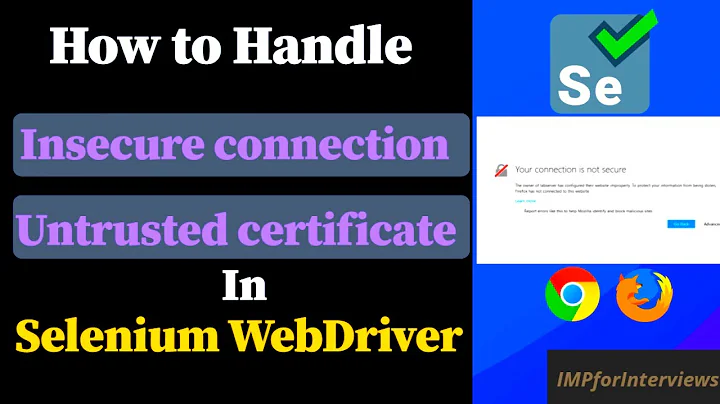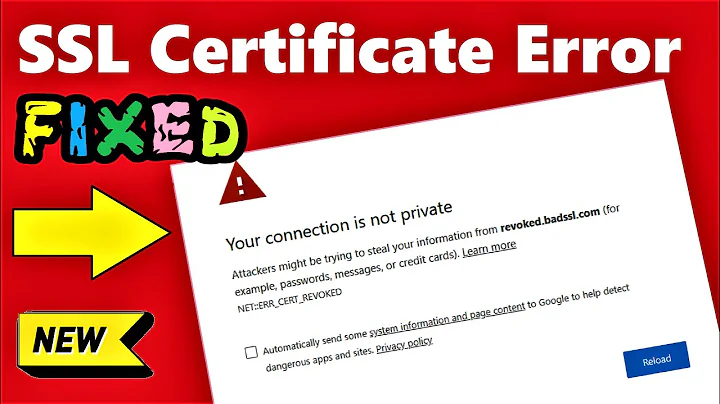Chrome and Firefox, ignore certificate errors
Answering my own question, for Chrome 55.0 the following works for me:
Start chrome with the parameter --ignore-certificate-errors
chrome.exe --ignore-certificate-errors
Related videos on Youtube
German
Updated on September 18, 2022Comments
-
German over 1 year
My workplace is full of internal web sites that doesn't have valid SSL certificates. Almost with every update of Chrome or Firefox, these browsers make increasingly difficult to ignore these errors (no more "Add security exception" buttons). As a result, there are a lot of sites that I cannot use.
I have already searched the web for ways to disable certificate checks in either browser, but there are so many obsolete answers that I cannot find an up to date one.
I'm using Firefox 45.4.0 and Chrome 54.0, and one of the errors that I cannot bypass is this from Firefox:
An error occurred during a connection to [site]. Peer's Certificate has been revoked. Error code: SEC_ERROR_REVOKED_CERTIFICATETalking with IT to fix all certificates of all the services is not really an option, and I understand the risks of bypassing security. Is there a way to ignore all kinds of certificate problems?
I'm really considering installing old versions of the browsers, if possible.
-
 Aganju over 7 yearsSame issue here. You can google 'Chrome 52' or whichever version you are looking for, I did that. It comes with its own set of annoying issues though, like you lose synching of your bookmarks, it cannot be the default browser, etc.
Aganju over 7 yearsSame issue here. You can google 'Chrome 52' or whichever version you are looking for, I did that. It comes with its own set of annoying issues though, like you lose synching of your bookmarks, it cannot be the default browser, etc. -
 Steffen Ullrich over 7 years".. I understand the risks of bypassing security. Is there a way to ignore all kinds of certificate problems?" - If you understand the risks then why do you want to ignore such problems in general? To understand the risk means to add an explicit exception after making sure that you got the expected certificate. Browsers give you a way to do this while still trying to make you think before you add an exception.
Steffen Ullrich over 7 years".. I understand the risks of bypassing security. Is there a way to ignore all kinds of certificate problems?" - If you understand the risks then why do you want to ignore such problems in general? To understand the risk means to add an explicit exception after making sure that you got the expected certificate. Browsers give you a way to do this while still trying to make you think before you add an exception. -
German over 7 years@SteffenUllrich The problem is that browsers are not giving me a way to add explicit exceptions anymore, they're just blocking the sites
-
 Steffen Ullrich over 7 years@German: if browsers don't give you this option then either HSTS is used by the server which explicitly forbids adding exceptions or you don't understand how to add exceptions with the reworked dialogs. For security reasons It is less obvious how exceptions can be added but I have no problems adding exceptions even with the newest Firefox and Chrome in two clicks. Look for the "Advanced" button/link.
Steffen Ullrich over 7 years@German: if browsers don't give you this option then either HSTS is used by the server which explicitly forbids adding exceptions or you don't understand how to add exceptions with the reworked dialogs. For security reasons It is less obvious how exceptions can be added but I have no problems adding exceptions even with the newest Firefox and Chrome in two clicks. Look for the "Advanced" button/link.
-
-
einpoklum over 4 yearsWhat about Firefox though? :-(