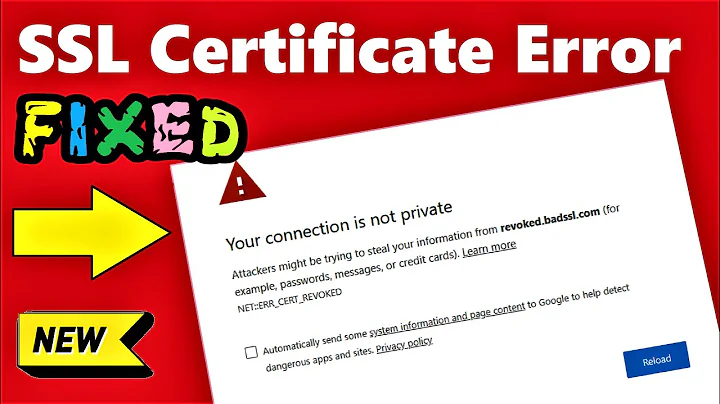How to search non ssl google?
Normally private browsing will help you to browse without ssl, it will allows you to browse the Internet without saving any information or data about which sites you have visited.
You Can turn off SSl by doing this(assuming you already sign-out of your Google account)
Navigate to Tools → Options
Click on Encryption tab
Remove the checks from next to "Use SSL 3.0" and "Use TLS 1.0."
Click Ok and exit
For firefox 23.0
1.Type about:config
2.Find security.tls.version.max

3.Change the respective values to "0"
security.tls.version.min = 0
security.tls.version.max = 0
4.Restart the browser to make changes effect.
Normally google uses SSL 3.0 so you can disable and run it.
Related videos on Youtube
fpghost
Updated on September 18, 2022Comments
-
fpghost over 1 year
Even when I visit
nosslsearch.google.comI ultimately get redirected tohttps://www.google.com. Why is this? (I'm not signed in to google, and I'm entering these in the urlbar, not the search plugins.)I've tried Firefox 23 on both Ubuntu 12.04 and Windows 7, with the same results. I've also tried Chrome on Windows 7 with the same result. I've tried using Firefox in safe mode with all addons disabled, and clean profiles and clean installs of Firefox.
Surely the purpose of the nosslsearch site is to allow non-HTTPS searches, but using the firefox console, I see that it first redirects me to
http://www.google.comwhich subsequently just redirects me tohttps://www.google.com. Why is it doing this?(I need non-HTTPS search as HTTPS are blocked)
-
Rik over 10 yearsBTW do you use
nonsslsearch.google.comornosslsearch.google.com??? -
fpghost over 10 years@Rik sorry that was just a typo, fixed now in question:
nosslsearch.google.com -
Rik over 10 years@fpghost You can use
http://216.239.32.20. That one seems to work. I think Google is messing with some things. 216.239.32.20 is the IP of nosslsearch.google.com. -
Rik over 10 yearsYou can always add
216.239.32.20 google.com www.google.comin your hosts file so you always get to the http and you never use the https variant. It's not perfect but works. -
Lashae about 10 yearsA current and working solution can be found here: superuser.com/a/727691/78851
-
-
Jon over 10 yearsWouldn't this disabled SSL on all websites?
-
fpghost over 10 yearsTools ---> Options in Firefox 23?
-
 BlueBerry - Vignesh4303 over 10 years@fpghost added answer for firefox 23,in firefox 23 the encryption tab is absent,added alternative to it
BlueBerry - Vignesh4303 over 10 years@fpghost added answer for firefox 23,in firefox 23 the encryption tab is absent,added alternative to it -
alexsmail over 10 yearsIf you want to do it for another browsers you should add a line to the hosts file: 216.239.32.20 google.com www.google.com See geeks.im/how-to-stop-and-disable-google-ssl-https-search/…