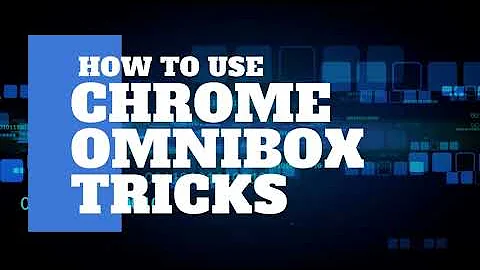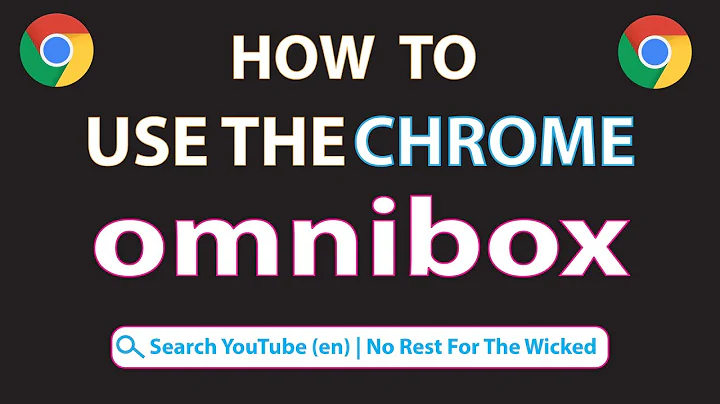Chrome dark adress bar (omnibox)
This is solution that should work on any GUI. And not require specific theme in OS.
Just set dark theme for ex. in tweek-tool.
downloadoad google dark theme for ex. from http://killhellokitty.deviantart.com/art/DeLorean-Dark-Chromium-Theme-337912877
go to chrome://flags/#top-chrome-md and change to Normal as described Pictures how to change omnibox, (in old chrome version <69 chrome://settings/ and click "Use GTK+ theme").
Chrome do not take gui from GTK until we press "Use GTK+ theme". Working configuration xubuntu 16.04 + Dorian Theme 3.16 + Version 69.0.3497.100 (Official Build) (64-bit).
Related videos on Youtube
Comments
-
 SkorpEN over 1 year
SkorpEN over 1 yearI want to change address bar in chrome to dark (with white letters for example).
I tried to find it in many places/themes, but without result. I use GTK 3, but I could change if someone got working solution in other GUI's. I could also change to chromium if it is from some reason problematic in chrome.
-
 Mark Kirby almost 8 yearsPossible duplicate of Can I change background and font color of address bar at Chrome? Please at least try a Google search before you ask here, this is very well documented google.co.uk/…
Mark Kirby almost 8 yearsPossible duplicate of Can I change background and font color of address bar at Chrome? Please at least try a Google search before you ask here, this is very well documented google.co.uk/… -
 SkorpEN almost 8 years1. no it is not duplicate, coz it is in gtk. 2. I tried xubuntu, still without effect by now. But i am new to xubuntu, so I am still searching where it cold be changed.
SkorpEN almost 8 years1. no it is not duplicate, coz it is in gtk. 2. I tried xubuntu, still without effect by now. But i am new to xubuntu, so I am still searching where it cold be changed. -
 Mark Kirby almost 8 yearsFirst, xubuntu IS GTK. GTK is not a desktop but a graphical language, many (most?) desktops use GTK. Did you check the Google link I gave you? 1.3 MILLION results, are you telling me all of them don't work, come on man, this is a duplicate.
Mark Kirby almost 8 yearsFirst, xubuntu IS GTK. GTK is not a desktop but a graphical language, many (most?) desktops use GTK. Did you check the Google link I gave you? 1.3 MILLION results, are you telling me all of them don't work, come on man, this is a duplicate. -
 SkorpEN almost 8 years1. still it is not gnome 3. 2 I checked solution suggested and it still not work. Ok. It might be Dorian-Theme dependent, still solution presented is not working. I would not waste anyone time if it would work.
SkorpEN almost 8 years1. still it is not gnome 3. 2 I checked solution suggested and it still not work. Ok. It might be Dorian-Theme dependent, still solution presented is not working. I would not waste anyone time if it would work. -
 Mark Kirby almost 8 yearsYour question says GTK not Gnome, you have lost me now as you say you have xubuntu and the link is for xubuntu, both gnome and xubuntu are GTK3. Again, check the Google link I gave you, it has results for everything. Your comments make my think you did not even try the dupe or check the other link. This has become unclear what you are asking, IMO. Try the link, I won't be responding again on this.
Mark Kirby almost 8 yearsYour question says GTK not Gnome, you have lost me now as you say you have xubuntu and the link is for xubuntu, both gnome and xubuntu are GTK3. Again, check the Google link I gave you, it has results for everything. Your comments make my think you did not even try the dupe or check the other link. This has become unclear what you are asking, IMO. Try the link, I won't be responding again on this.
-