Chrome freezes for ~60 seconds after first open when Windows 10 starts up
Solution 1
Worked for me:
go to apps; select microsoft edge; advance options; then select reset. The other think I did was uninstall Intel Optain pinning if installed.
I have been looking for solutions to this for a month. I tried every recommendation (you know them you've tried). I was noodling around saw these decided to do what I recommended and BAM!, chrome loads instantly.
Hope this helps and works for you.
Solution 2
Try also this :
- Disable Hardware Acceleration
- Disable your antivirus
- Try Chrome Canary - the future developer version of Chrome with the latest updates.
Related videos on Youtube
Midhun
Vian Esterhuizen Born and half raised in South Africa, I'm now a Calgary based photographer and front-end web developer. Photography Portfolio Tumblr Instagram Facebook Twitter 500px LinkedIn Codepen
Updated on September 18, 2022Comments
-
Midhun over 1 year
After I boot up Windows 10 and go to start Chrome, I get about 5 seconds of functionality and then Chrome freezes for about 60 seconds or more. I can open new tabs but they don't load anything. I cannot interact with any existing tab contents. During that time I can't open settings, view extension or open Developer Tools but I am able to open Chrome's Task Manager.
- No other apps lag or freeze in this time period
- I've tried deleting
/AppData/Local/Google/Chrome/User Data/(This removes all extensions) - I've tried a completely fresh install of Chrome
- Firefox and IE11 are unaffected by this issue as well as all other apps
- It happens even with Hardware Acceleration disabled
- Chrome Canary is not affected by the bug
- Happens even on chrome://settings page
- Disabled internet. Still happens on tabs trying to open chrome://settings
- Disabled a bunch of the services under "Privacy and security"
What could be potential causes of this problem? What are some things I can do to troubleshoot this issue?
I recently upgraded my computer (new motherboard, CPU and RAM) and it was after that time but I don't know if it started immediately with the new machine.
-
Midhun about 6 yearsVirus scan didn't show anything and tried a clean install of Chrome. I just don't know where to look or what to look at
-
CDove about 6 yearsWas it a scan that runs at boot before Windows can load?
-
Midhun about 6 yearsyeah it was a Windows Defender "Offline Scan" that runs before bootup
-
Midhun about 6 years1. Still afters after. 2. I just use Windows Defender, haven't tried yet. 3. Canary seems unaffected.
-
 harrymc about 6 yearsIf Canary is working, you might keep on using it until it becomes the stable version.
harrymc about 6 yearsIf Canary is working, you might keep on using it until it becomes the stable version.
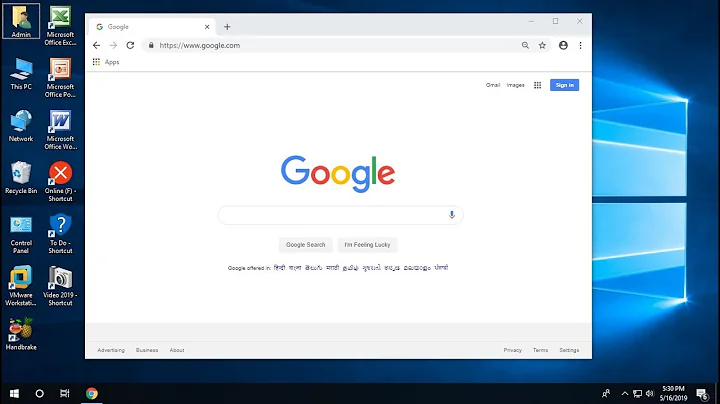
![How To Fix Windows 10 Freezes on Startup Randomly [Solved]](https://i.ytimg.com/vi/MNeFegOTb8w/hq720.jpg?sqp=-oaymwEcCNAFEJQDSFXyq4qpAw4IARUAAIhCGAFwAcABBg==&rs=AOn4CLAT5xkaLEOjkIPEGTCs4B7e-RsY4Q)
![How to Fix Chrome Keeps Freezing and Lagging Issue [ JUST 1 MINUTE FIXED ]](https://i.ytimg.com/vi/Qq7gAgQETxo/hq720.jpg?sqp=-oaymwEcCNAFEJQDSFXyq4qpAw4IARUAAIhCGAFwAcABBg==&rs=AOn4CLCHsSYi68xrHUj8AO3JnNSiCWQIkA)

