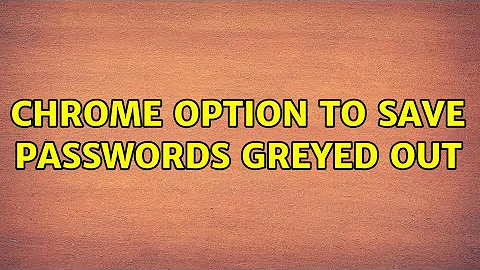Chrome option to save passwords greyed out
Possibly not helpful to many other people, unless you have an HP PC.
The problem was with some bundled software on the PC. Specifically HP Simple Pass (which was never used and neither I nor my colleague were aware of it even being on that PC).
Uninstalling it resolved the problem immediately.
Related videos on Youtube
GeoffAtkins
Web all-rounder from the arse-end of England. Been doing this web stuff since 1995, currently Head of Search for a brilliant PPC agency.
Updated on September 18, 2022Comments
-
 GeoffAtkins over 1 year
GeoffAtkins over 1 yearA colleague of mine is having issues with Google Chrome. The option to have Chrome save passwords is not available, the tick box and label are both greyed out. Chrome was previously saving the passwords, the problem has occurred in the last couple of weeks. The problem didn't occur when the PC was upgraded to Windows 10.
Google Chrome version 46.0.2490.71 m
Windows 10From my research online (both via Google and this question here) I have thus far:
- Reset the synchronisation with my colleague's Google account.
- Ensured Auto-fill is enabled.
- Ensured local Cookies are allowed.
I have also checked that the registry keys for Google Chrome in
HKEY_LOCAL_MACHINE\SOFTWARE\Policies\Google\ChromeandHKEY_CURRENT_USER\SOFTWARE\Policies\Google\Chromedon't have the ability to save the password explicitly denied. The policy to allow Google to save passwords was not enabled there, but attempting to create the relevant keys has failed to resolve the issue (as I expected from my research in the Google products forum where I discovered that potential problem).The registry solution is also proposed in this question, however this seems to affect an earlier version of Chrome/Windows, I have tried creating the specified keys - however searching the registry on another machine with the same Windows/Chrome versions doesn't show any results to match the
PasswordManagerEnabledvalue anywhere.I am aware that uninstalling and reinstalling Google Chrome usually fails to reset these settings. I know it's possible to entirely remove all traces of a former installation of Google Chrome before reinstalling, this is something I don't want to have to go through unnecessarily as everything I have read on this problem implies that doing so will not resolve this problem.
Has anyone encountered this problem recently and found a working solution?
//Edit I have since posting this question;
- Reinstalled Chrome using the software in this question.
- Unsynched Chrome from my colleague's Google account.
- Resynched Chrome with my colleague's Google account.
- Checked through every option in the Google account section on devices.
- Updated the Google account to require a passphrase (just in case).
All, thus far, to no avail.
//Edit - Further update
Installed Canary on the same PC, same issue with that. I am lead to believe that it may be an issue with Windows and not Chrome.