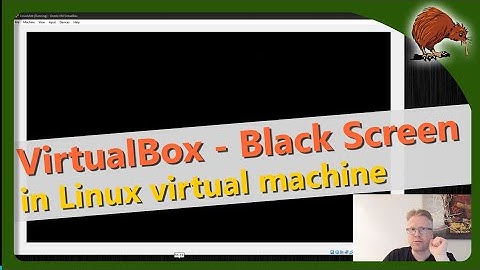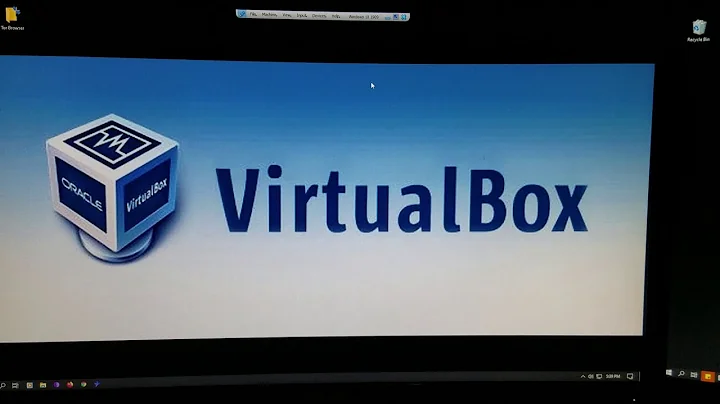Jumping black screen at Ubuntu 16.04 on VirtualBox 5.0.20
Solution 1
I also had problems with Ubuntu 16.04 in VirtualBox 5.0.20. My problems was with Chromium not rendering at all.
I then installed the Guest Additions 5.0.16 from the Download page and it solved my problems. https://www.virtualbox.org/wiki/Downloads
I just installed this Guest Addition on top of the current one.
Solution 2
I had the same issue with 3D option on VBox 5.1.10 and Ubuntu 16.
To fix this on my side :
- Stop the VM
- Be sure you have 3D enabled/checked
- Start the VM and sudo as root
- Reinstall the VBox additions as root
Seems that the VBox additions are built based on the options already enabled ! So if you installed them without 3D options and then enable it, they are not supported correctly. At least it's an assumption based on what I observed. But after few days of bad experience, it's working perfectly for me.
Solution 3
Running Chrome with --use-gl=angle does the trick for me and I don't have to turn off the 3D acceleration. The command looks like this:
google-chrome --use-gl=angle
However for the normal usage I've modified every exec line in /usr/share/applications/google-chrome.desktop and added the mentioned param, so it looks like this (notice there are three occurences of exec):
Exec=/usr/bin/google-chrome-stable %U --use-gl=angle
Works in Ubuntu 16.10, VirtualBox 5.1.12
Also worth noting, that the only popular distro I've tried out that doesn't have this error in VirtualBox is Mint Mate 18.1. It works with 3D acceleration without any problems (so system screenshots are working as well).
Solution 4
I had already installed Guest Additions 5.0.16 when I got this problem, but turning off (unchecking) "Enable 3D Acceleration" in Machine...Settings...Display (Screen tab) did the trick for me. (Vbox Version 5.0.26 r108824)
Related videos on Youtube
Viacheslav Kondratiuk
Updated on September 18, 2022Comments
-
 Viacheslav Kondratiuk over 1 year
Viacheslav Kondratiuk over 1 yearI'm installing Ubuntu 16.04 on VirtualBox 5.0.20 at Windows 10 and I had a resolution issues which was solved by pressing
Host Key + F1andHost Key + F7. After it I tried to install and configure Google Chrome but it had some black artifacts, so I tried to play with 3D Acceleration at VB and now on boot I only see jumping black screen from one resolution to other and back. Pressing Host key for this case isn't working.-
zerkms almost 8 yearsThe same here, not only with google chrome but with at least gitkraken and VS code.
-
zerkms almost 8 yearsAnd what is worse - downgrading to 5.0.18 did not help. It ruined my development VM, jeez.
-
 Viacheslav Kondratiuk almost 8 years@zerkms any ideas how to resolve?
Viacheslav Kondratiuk almost 8 years@zerkms any ideas how to resolve? -
zerkms almost 8 yearsI disabled 3d and it worked for me (but presumably the whole OS now slower). I think that downgrading back to v5.0.18 + reinstalling kernel would help, but I haven't tried that yet.
-
-
zerkms almost 8 yearsYep, I can confirm that just installing older guest additions solved the problem.
-
kommradHomer almost 8 yearsI can confirm on vbox 5.0.26 r108824 and Ubuntu 16.04.1 - 64bit
-
Pakman over 7 yearsThis also worked for vbox 5.1.2 and Ubuntu 16.04 64-bit
-
 Hassan over 7 yearsTurning off 3D acceleration will make the unity run very slow.
Hassan over 7 yearsTurning off 3D acceleration will make the unity run very slow. -
Mendhak over 7 yearsHey future searchers - you can download the Guest Additions ISO here, named
VBoxGuestAdditions_5.0.16.iso -
Jey DWork about 7 yearsThis seems to work fine. Can you explain what
--use-gl=angledoes compared to (not using) 3D acceleration? -
 Hassan about 7 yearsDid not work for me.
Hassan about 7 yearsDid not work for me. -
majidarif about 7 yearsCan confirm this also works for vbox 5.1.20 and Ubuntu 16.04.2 64bit. Just install the VBoxGuestAddtions_5.0.16.iso and it made my Atom IDE work again. No need to restart too.
-
 hello_there_andy over 6 yearsWorked for me +1, I only needed steps 1. and 2.
hello_there_andy over 6 yearsWorked for me +1, I only needed steps 1. and 2.