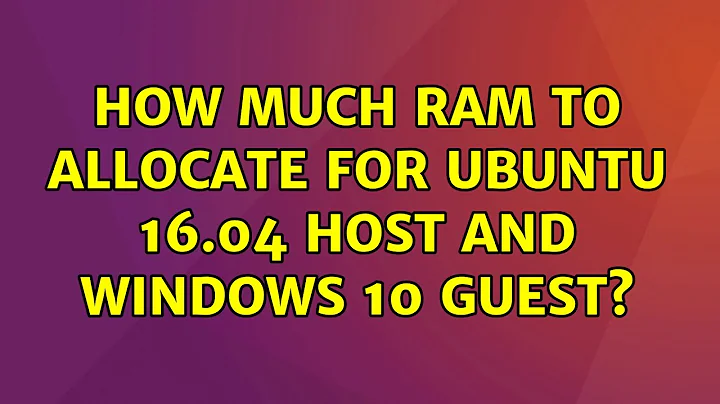How much RAM to allocate for Ubuntu 16.04 host and Windows 10 guest?
Solution 1
Depending on what you are using your Ubuntu host for, execopt for Windows in Virtualbox, you have lots of memory.
I would start with allocating 4 GB for your windows vm. You can always increase or reduce it later if needed.
Solution 2
As you are having such a huge amount of RAM (32 GB is way more than most machines have), it is absolutely okay to give the Windows 10 guest system 8 GB. This will not have any negative effect on the performance of the Ubuntu host operating system. You can give Windows 10 even more - in case it is needed - because the more RAM the guest gets, the better the performance will be.
Ubuntu - Recommended system requirements : Ubuntu needs (minimum) 2 GB system memory.
Windows 10 - System requirements : Windows 10 also needs (minimum) 2 GB system memory.
This means that you are very flexible in the decision how much memory you allocate to a VM.
For running Office apps like Outlook, PowerPoint or Word, 4 GB should be sufficient though.
Related videos on Youtube
Jus12
Updated on September 18, 2022Comments
-
Jus12 over 1 year
I have 32 GB RAM on the Ubuntu host and I have read various suggestions, such as putting less than 45% and others saying keeping it under 8 GB. Both configs seem to work fine, as well as 4 GB.
The applications I plan to run inside are Outlook, Word, PowerPoint.
-
Soren A over 7 yearsWindows will run absolutely fine on 4GB. There are no reason to allocate more memory to a vm than it needs. You can always change the value up or down later. Leave the "unused" memory to the server.
-
 Admin over 7 years@SorenA adding more memory improves performance. Also allows 3D Graphics acceleration.
Admin over 7 years@SorenA adding more memory improves performance. Also allows 3D Graphics acceleration. -
Soren A over 7 years@MarkYisri, you are right, but Jus12 just needs a virtual Windows machine for Outlook, Word and Powerpoint .. no need there for big 3D rendering. Add more memory to the vm if it starts paging. Until then leave it for the host system to manage.