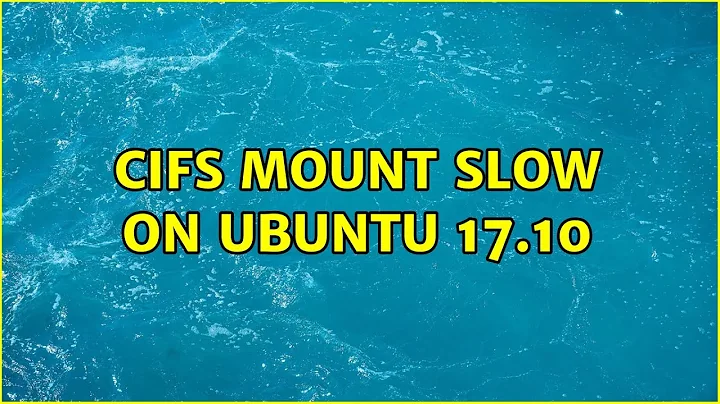CIFS mount slow on Ubuntu 17.10
It seems I found a workaround (at least for now): adding vers=2.0 (or 1.0, but that has other downsides like symlinks not working).
In other words, with the following line file transfers are back at full speed:
//server/share /media/server cifs vers=2.0,credentials=/home/me/.smbcredentials,file_mode=0777,dir_mode=0777
Not sure why it breaks with version 3. It would be great if someone could help explain :)
Related videos on Youtube
Warner
Updated on September 18, 2022Comments
-
 Warner over 1 year
Warner over 1 yearI'm struggling with a weird issue when mounting using CIFS:
- "Downloading" from the mounted (cifs) server works fine at around 1000mbps
- "Uploading" to the mounted (cifs) server works slow at around 100mpbs
- traffic in both directions works fine when going to smb://server/share
- Accessing the share using windows 10 works just fine as well
So something must be wrong with my cifs configuration (or with the shares on the server side) but can't understand where to look.
I've installed cifs-utils and I'm using the followling line in /etc/fstab:
//server/share /media/server cifs credentials=/home/me/.smbcredentials,file_mode=0777,dir_mode=0777Any help would be greatly appreciated!
edit: all shares are visible with both cifs and smb. The issue is only the (negotiated) speed in the cifs protocol
-
Biggie over 5 yearsBeen looking for this fix quite a while now. Works very well. Finally full speed. Thank you so much!