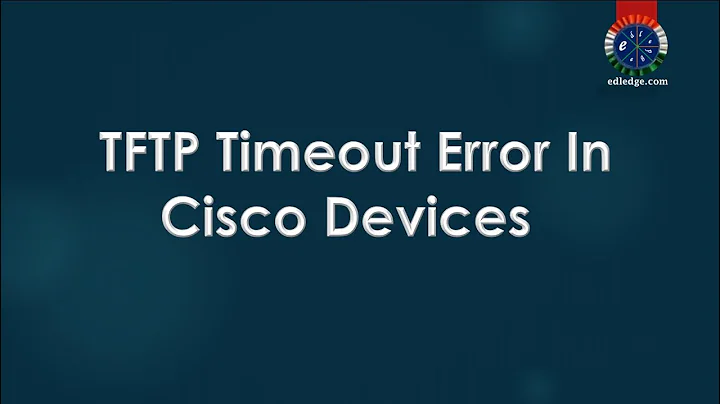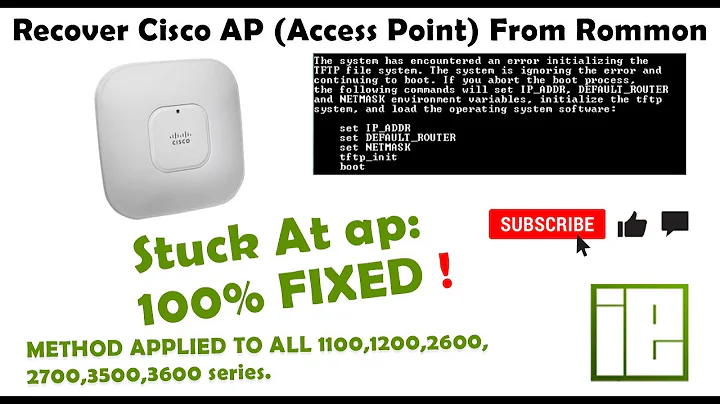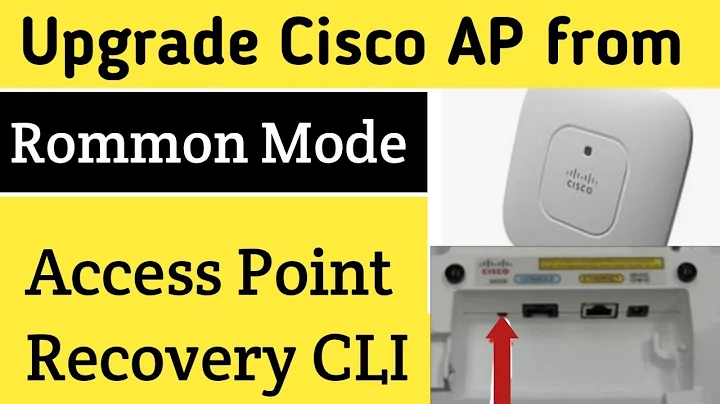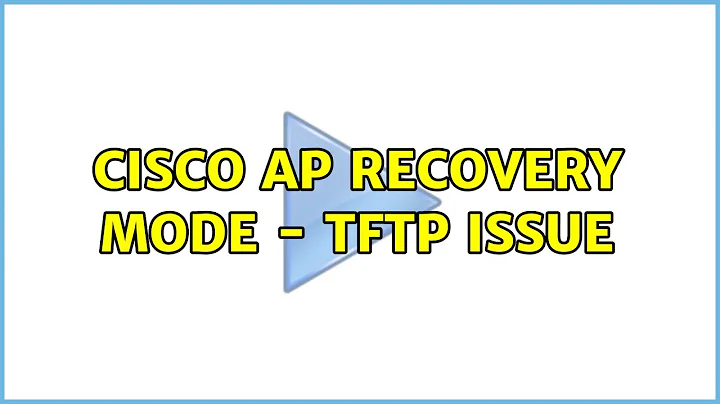Cisco AP Recovery mode - TFTP issue
Solution 1
You should make sure that your TFTP server is actually functioning correctly. Try testing from a non-AP source. I suspect that you will find that it is not AP specific, but rather a problem with the TFTP server.
Assuming you're running tftpd, you should check the logs, which are usually located in/var/log/messages. You can start the TFTP daemon with -vvvvv for highest verbosity.
Solution 2
this error occurs when you do not set the path of the file on the tftp server correctly. for eg. on tftpd32 you should set the location of the current directory of the specific server interface where the file is located!
Related videos on Youtube
Comments
-
user3114802 over 1 year
I am booting without IOS and I get this prompt:
ap:then I issue these commands:
ap: set IP_ADDR 192.168.0.111 ap: set NETMASK 255.255.0.0 ap: set DEFAULT_ROUTER 192.168.0.1 ap: tftp_init ap: ether_initThen I want to copy an IOS image to flash:
copy tftp://192.168.1.14/c1250-k9w7-tar.124-21a.JY.tar flash:But I get error:
tftp://192.168.1.14/c1250-k9w7-tar.124-21a.JY.tar: no such file or directoryBut I have double checked everything, the tftp server is running, the IOS is in the tftp, the IOS image name is correct, and IPs are fine, and router is plugged in the switch, etc.
How can I troubleshoot this issue please ? I really need to recover an IOS image into that AP.
-
user3114802 about 12 yearsBut also how can I check if the connection is actually working on the AP ? I dont have the "ping" command on the AP recovery mode.
-
 MDMarra about 12 years@JonathanRioux One step at a time. The first step is to verify that the tftp server works. After that, you can ping the AP from another device on the same network. It should respond.
MDMarra about 12 years@JonathanRioux One step at a time. The first step is to verify that the tftp server works. After that, you can ping the AP from another device on the same network. It should respond. -
user3114802 about 12 yearsIt was my TFTP server that did not worked. Now it works, thanks!