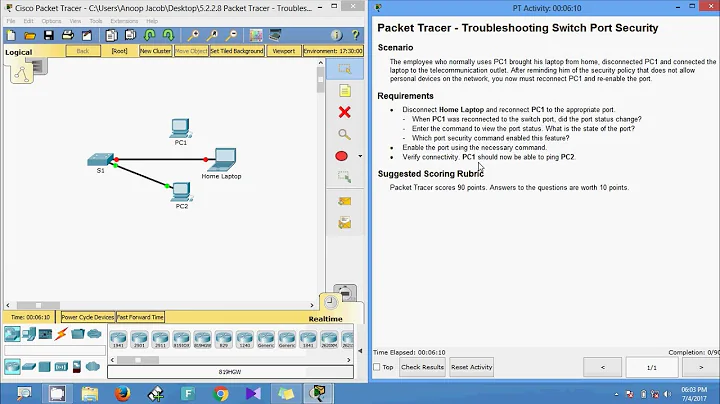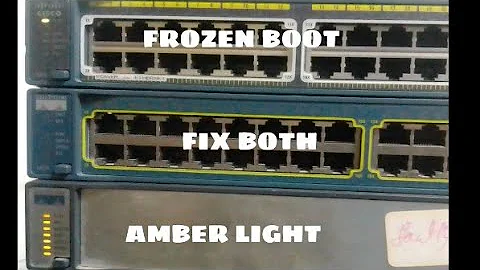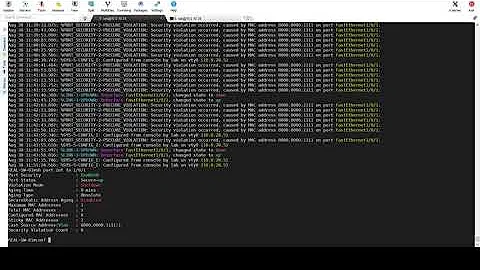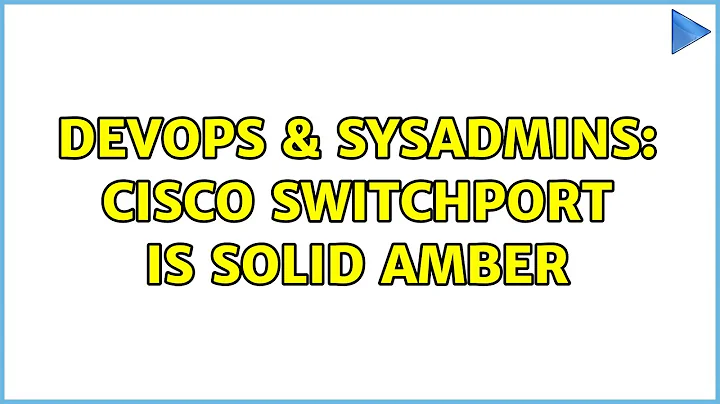Cisco switchport is solid amber
6,004
Check for err-disables
show int status err-disable
Shutdown down the port, wait 10 seconds, bring the port back up
shutdown /* wait 10 seconds */ no shutdown
reseat cable
- Use your laptop to plug directoly into that port to see if anything changes. If it goes up and functions then its something down the line that's broken/misconfigured.
Related videos on Youtube
Author by
DChi Shaggy
Updated on September 18, 2022Comments
-
DChi Shaggy over 1 year
I have a port on my switch that is showing a solid amber light. I have tried to shutdown this port, but it still shows the solid amber. This switch is production critical so, I cannot reboot it until there is an appropriate scheduled window to do so.
Thanks for any help you can provide.
Here are my settings on the port:
#sh run int gi1/0/31 interface GigabitEthernet1/0/31 switchport access vlan 144 switchport mode access spanning-tree portfast #sh int gi1/0/31 status Port Name Status Vlan Duplex Speed Type Gi1/0/31 ProcessTestVlan144 notconnect 144 auto auto 10/100/1000 #sh int gi1/0/31 GigabitEthernet1/0/31 is down, line protocol is down (notconnect) Hardware is Gigabit Ethernet, address is 34db.fd4e.601f (bia 34db.fd4e.601f) Description: ProcessTestVlan144 MTU 1500 bytes, BW 10000 Kbit, DLY 1000 usec, reliability 255/255, txload 1/255, rxload 1/255 Encapsulation ARPA, loopback not set Keepalive set (10 sec) Auto-duplex, Auto-speed, media type is 10/100/1000BaseTX input flow-control is off, output flow-control is unsupported ARP type: ARPA, ARP Timeout 04:00:00 Last input 17:54:14, output 17:54:14, output hang never Last clearing of "show interface" counters 8w3d Input queue: 0/75/0/0 (size/max/drops/flushes); Total output drops: 0 Queueing strategy: fifo Output queue: 0/40 (size/max) 5 minute input rate 0 bits/sec, 0 packets/sec 5 minute output rate 0 bits/sec, 0 packets/sec 320 packets input, 26672 bytes, 0 no buffer Received 320 broadcasts (320 multicasts) 0 runts, 0 giants, 0 throttles 0 input errors, 0 CRC, 0 frame, 0 overrun, 0 ignored 0 watchdog, 320 multicast, 0 pause input 0 input packets with dribble condition detected 4356 packets output, 312974 bytes, 0 underruns 0 output errors, 0 collisions, 2 interface resets 0 babbles, 0 late collision, 0 deferred 0 lost carrier, 0 no carrier, 0 PAUSE output 0 output buffer failures, 0 output buffers swapped out #sh int gi1/0/31 switchport Name: Gi1/0/31 Switchport: Enabled Administrative Mode: static access Operational Mode: down Administrative Trunking Encapsulation: dot1q Negotiation of Trunking: Off Access Mode VLAN: 144 (VLAN0144) Trunking Native Mode VLAN: 1 (default) Administrative Native VLAN tagging: enabled Voice VLAN: none Administrative private-vlan host-association: none Administrative private-vlan mapping: none Administrative private-vlan trunk native VLAN: none Administrative private-vlan trunk Native VLAN tagging: enabled Administrative private-vlan trunk encapsulation: dot1q Administrative private-vlan trunk normal VLANs: none Administrative private-vlan trunk associations: none Administrative private-vlan trunk mappings: none Operational private-vlan: none Trunking VLANs Enabled: ALL Pruning VLANs Enabled: 2-1001 Capture Mode Disabled Capture VLANs Allowed: ALL Protected: false Unknown unicast blocked: disabled Unknown multicast blocked: disabled Appliance trust: none -
DChi Shaggy over 8 years- Err-Disable didn't show anything. - I had tried shutdown previously, and it did not help. - I had unplugged the cable several times and knew it was good. - Plugged in my laptop and the port took right off !! I think there was a switch downstream that was setup for a trunk port not an access port.