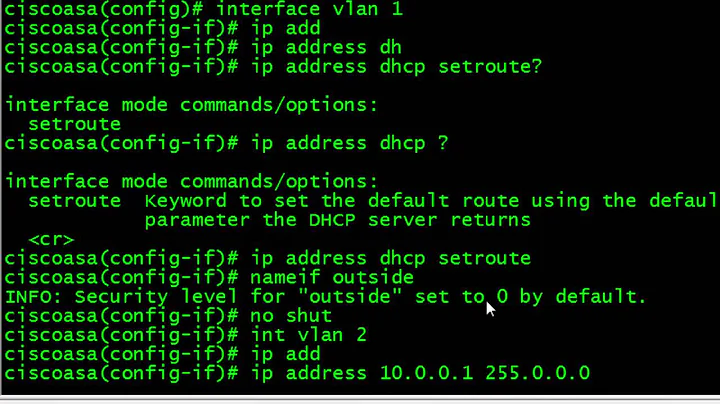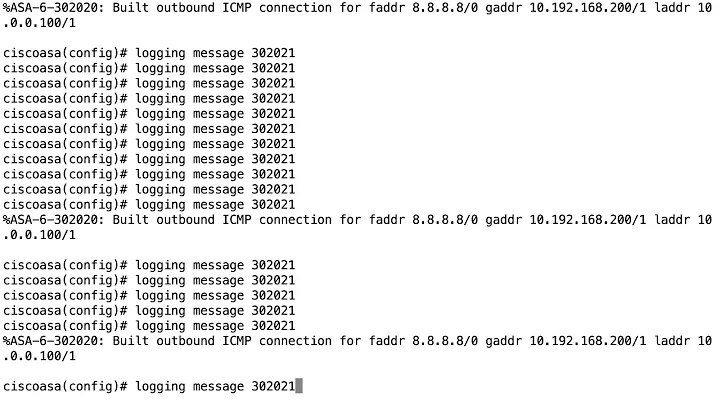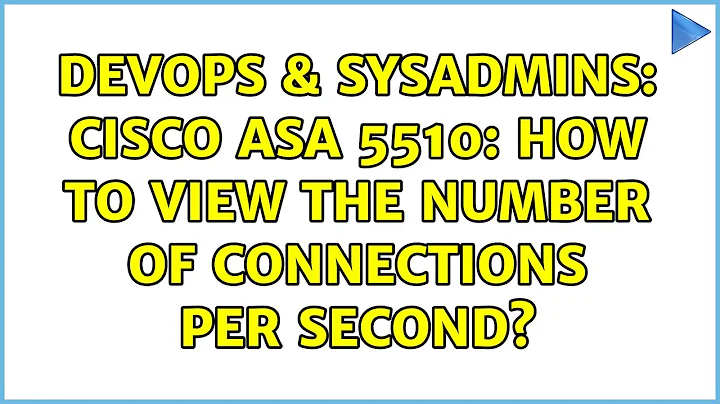CISCO ASA 5510: How to view the number of connections per second?
Solution 1
You could use the #show conn count command. This will provide you with an output similar to this:
myASAApp#show conn count
9 in use, 429 most used
Its pretty useful show command.
Full Cisco documentation here
Although I agree with @jcollie; ASDM has a nice real-time connections / traffic summary, simular to this:

Hope that helps
Solution 2
You are all working too hard. Under the ASDM - Monitoring - Properties - Connections. Shows you a live count of data transfers and connections. Refresh. We have used this often to find a bandwidth hog quick and easy. This is basically the same thing as the command line show connections but you can quickly get a table view and use Refresh to watch connections based on IP address.
Related videos on Youtube
Andre
Updated on September 17, 2022Comments
-
Andre over 1 year
In my company we have a busy network (over +500 computers), all these computers before go the internet pass through our CISCO ASA 5510.
How can I view the number of connections per second? At a specific moment or averagely.