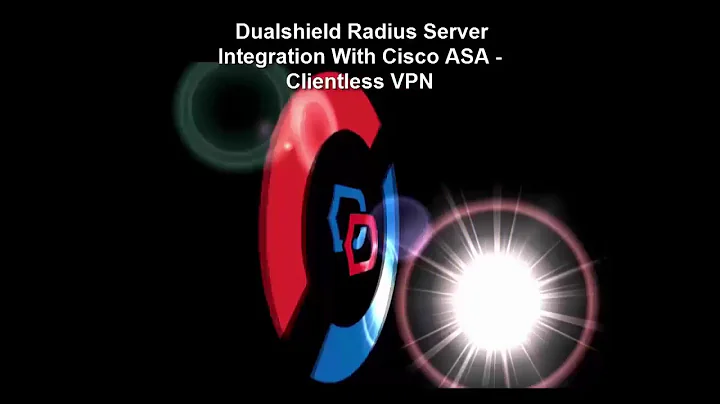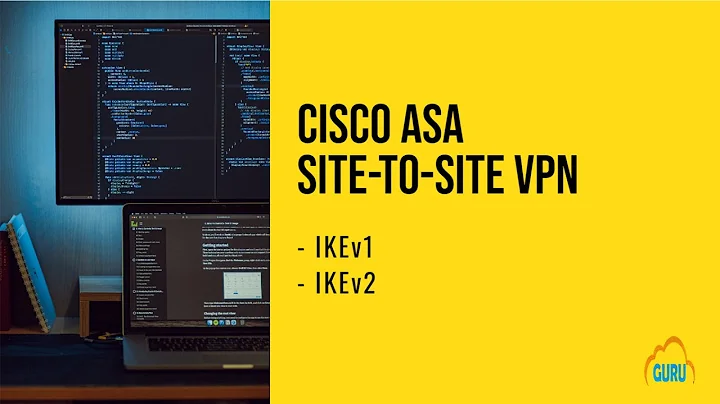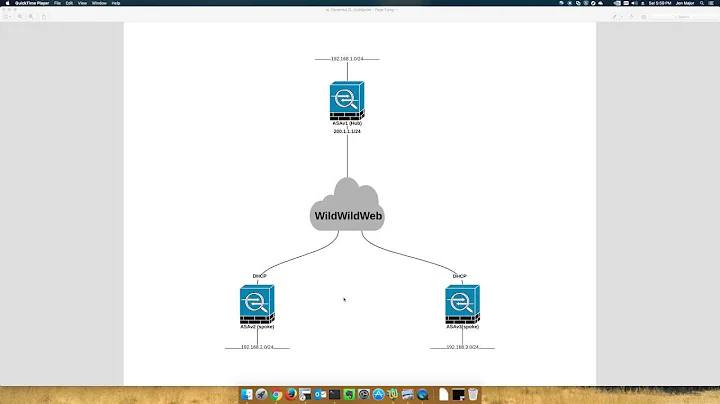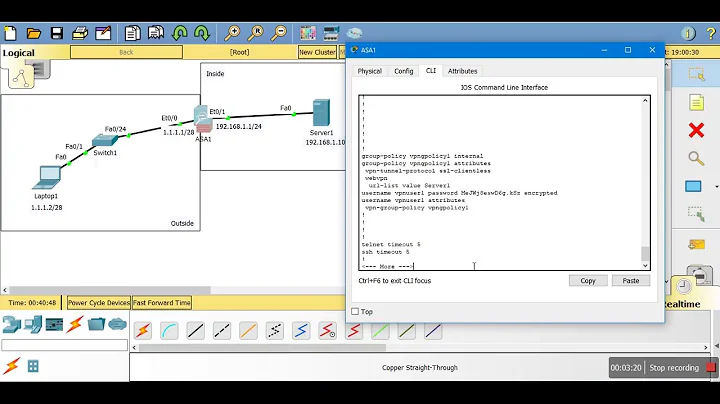Cisco ASA WebVPN RDP Plugin Fullscreen
Solution 1
I have it working but only if the used client is the RDP one launched by Active X and not the Java One - i.e you used WebVPN from Internet Explorer and have security settings allowing Active X
I guess it doesn't affect Java version, I never get it working when Java client loads.
Solution 2
Good Syntax is:
rdp://ts-server-ip/?geometry=1280x1024&FullScreen=true
You have forgot a slash betwen Ip-address and Parameters
Related videos on Youtube
user649002
Prefered Layers 1 to 4 :-) 642-504 SNRS, 2010 ACFE (Alcatel-Lucent Certified Field Expert), 2010 640-553 IINS (CCNA Security), 2010, 642-383 CXFF, 2010, 642-802 CCNA, 2009,
Updated on September 17, 2022Comments
-
user649002 over 1 year
I am using a ASA5520 with 8.2.2(ED) Image and the RDP Java Plugin for Termialserver connections. The version of the Plugin is 1.1.1. "rdp-plugin.090915.jar" and "rdp2-plugin.090211.jar"
everything is working fine, except the fact that clients are not able to do fullscreen.
I already tried different combinations of bookmarks like:
rdp://ts-server-ip?geometry=1280X1024&FullScreen=true
rdp://ts-server-ip?FullScreen=true etc..
but with no effect. Anyone got this to work?
unfortunatelly a solution with smart-tunnels is not an options, because clients do not have permission to run activeX scripts.
-
user649002 almost 14 yearsyou've been right, it isn't possible without activeX. I found this in the help screen: Parameters that only take effect for the ActiveX client are: * RedirectDrives - set to true to map remote drives locally * RedirectPrinters - set to true to map remote printers locally * FullScreen - set to true to start in FullScreen mode