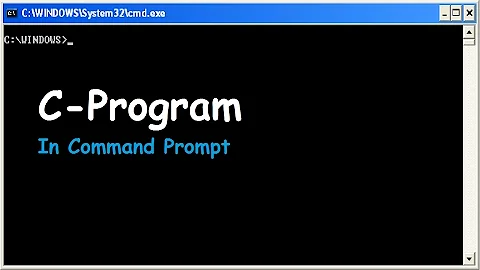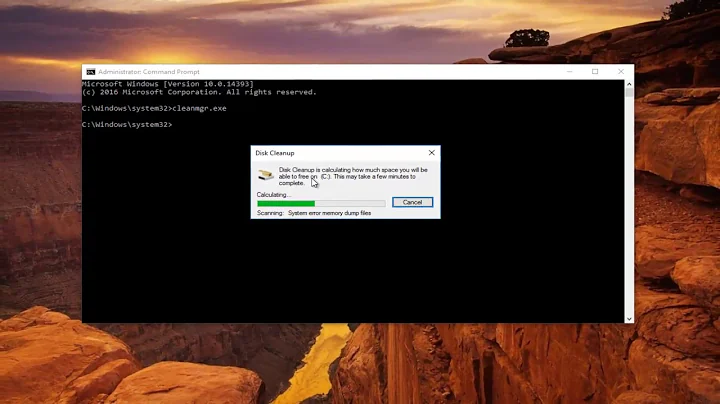Clear command prompt with C on windows
Solution 1
There are many way to do that on windows.
You include conio.h and call _clrscr();
Or you can call system("cls");
Solution 2
Just as an alternative to the conio.h or the system call, just an implementation (i suposse that similar to the conio library) of how it is supossed to be done in windows.
#include <windows.h>
int main(void){
HANDLE hStdout;
CONSOLE_SCREEN_BUFFER_INFO csbiInfo;
DWORD dwCells, dwWritten;
// Get console handle
hStdout = GetStdHandle(STD_OUTPUT_HANDLE);
// Retrieve console information
if (GetConsoleScreenBufferInfo(hStdout, &csbiInfo)) {
// Calc console cells
dwCells = csbiInfo.dwSize.Y * csbiInfo.dwSize.X;
// Initialize cursor position
csbiInfo.dwCursorPosition.X = 0;
csbiInfo.dwCursorPosition.Y = 0;
// Replace all characters in console with spaces
FillConsoleOutputCharacterA( hStdout, ' ', dwCells, csbiInfo.dwCursorPosition, &dwWritten);
// Replace all attributes in console with the default
FillConsoleOutputAttribute( hStdout, csbiInfo.wAttributes, dwCells, csbiInfo.dwCursorPosition, &dwWritten );
// Position the cursor
SetConsoleCursorPosition( hStdout, csbiInfo.dwCursorPosition );
}
return 0;
}
edited to follow comments
After some testing, this is (more or less) how the cls command is implemented in cmd.exe (at least in windows 7 64)
#include <windows.h>
int main(void){
HANDLE hStdout;
CONSOLE_SCREEN_BUFFER_INFO csbiInfo;
COORD destinationPoint;
SMALL_RECT sourceArea;
CHAR_INFO Fill;
// Get console handle
hStdout = GetStdHandle(STD_OUTPUT_HANDLE);
// Retrieve console information
if (GetConsoleScreenBufferInfo(hStdout, &csbiInfo)) {
// Select all the console buffer as source
sourceArea.Top = 0;
sourceArea.Left = 0;
sourceArea.Bottom = csbiInfo.dwSize.Y - 1;
sourceArea.Right = csbiInfo.dwSize.X - 1;
// Select a place out of the console to move the buffer
destinationPoint.X = 0;
destinationPoint.Y = 0 - csbiInfo.dwSize.Y;
// Configure fill character and attributes
Fill.Char.AsciiChar = ' ';
Fill.Attributes = csbiInfo.wAttributes;
// Move all the information out of the console buffer and init the buffer
ScrollConsoleScreenBuffer( hStdout, &sourceArea, NULL, destinationPoint, &Fill);
// Position the cursor
destinationPoint.X = 0;
destinationPoint.Y = 0;
SetConsoleCursorPosition( hStdout, destinationPoint );
}
return 0;
}
Instead of call the api functions to fill the buffer with the required character and attribute, the full buffer is scrolled out and, as the scroll operation fills the empty area, the buffer get initialized. All in one api call.
edited This is the "equivalent" code to the ansi escape sequence. Clear the console but keeping the history. This does not initialize the full console buffer, only ensures the console window is clean, scrolling the visible window or the buffer if needed.
#include <windows.h>
int main(void){
HANDLE hStdout;
CONSOLE_SCREEN_BUFFER_INFO csbiInfo;
COORD destinationPoint;
SMALL_RECT sourceArea;
CHAR_INFO Fill;
SHORT delta, end;
// Get console handle
hStdout = GetStdHandle(STD_OUTPUT_HANDLE);
// Retrieve console information
if (GetConsoleScreenBufferInfo(hStdout, &csbiInfo)) {
// How many lines needs the window to be moved to be clear
delta = (csbiInfo.dwCursorPosition.Y) - csbiInfo.srWindow.Top;
// Where the bottom of the window will fall after moving
end = csbiInfo.srWindow.Bottom + delta;
// If the window get out of the console buffer, it is necessary to scroll the buffer
if (end >= csbiInfo.dwSize.Y){
// Select all the console buffer as source
sourceArea.Top = 0;
sourceArea.Left = 0;
sourceArea.Bottom = csbiInfo.dwSize.Y-1;
sourceArea.Right = csbiInfo.dwSize.X-1;
// Select the target point for the movement
destinationPoint.X = 0;
destinationPoint.Y = 0 - delta ;
// Configure fill character and attributes for the empty area
Fill.Char.AsciiChar = ' ';
Fill.Attributes = csbiInfo.wAttributes;
// Scroll the buffer and init the end zone
ScrollConsoleScreenBuffer( hStdout, &sourceArea, NULL, destinationPoint, &Fill);
// Adjust new cursor position
destinationPoint.X = 0;
destinationPoint.Y = csbiInfo.dwSize.Y - (csbiInfo.srWindow.Bottom - csbiInfo.srWindow.Top + 1);
} else {
// No buffer scroll is needed. Adjust the new cursor position
destinationPoint.X = 0;
destinationPoint.Y = csbiInfo.dwCursorPosition.Y + 1;
}
// In any case, the visible window needs to be moved depending on the new cursor position
sourceArea.Top = destinationPoint.Y;
sourceArea.Left = destinationPoint.X;
sourceArea.Bottom = destinationPoint.Y + (csbiInfo.srWindow.Bottom - csbiInfo.srWindow.Top + 1) -1 ;
sourceArea.Right = csbiInfo.dwSize.X-1;
// Place the visible window in the required place over the buffer
SetConsoleWindowInfo(hStdout, TRUE, &sourceArea);
// Place the cursor in its final position
SetConsoleCursorPosition( hStdout, destinationPoint );
}
return 0;
}
Related videos on Youtube
Toby
Updated on September 15, 2022Comments
-
Toby over 1 year
Is it possible to clear the output at the command prompt using C on windows?
For example, on linux I could do
printf("\033[2J");But as far as I know windows doesn't recognise the ANSI escape codes Thanks.
EDIT: I guess I'll also need to get the cursor back to 0,0 fo r the next output after the clear...
-
Carl Norum over 9 yearsAny answer will depend on what terminal environment you run your program in. Do you have some more details?
-
-
 Rustam over 9 years
Rustam over 9 years_clrscr();orclrscr(); -
Eryk Sun over 9 yearsThe
clscommand takes a different route. It also grabs the screen buffer info to get the buffer size and fill-character attributes. Then it callsScrollConsoleScreenBufferto scroll the screen completely out of the buffer, i.e. to a destination of(0, 0 - dwSize.Y). A more useful command (call it clear.exe) would use the window size insrWindowto shift the buffer by only a single display page. This would preserve the output history when using a screen layout with (many) more rows than the window. -
Eryk Sun over 9 yearsFYI,
clrscris in C++Builder, but not in VC++. -
MC ND over 9 years@eryksun, I have readed it (and the docs) and i still do not see the need for the
ScrollConsoleScreenBuffer, sorry, maybe i am missing something. Anyway, rereading the question and the effect of the ansi escape, i think you are right with theclear.exeapproach. I have not a C compiler at hand to test, but when i can i will add the corresponding code. -
MC ND over 9 years@eryksun, done. I've included a closer version to what Microsoft does to clean the console, just one api call to clean the console and one api call to position the cursor. Also the
clear.execode has been included. -
Eryk Sun over 9 yearsThis should be the accepted answer.
clear.exeworks likeclearor^Jin a Unix terminal.