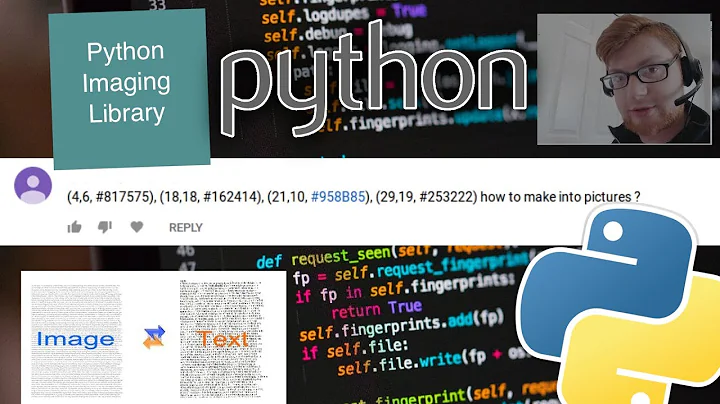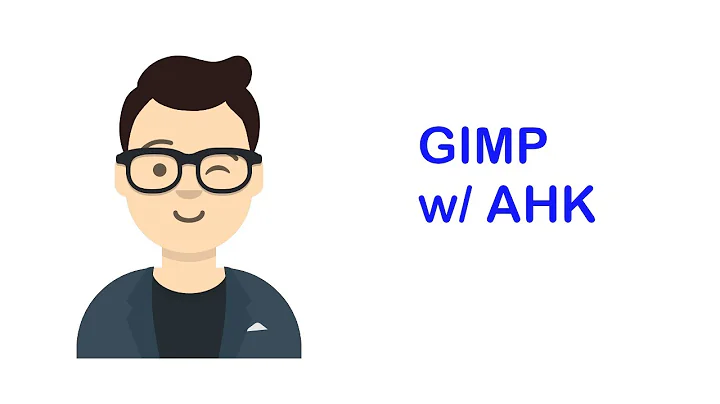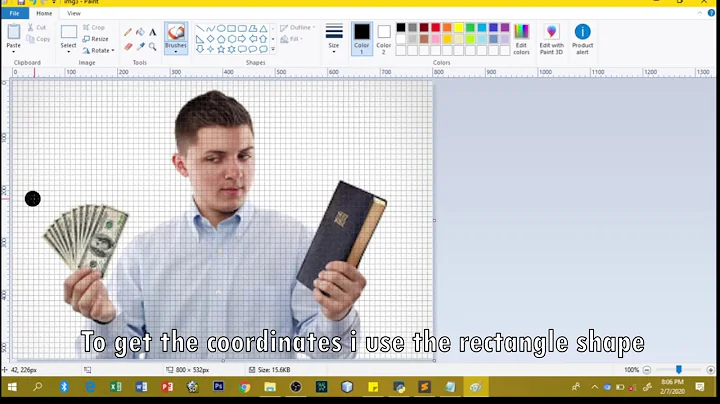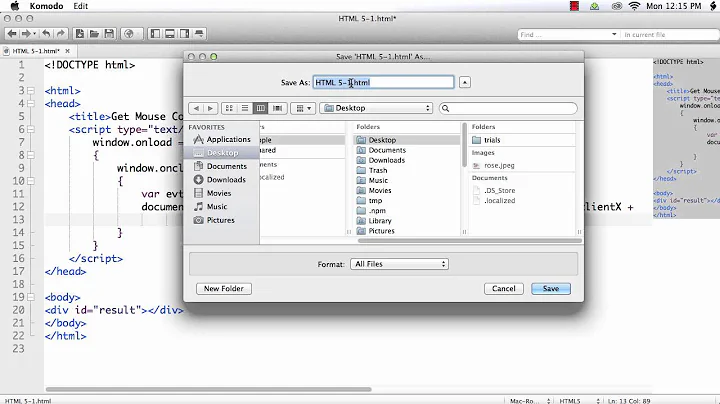Click an image, get coordinates
11,177
Solution 1
I think you're talking about:
<input id="info" type="image">
When submitted, there are form values for the x and y coordinate based on the input element id (info.x and info.y in this case).
http://www.w3.org/TR/REC-html40/interact/forms.html#h-17.4.1
Solution 2
Replace the canvas with your image and it will work the same
let img = document.getElementById("canvas");
img.x = img.getBoundingClientRect().left;
img.y = img.getBoundingClientRect().top;
function click(e) {
document.getElementById("output").innerHTML = "X coords: " + (e.clientX - img.x) + "<br> Y coords: " + (e.clientY - img.y);
}
img.addEventListener("click", click);<!--- Like a image --->
<canvas id="canvas" width="100" height="100"></canvas>
<p id="output"></p>Related videos on Youtube
Author by
Teifion
I am a Software Engineer in a UK Car Insurance provider. I mainly work in Python and PHP.
Updated on April 16, 2022Comments
-
Teifion about 2 years
I have a standard HTML image tag with an image in it, 100 by 100 pixels in size. I want people to be able to click the image and for that to pass the X and Y that they click into a function.
The coordinates need to be relative to the image top and left.
-
Pat over 15 yearsThis thread answers exactly the same <a href="bytes.com/forum/thread507079.html">question</a> With more info <a href="quirksmode.org/js/…>
-
![Detecting Clicks on Image [7] | OpenCV Python Tutorials for Beginners](https://i.ytimg.com/vi/DaQoorJQSZQ/hq720.jpg?sqp=-oaymwEcCNAFEJQDSFXyq4qpAw4IARUAAIhCGAFwAcABBg==&rs=AOn4CLCN2sHgklzG4mYw8Oi1O9RdGIlj5Q)