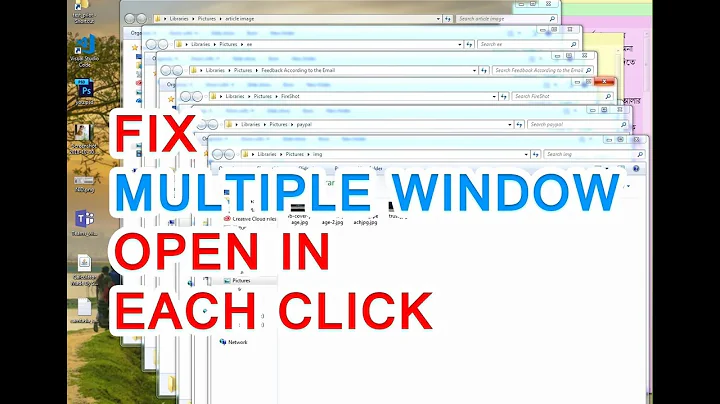Clicking on an open program in taskbar will open a new one instead of switching to that window on Windows 7
11,061
Sounds like you either have a stuck shift key or have accidentally enabled sticky keys. Try pressing the shift key five or six times rapidly and see if the sticky keys window appears. You can disable the feature entirely.
Then you should be able to click on the task bar normally again.
Related videos on Youtube
Author by
Reza
Updated on September 18, 2022Comments
-
 Reza over 1 year
Reza over 1 yearAfter installing updates on Windows 7, when I open a program and showing it on taskbar, when I want to switch to it by clicking on taskbar it will open a new instance of that program. No matter it's pinned to taskbar or not.
Any help